Control Panels
By default, the control panels are displayed on the right side of the screen. Click the
drawer to open or close them.
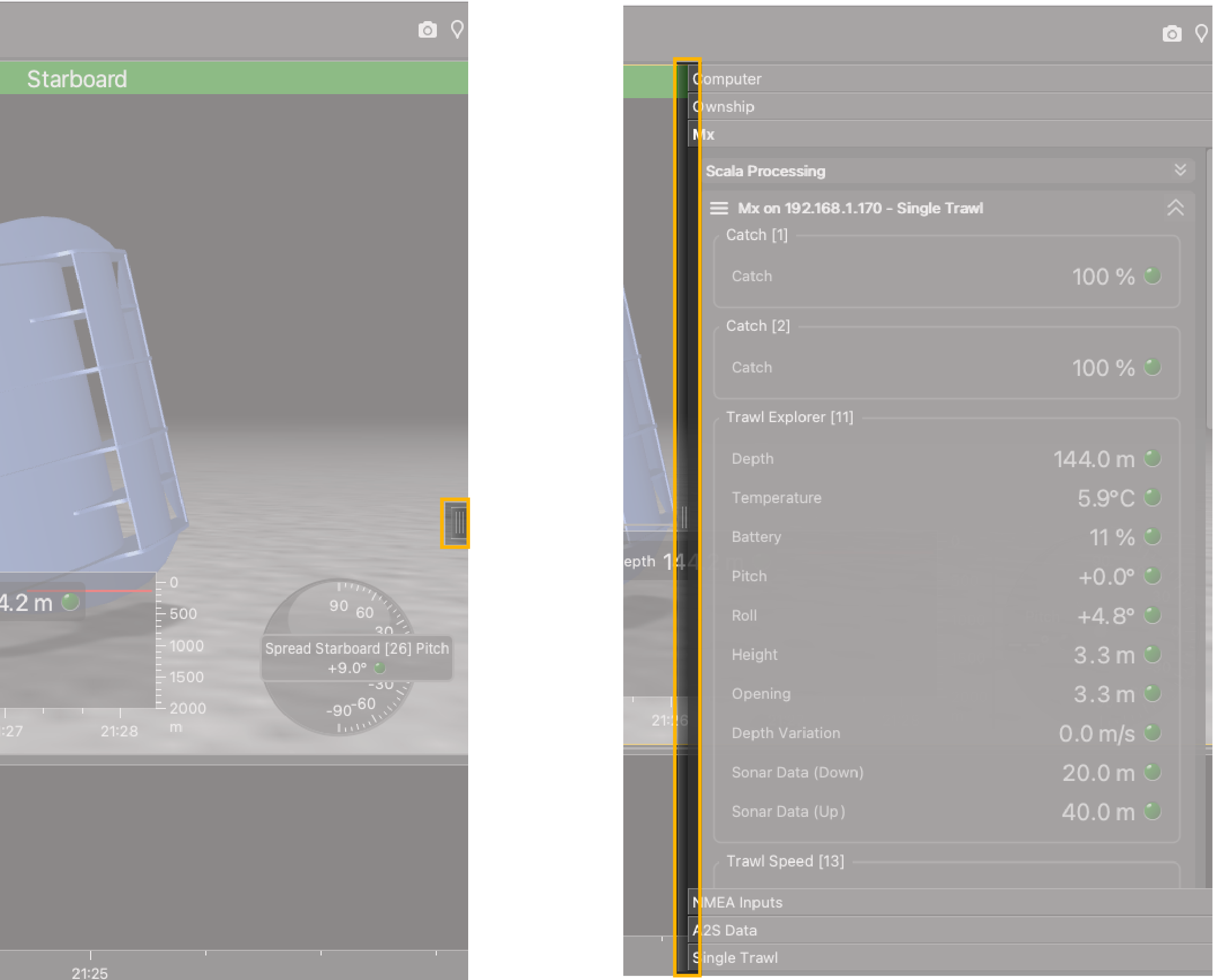
Note:
To change to position of the control panels, connect in Expert Mode, then click .
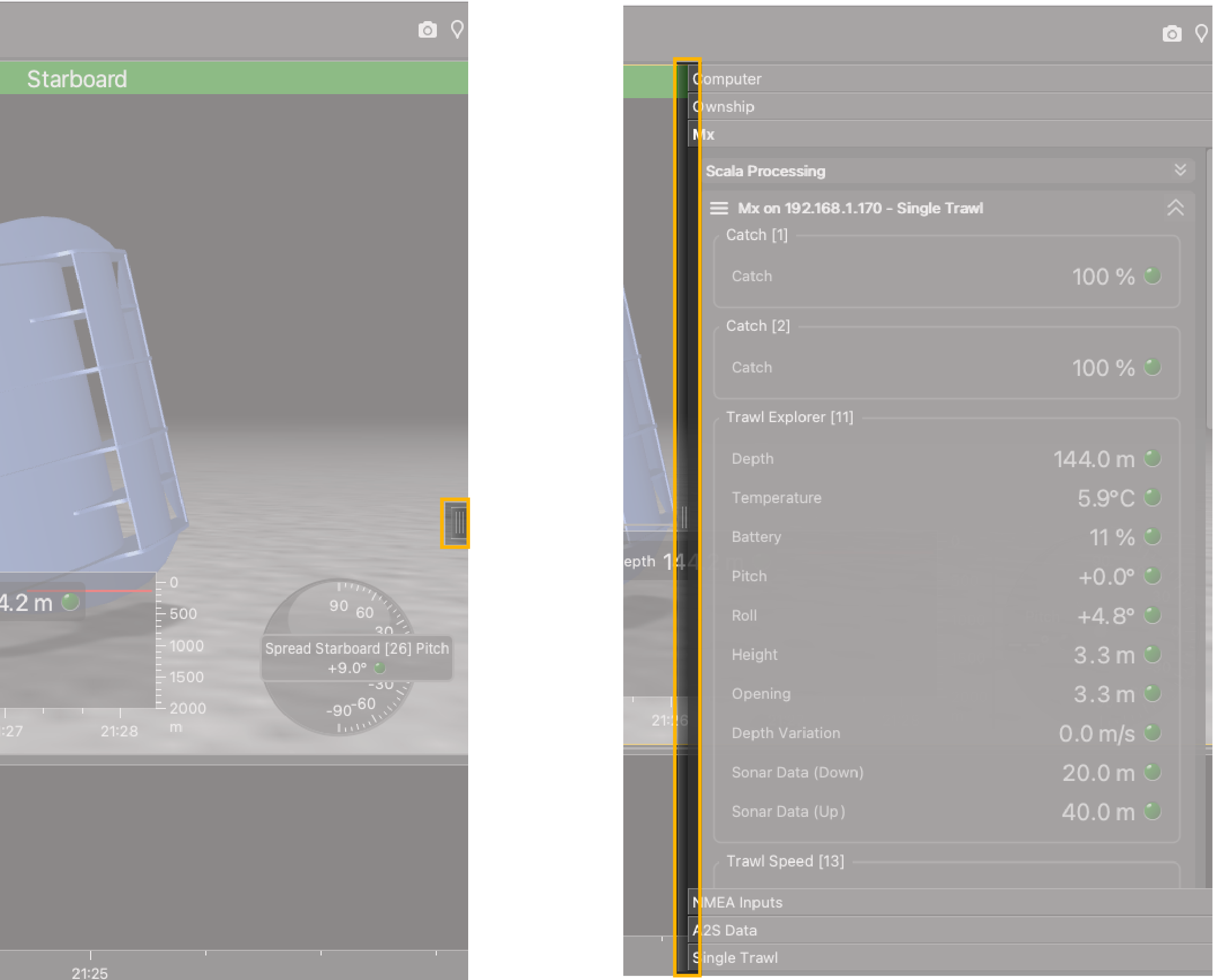
Control panels are the following:
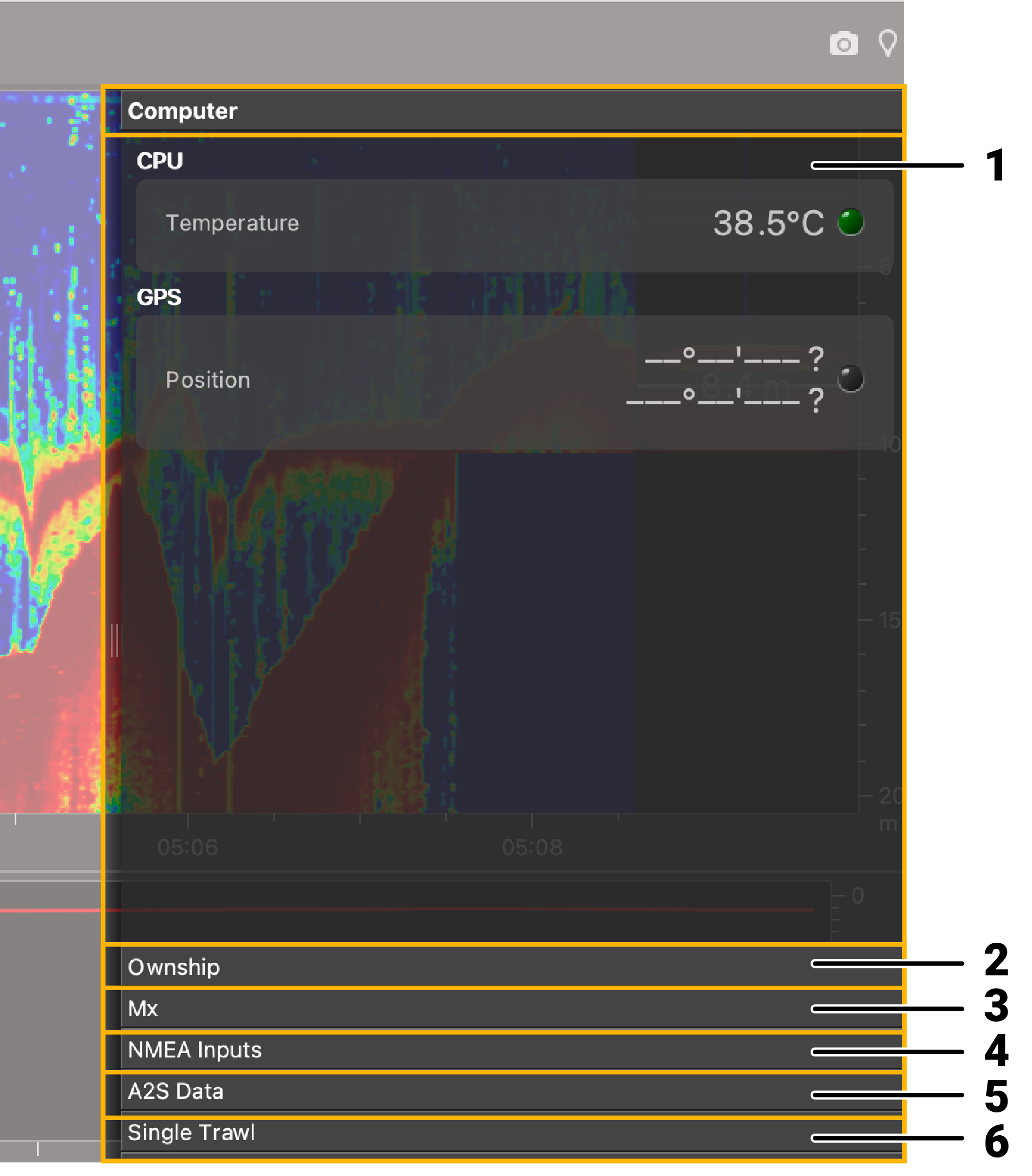
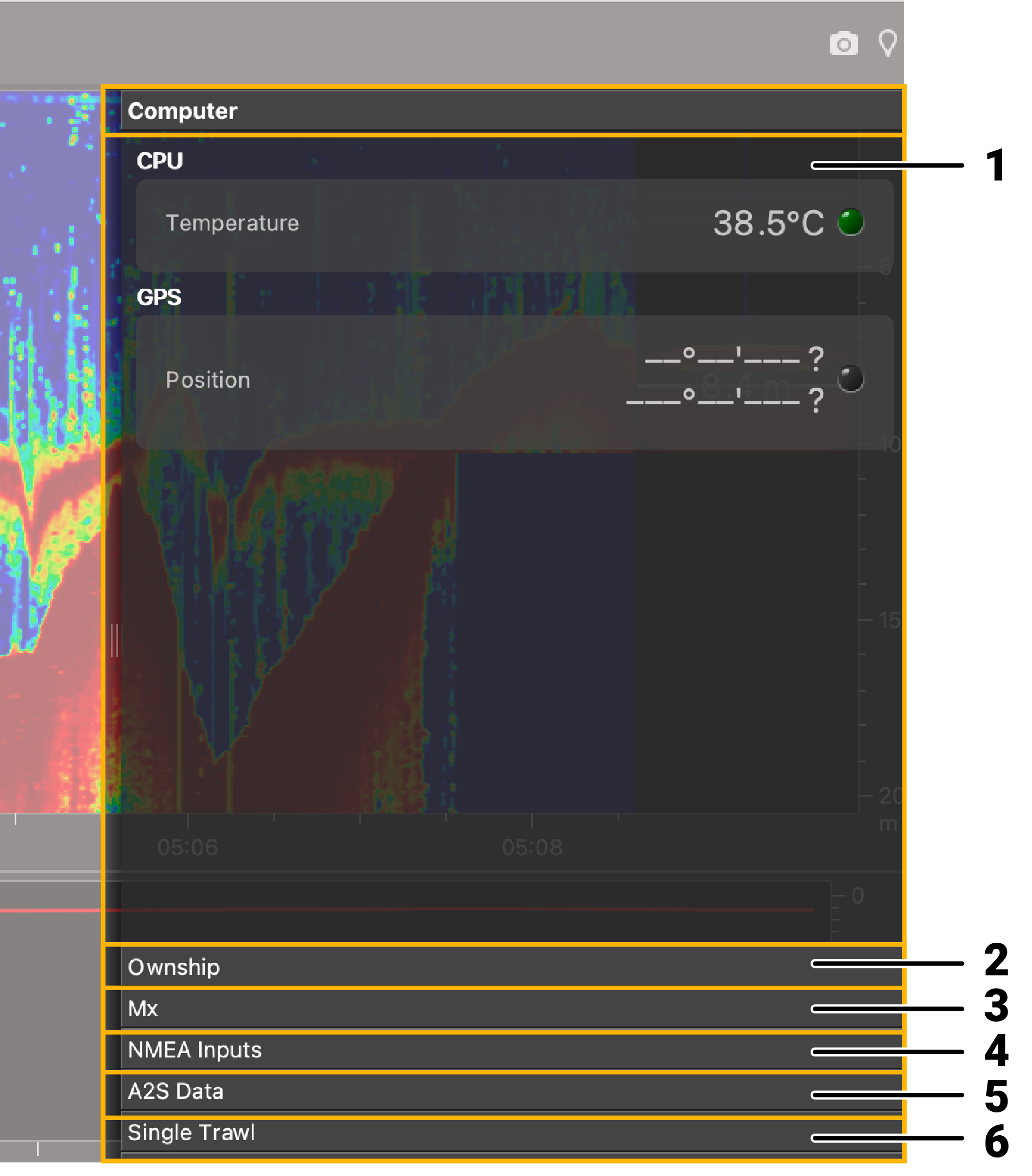
1. Computer
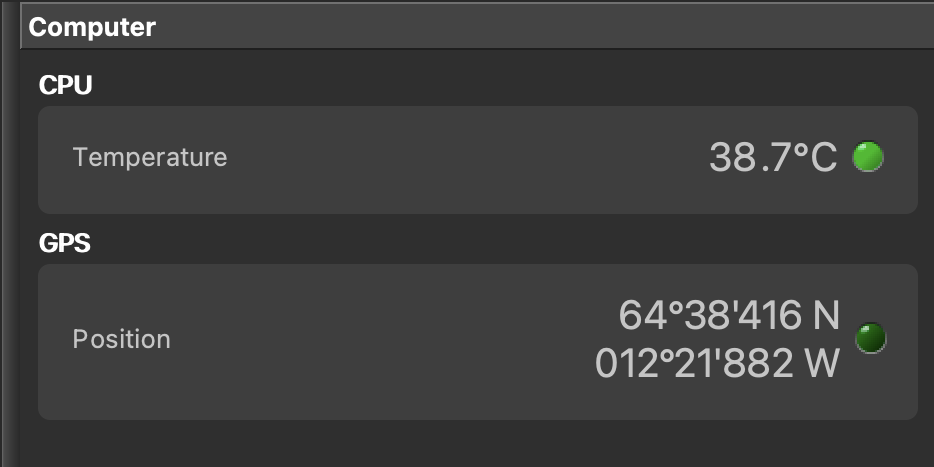 |
It displays the temperature of the central processing unit of the computer and the GPS position of the computer, if you allowed Scala2 to use your location. |
2. Ownship
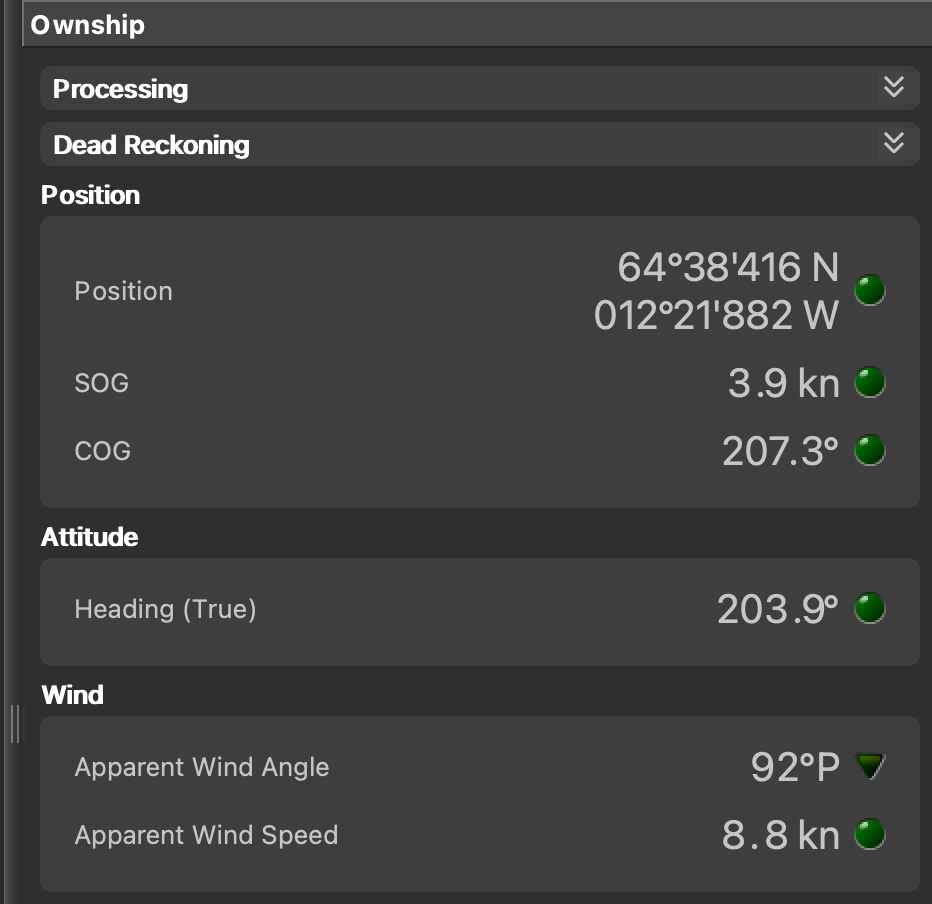 |
It displays information relative to the ownship, such as its position, its heading, the wind speed. This data depends on devices connected to the system. |
3. Mx
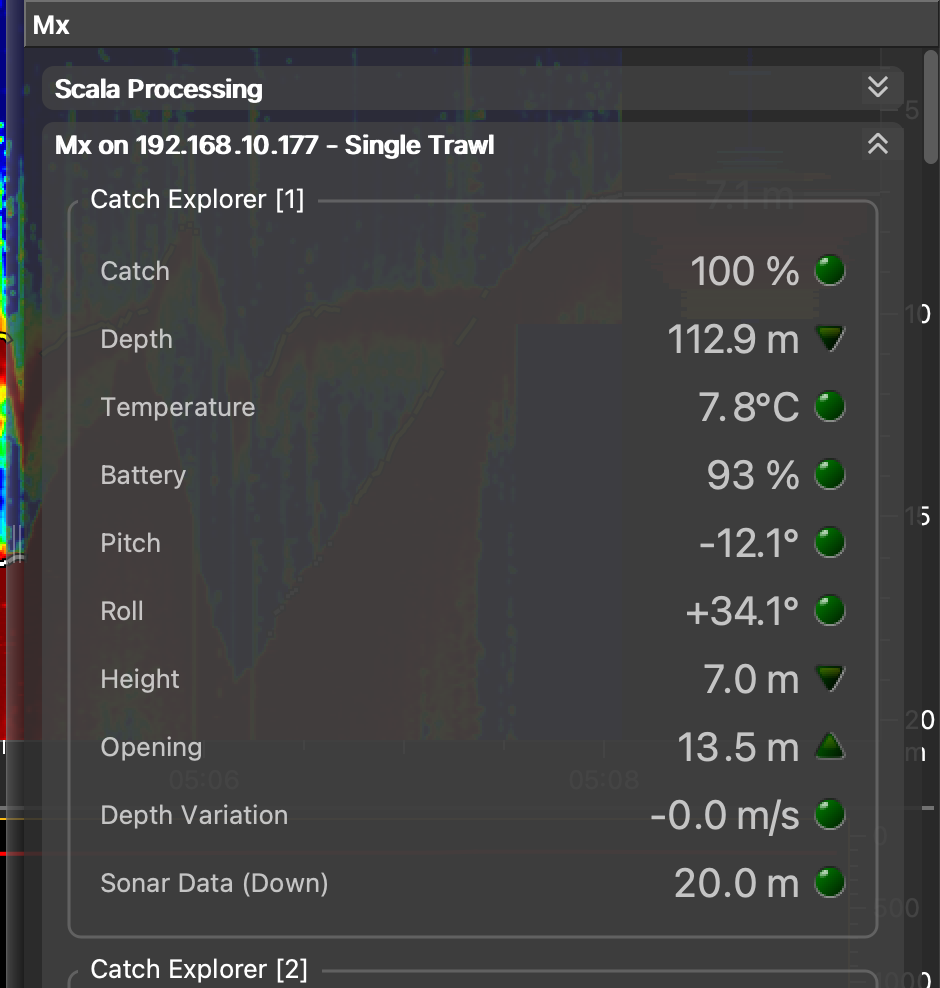 |
It
displays the IP address of the receiver(s) and data received
from the sensors. Data can be raw or filtered. By default, the location of the sensor on the trawl gear is written between brackets next to the name of the sensor. The shape of the lights changes according to data received:
To display raw data, connect in Expert Mode. Click the menu next
to the receiver IP address, then Show Raw Data. Raw data are
displayed under the filtered data. You can drag them to a
page the same way as for filtered data. 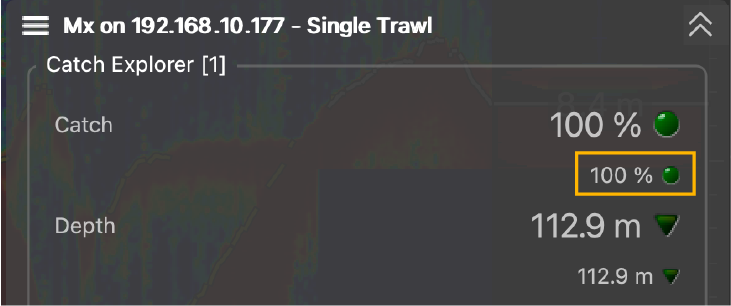 |
|
4. NMEA Inputs
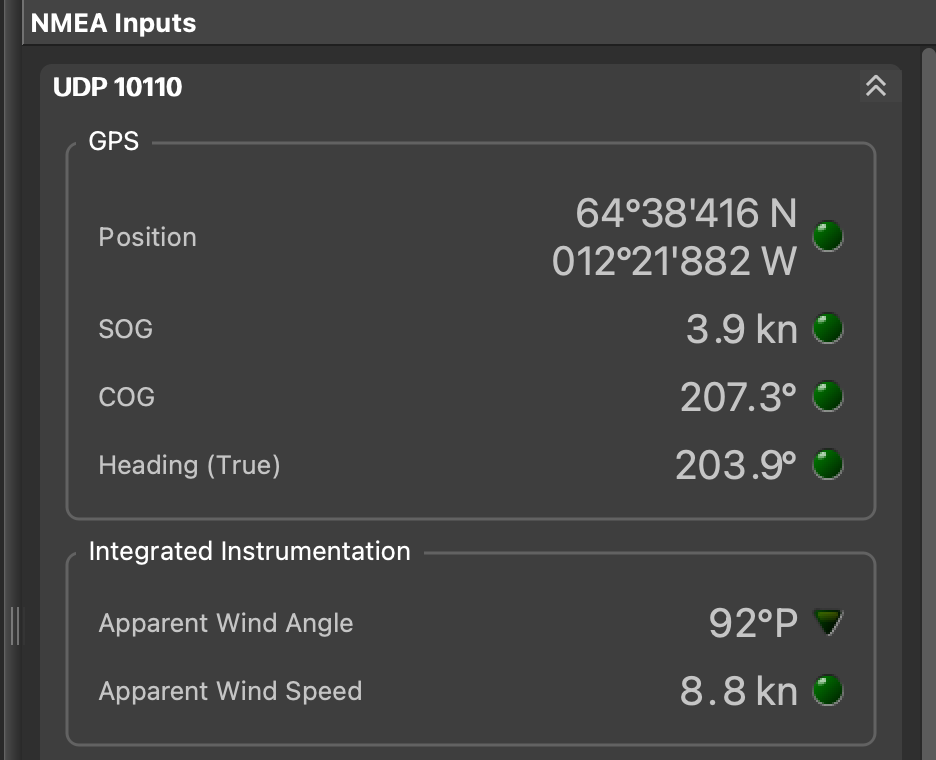 |
This is where you add NMEA inputs received from external devices. It displays the incoming NMEA data. |
5. A2S Data
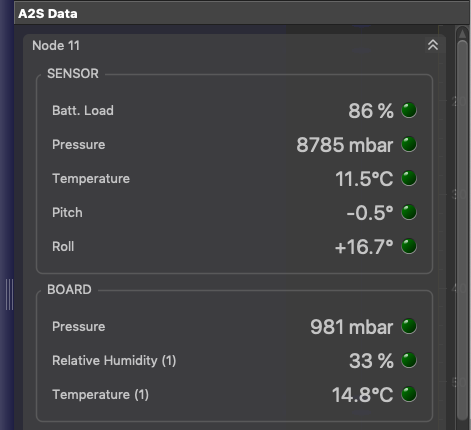 |
ScalaReplay2 only: the panel displays the replay of data recorded on the SD card of A2S sensors. |
6. Trawl Data: Single Trawl / Twin Trawl / Triple Trawl / Quad Trawl / Penta Trawl
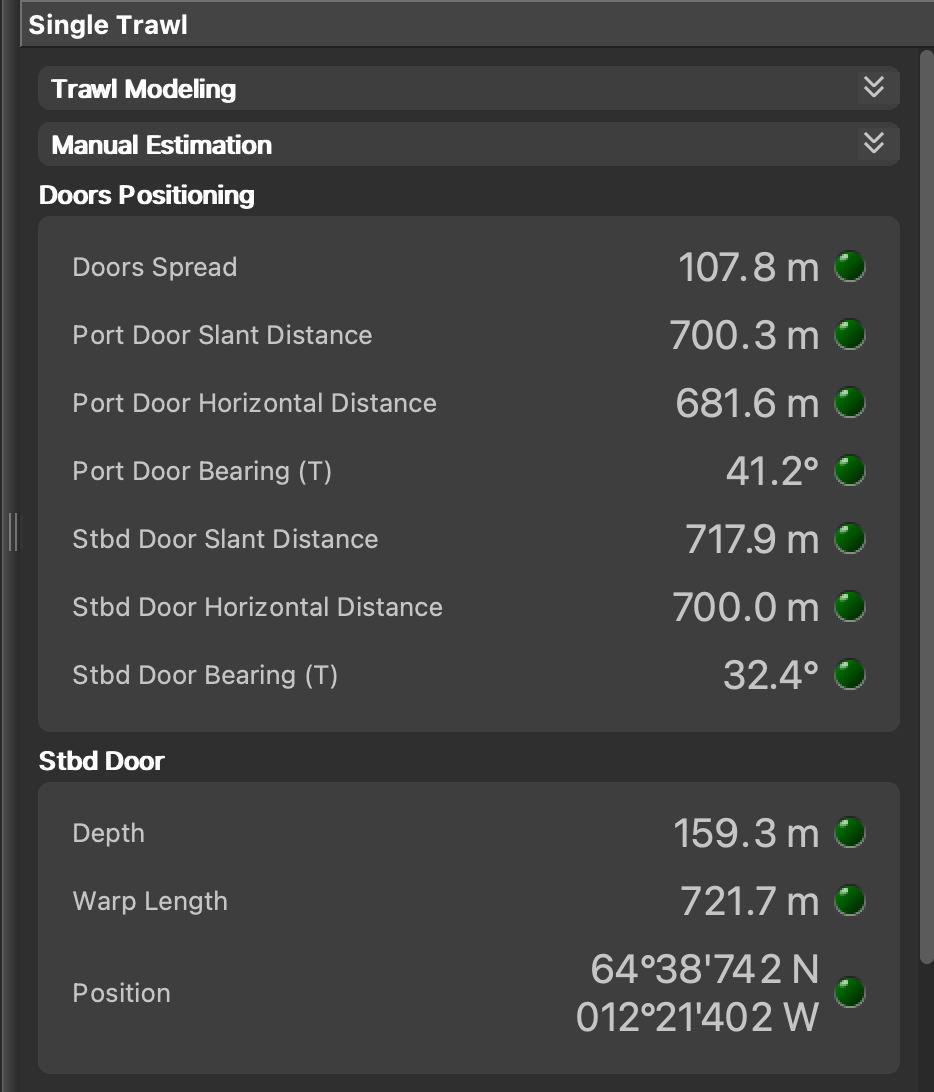 |
From here, you can monitor your trawl. When
sensors are operating, you can see their data displayed
according to their location on the trawl (headline, body,
doors).
Note:
Minimum data required to display
Doors Positioning are
GPS positioning, depth, door spread distance, port and
starboard door bearings. However, we strongly recommend to receive warp lengths from a winch control
system. Without it, the accuracy of the positioning will be
reduced. |
In the panels, a light next to the data indicates the status of data that are being received:
- Blinking green: data is received.
- Orange: communication with the receiver has been lost for a few seconds. A connection problem has just occurred.
- Red: there is no more communication with the receiver.
 : data is stable
: data is stable : data value is increasing
: data value is increasing  : data value is decreasing
: data value is decreasing