Customization Panels
The customization panels contain customization options for the data.
By default, the customization panels are on the left side of the screen. Click the drawer to open or close them. Drag elements from this panel to the pages to add data.
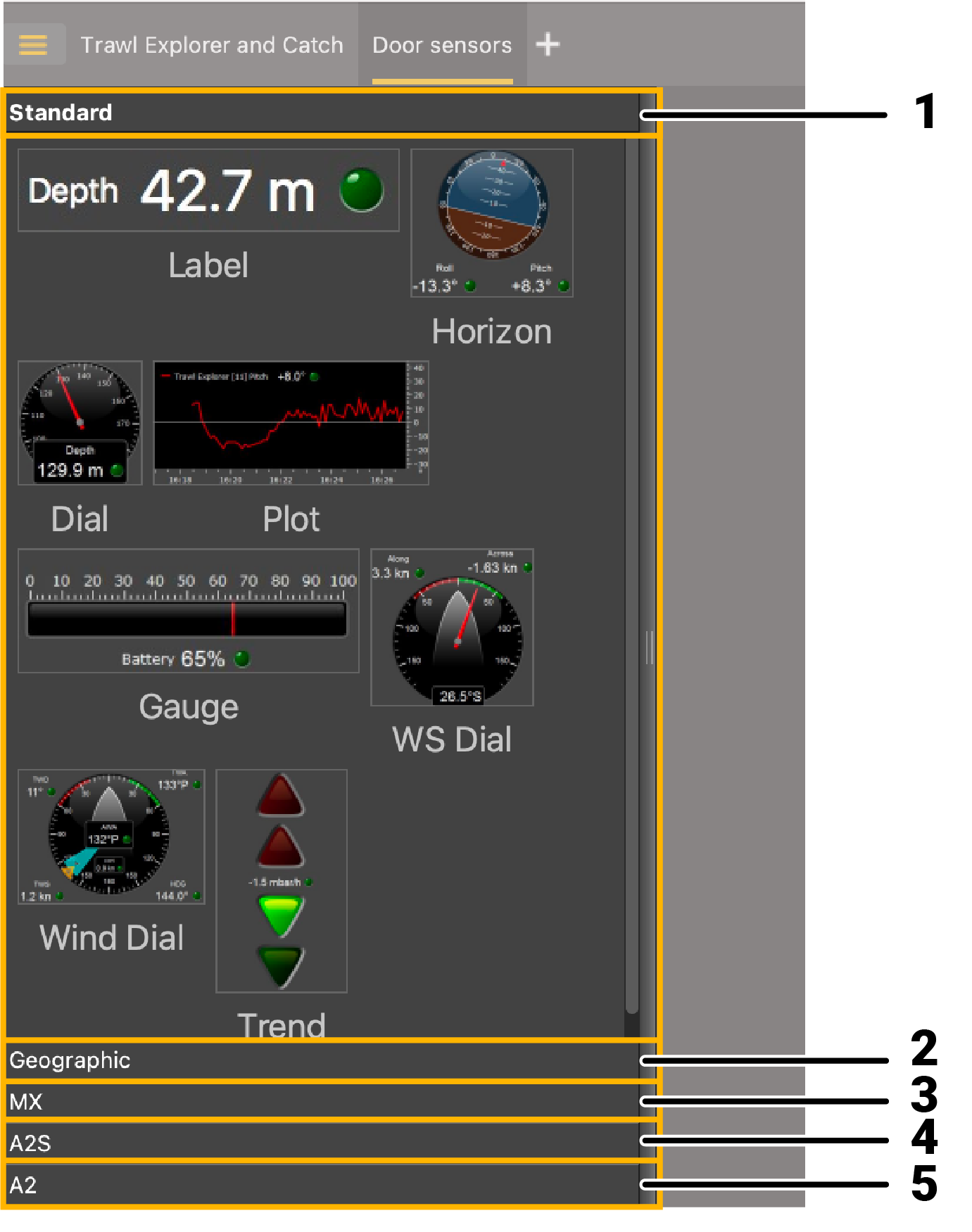
1. Standard
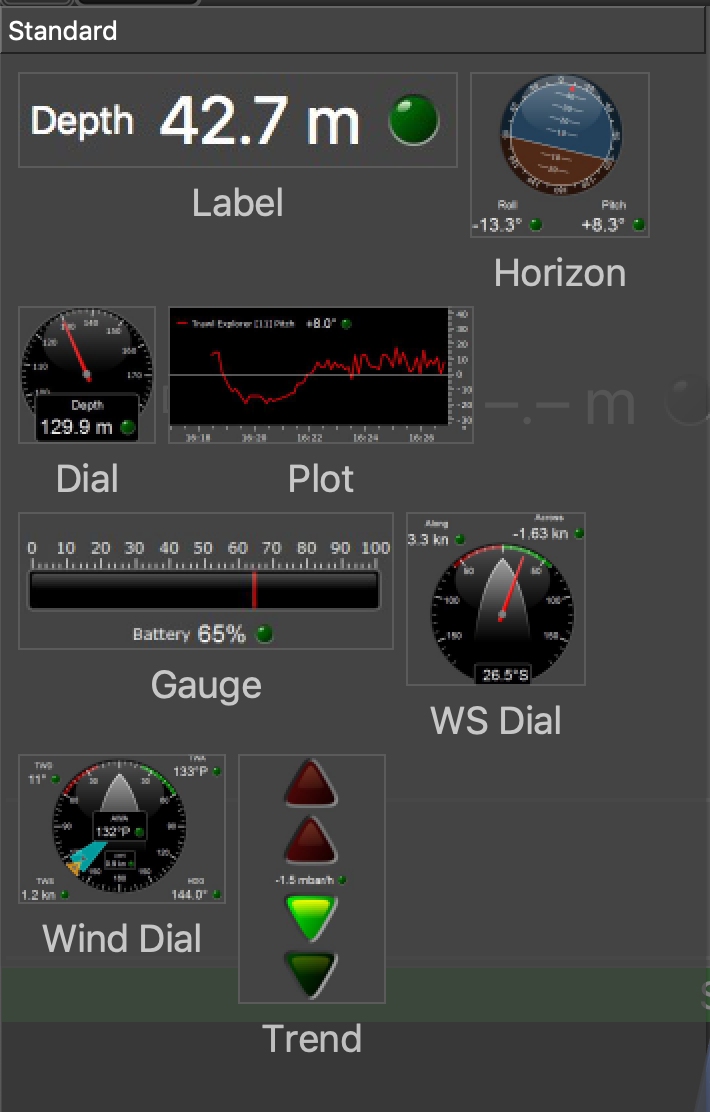 |
It contains general customization options for the data. See Sensor Numerical Data. |
2. Geographic
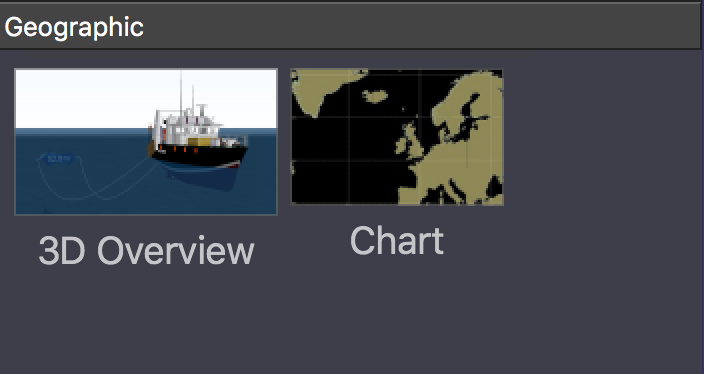 |
It contains the 3D overview of the system and chart view. See Displaying Vessel System 3D View and Displaying the Chart View. |
3. MX
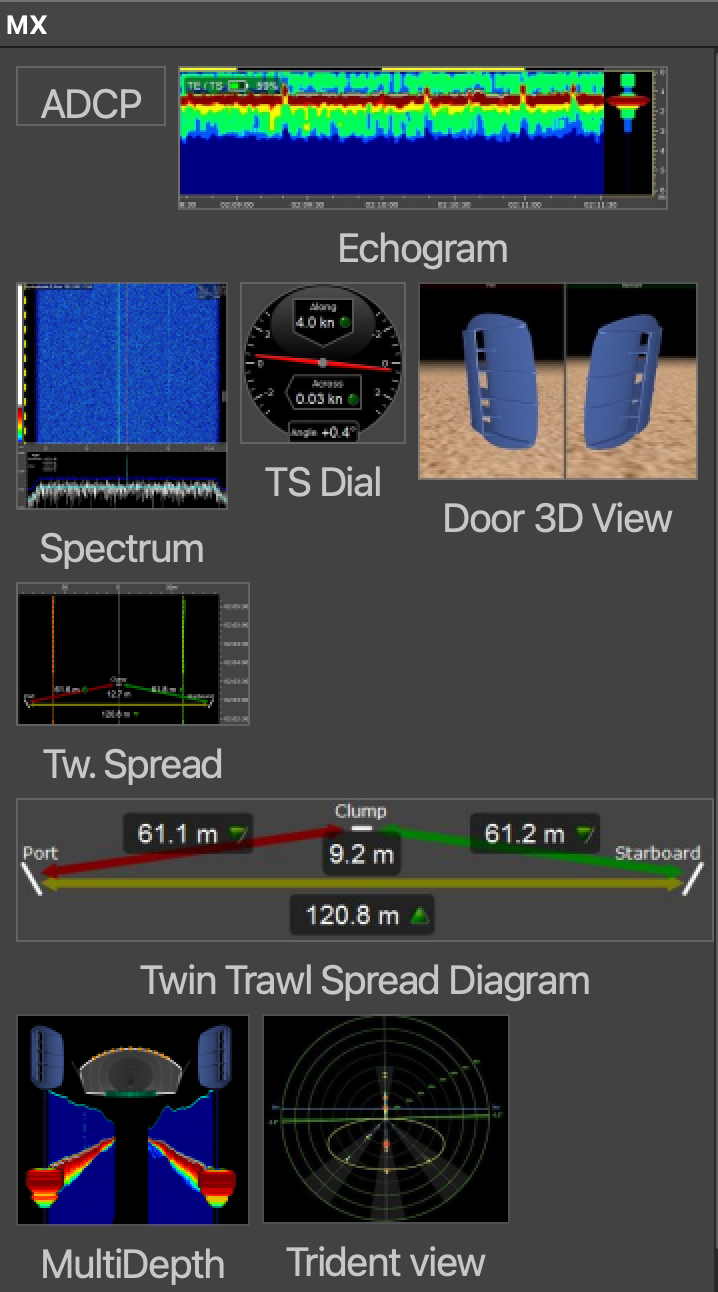 |
You can find here the echogram and advanced 3D views of the equipments. |
4. A2S
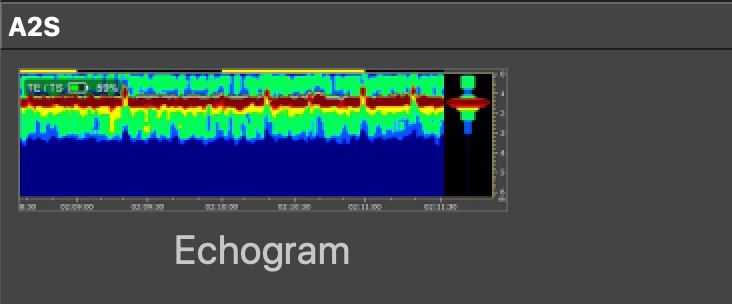 |
It contains the echogram display of A2S sensor's data (under development). |
5. A2
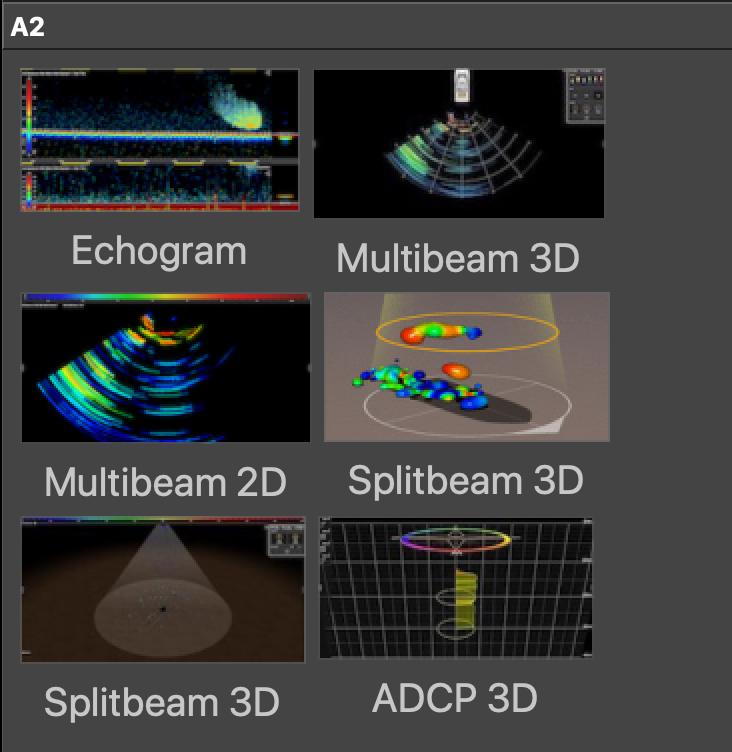 |
It contains the options for the display of Fish Explorer data (under development). |