Displaying Trawl Positioning from Scala2 on Olex
You can export trawl positioning data coming from Scala2 to Olex software.
Before you begin
- Olex software version must be able to read PSIMS NMEA data.
- Olex software must have the ITI option (displays net position).
- You must have a GPS and door positioning sensors.
Procedure
-
From Olex,
click Settings and check:
- There is the ITI option. It allows the display of the trawl when positioning data from Scala2 is received.
-
The option Reversed ordering of ITI door
sensors is not selected.
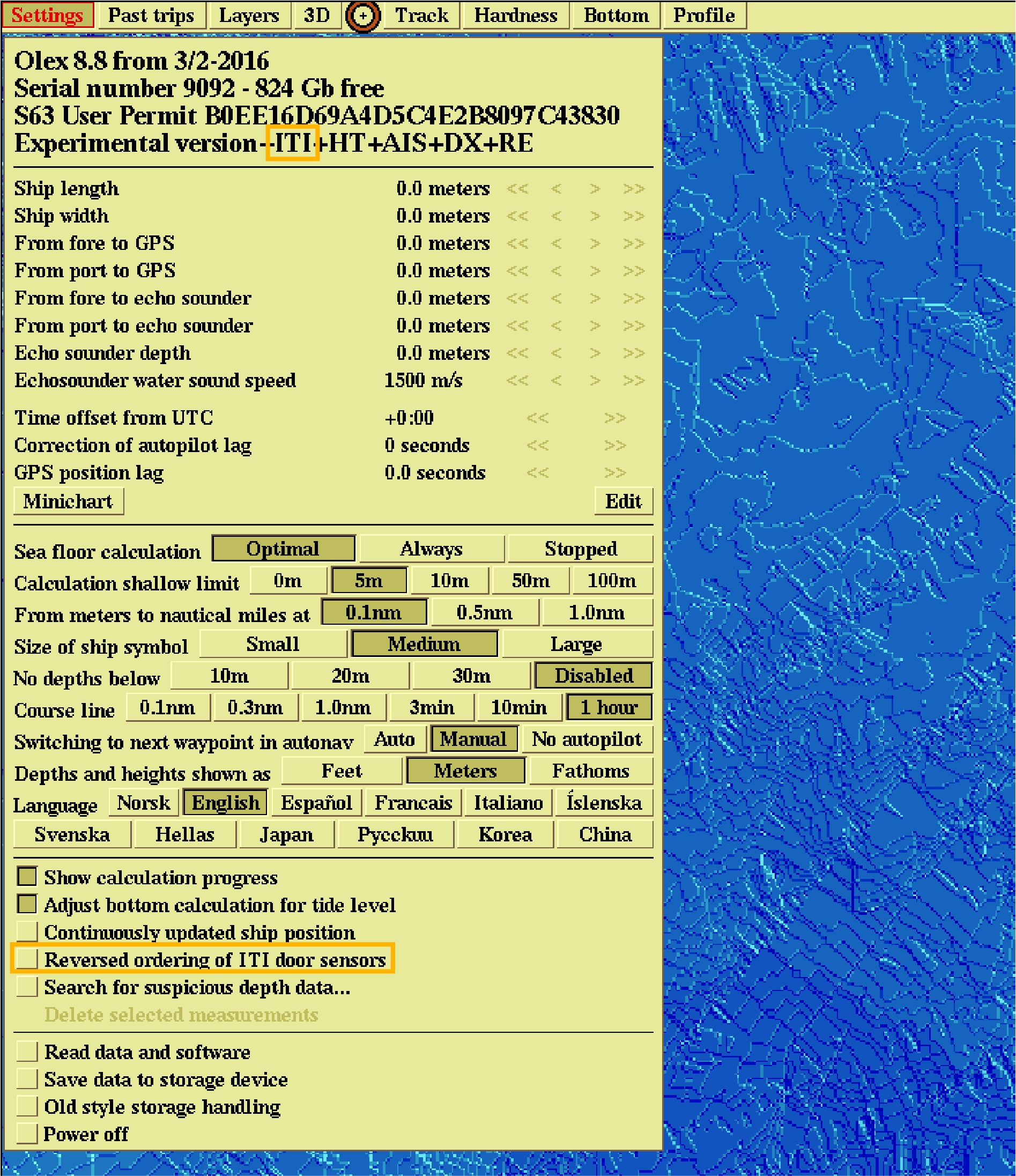
-
In Scala2, open the control panels and in trawl
data, click . Check that you receive door positioning data.
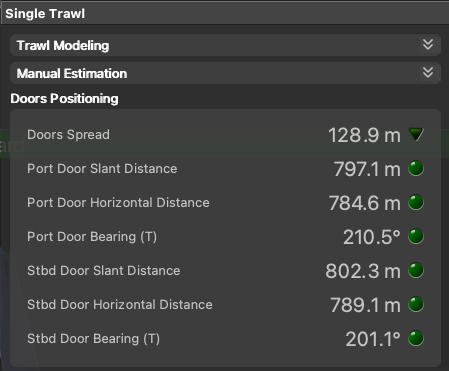 Note: If you receive neither warp lengths nor slant distances, you can select Estimate horizontal distance from depths in . You will get an estimation of the horizontal distance between the door sensors and the boat calculated from the depth of the sensors.
Note: If you receive neither warp lengths nor slant distances, you can select Estimate horizontal distance from depths in . You will get an estimation of the horizontal distance between the door sensors and the boat calculated from the depth of the sensors. - Connect a GPS to Scala2 and Olex.
- Using a serial to USB cable, connect the USB end to the Mac computer and the serial end to a serial port on the Olex machine (ttyS0/1/2/3).
-
To configure the export of trawl positioning data from Scala2:
- Click .
- Under the NMEA Outputs tab, click Add.
-
In Port
Settings, select
Serial port and enter a port
name depending on your serial to USB cable, such as cu.usbserial. Enter
a baud rate between 4800 and 57600 (Olex will automatically set the same
rate if it is in Autoband mode).
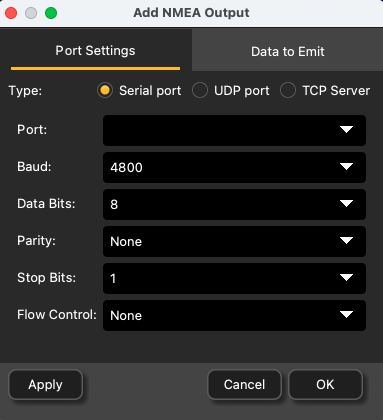
- In Data to Emit, select Emit only selected data types and deselect all the items. This is to make sure Scala2 do not output these data. If you do not do this, Scala2 outputs all data and this slows down Olex.
-
Select Emit trawl positioning
sentence and click
Best sentence for Olex
($PSIMS).
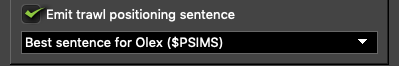
-
If you use a version of Scala older than v. 01.06.06, you cannot
choose the sentence that is sent. PSIMS and PTSAL sentences are sent at
the same time. This causes display issues on Olex,
so you need to disable PTSAL sentences from Olex:
- From Olex, click .
-
In the list of sentences, click PTSAL to disable it.
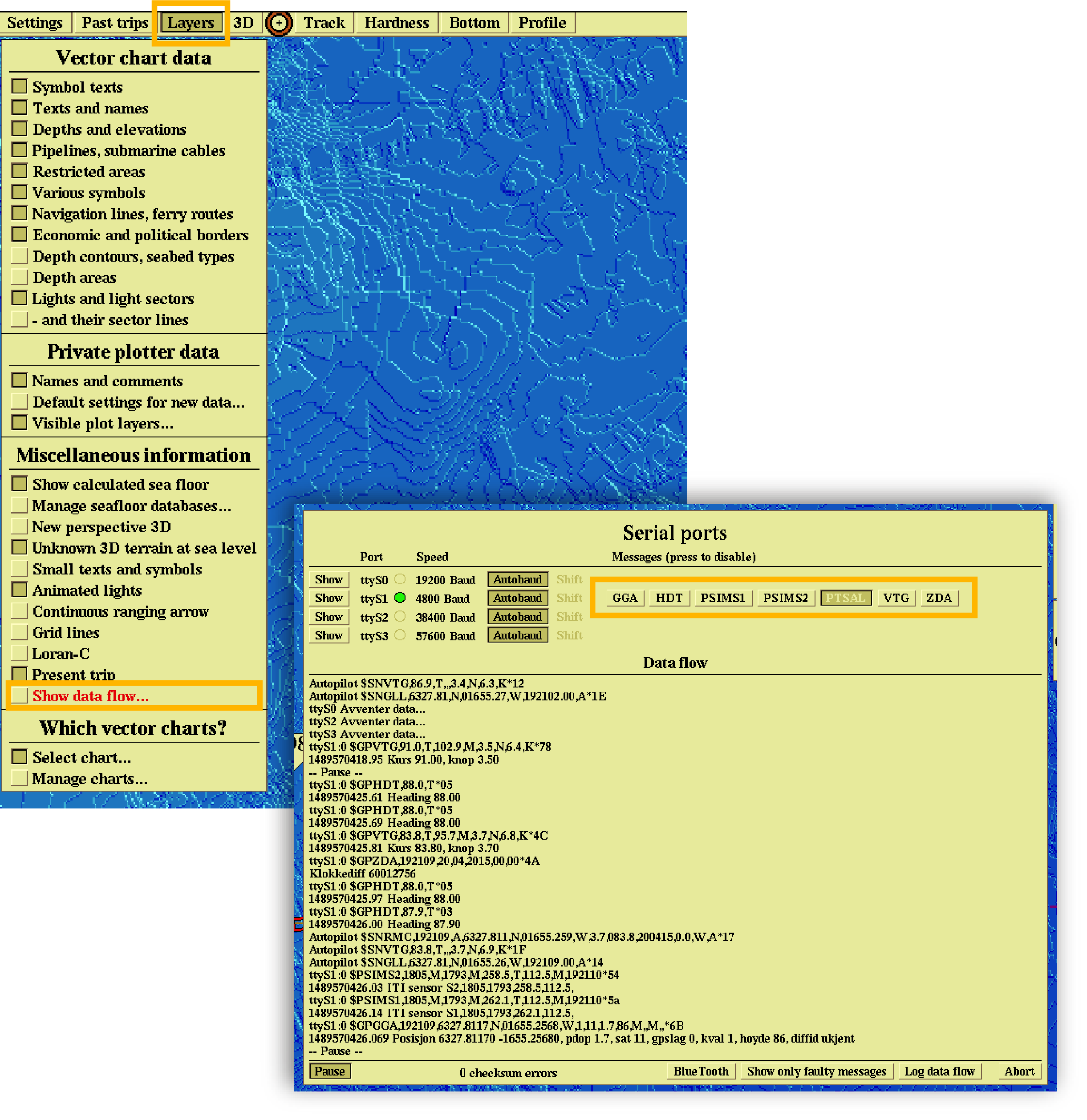
-
In NMEA Outputs in Scala2, check that there is a green LED
next to the created output.
Troubleshooting: If the LED is grey it means the port is not accessible. Check that you chose the correct port from the list of ports in Port Settings.
-
From Olex,
check that you correctly receive data:
- Click .
-
In Data Flow, you can see the
NMEA sentences that are received. Check if there are PSIMS1 and PSIMS2
sentences with correct data.
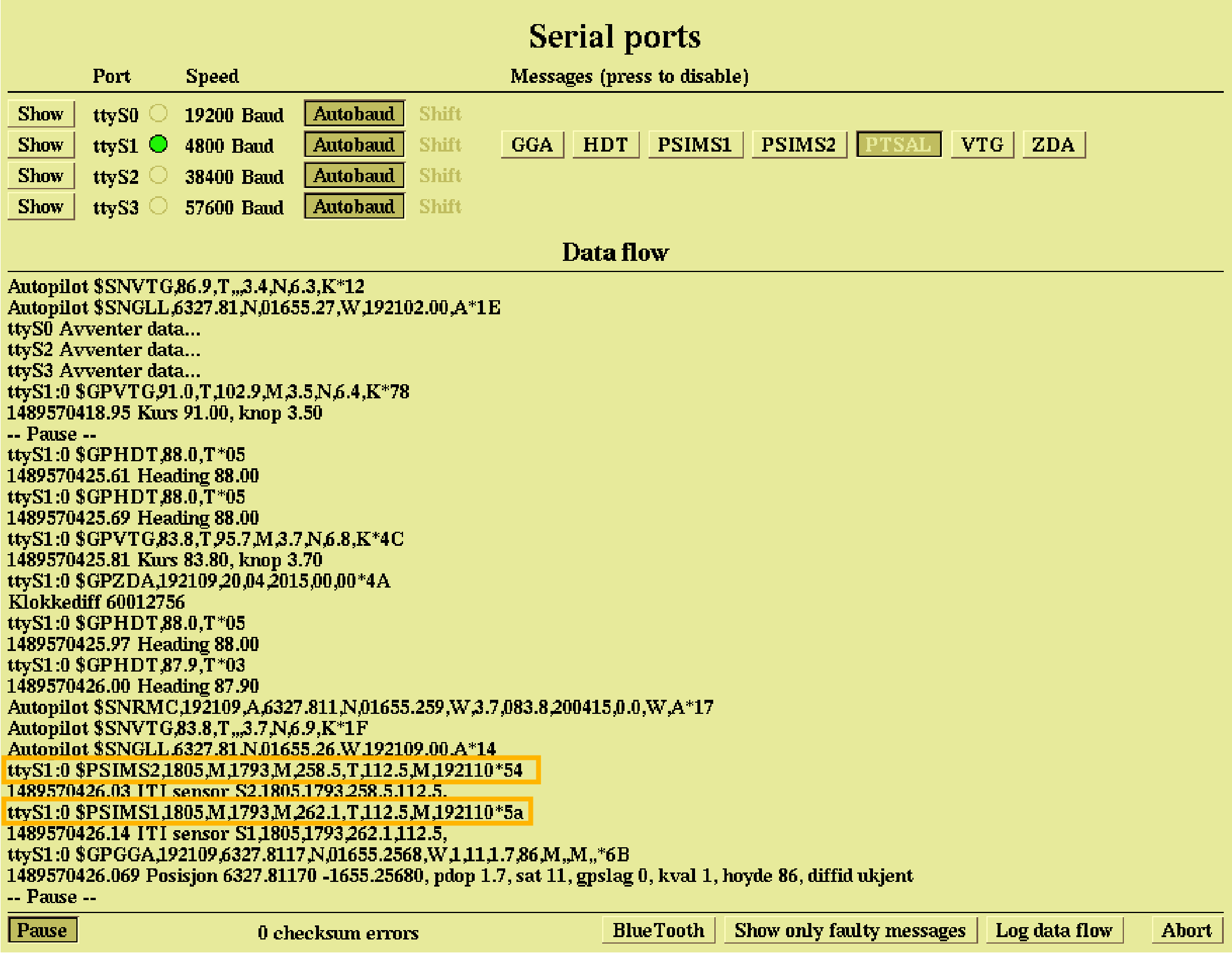 If Olex is not connected to Scala2, no NMEA sentences are displayed.
If Olex is not connected to Scala2, no NMEA sentences are displayed. 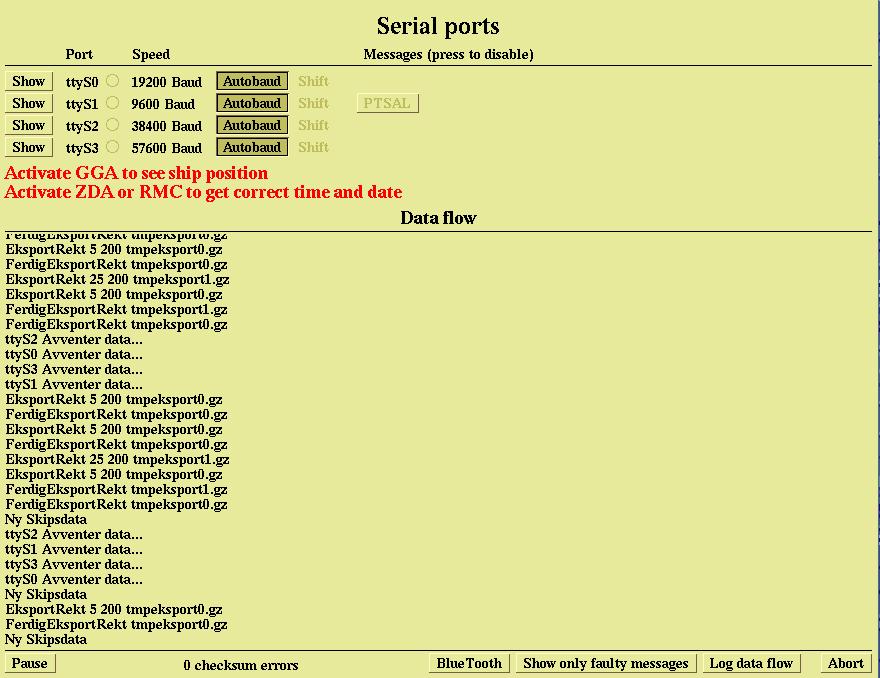
Results
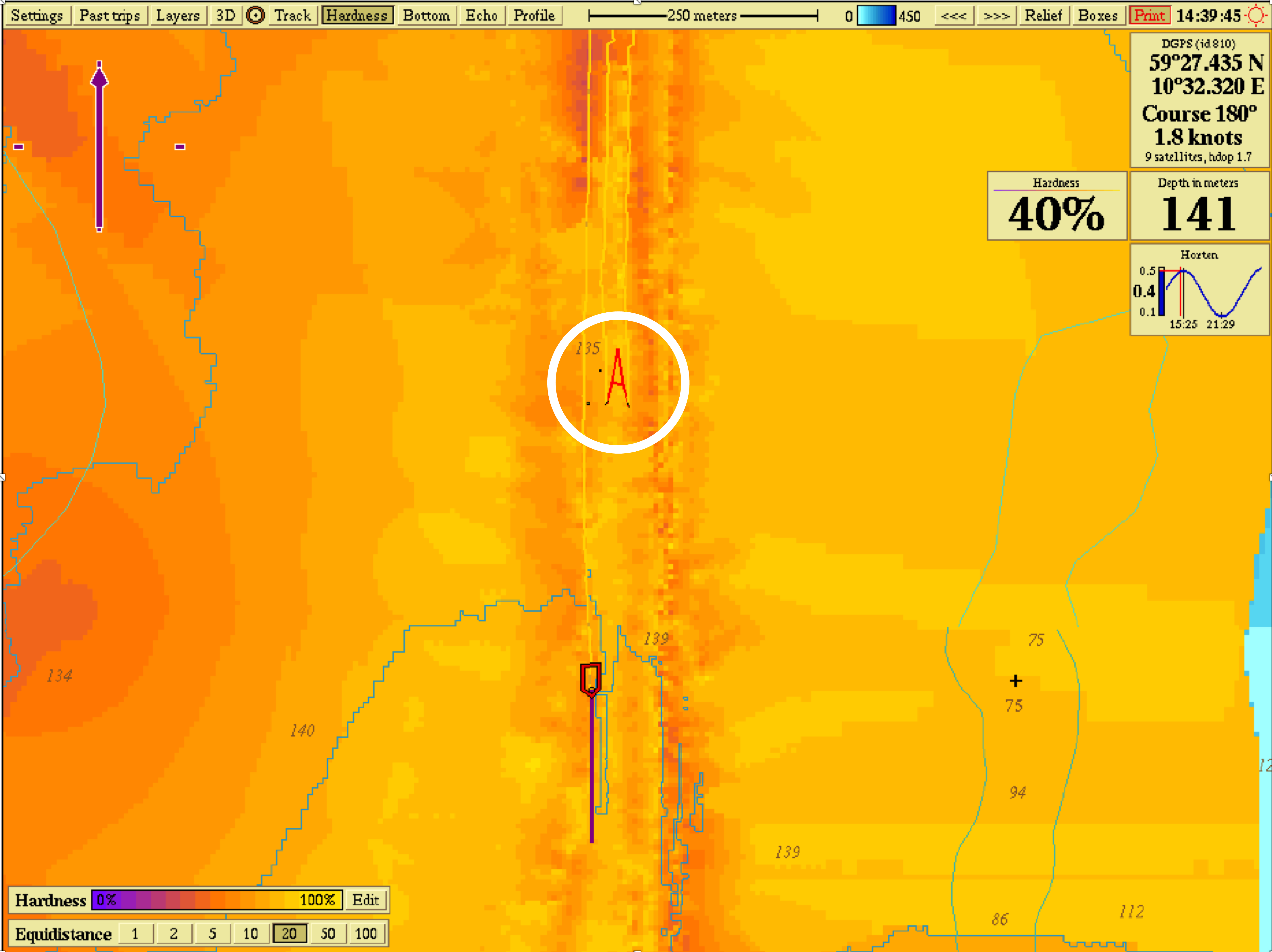
|
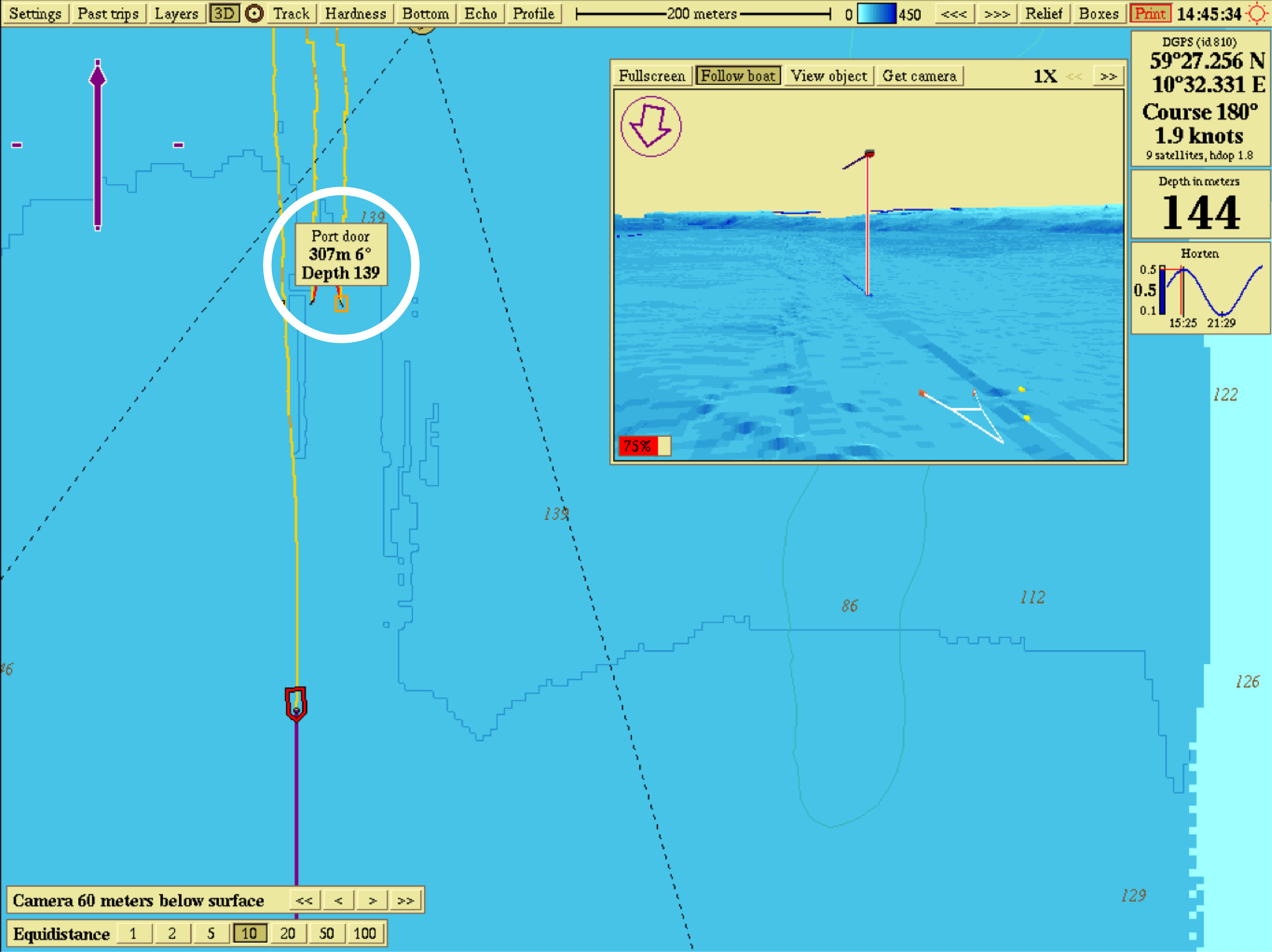
|
Tip: If you need to test the NMEA connection but the sensors
are not in water: configure the same output settings in ScalaReplay2, then replay SDS files containing positioning data.