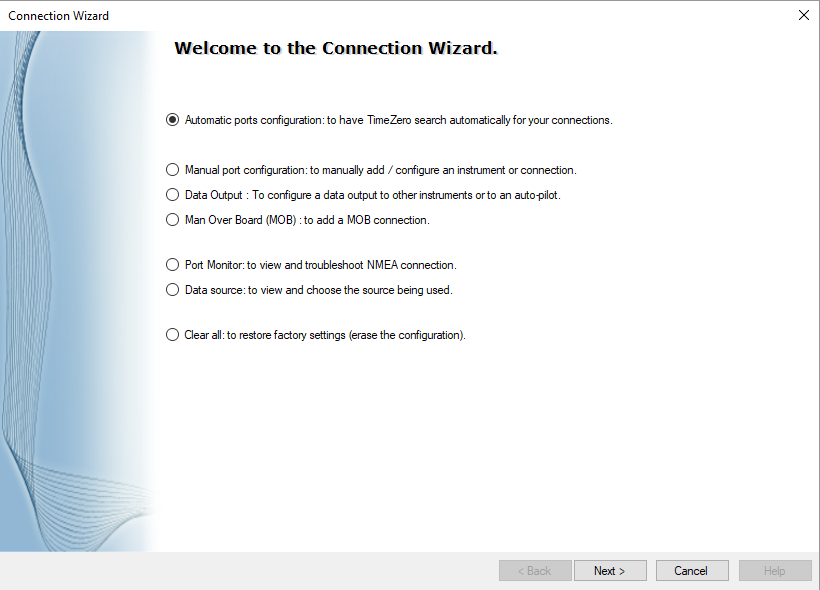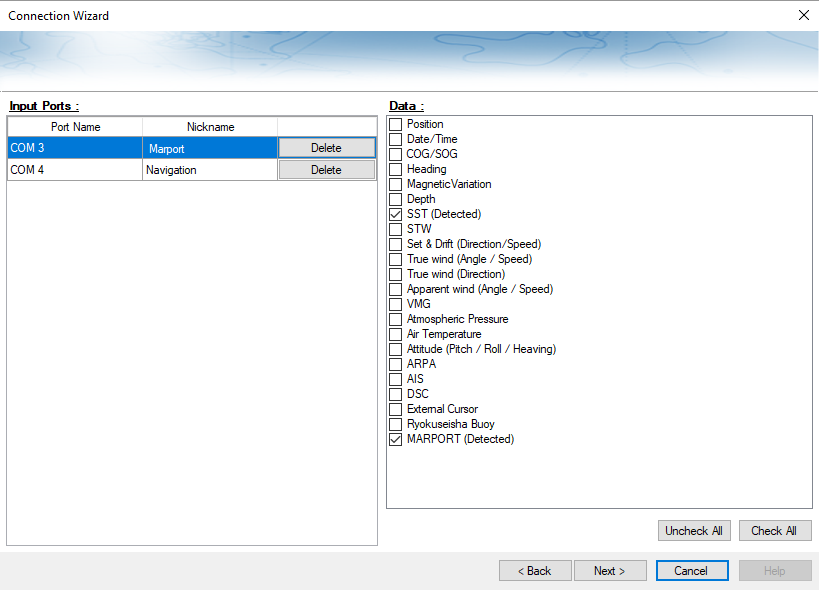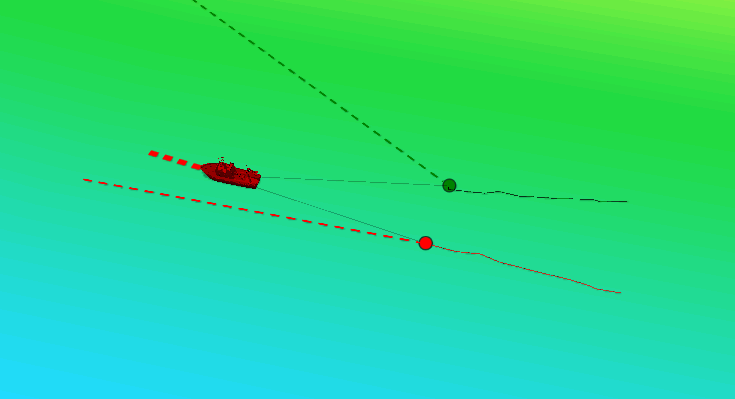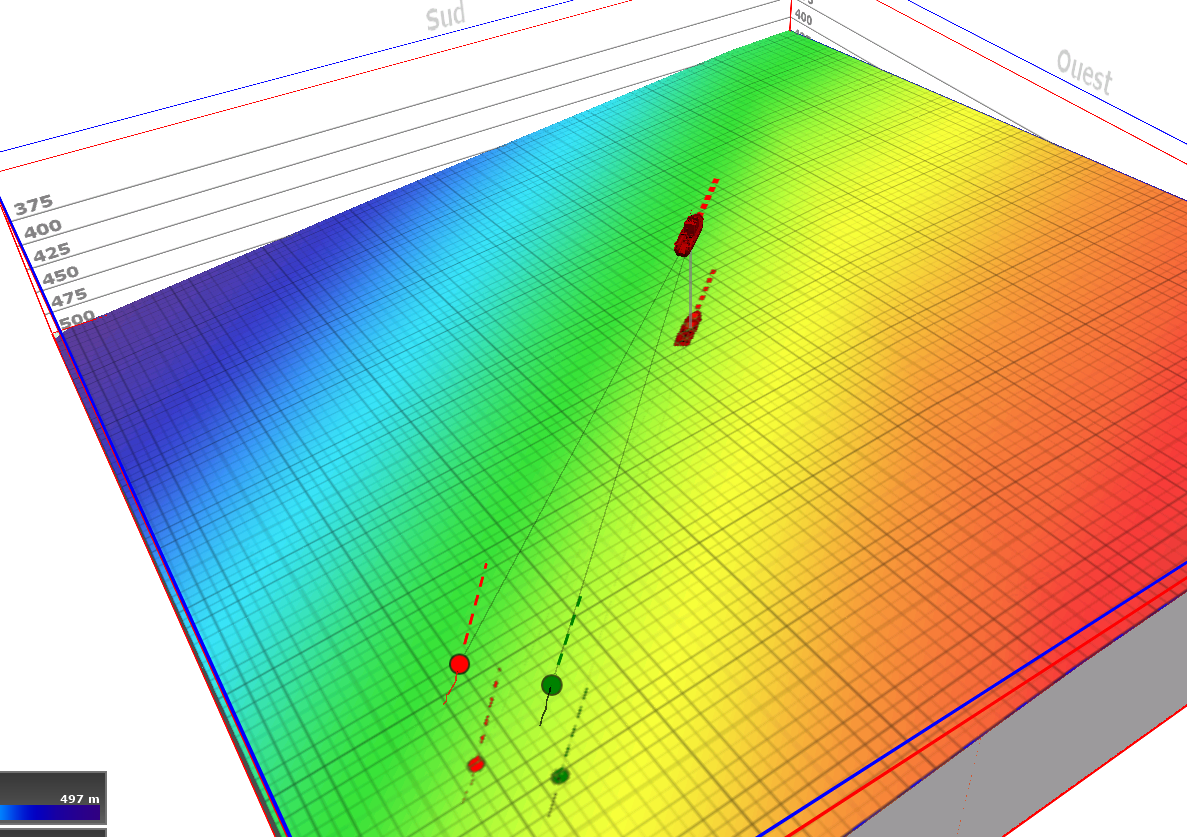Displaying Trawl Positioning from Scala2 on MaxSea TimeZero
You can export trawl positioning data coming from Scala2 to MaxSea TimeZero application.
Before you begin
- You must have a GPS and door positioning sensors.
- Compatible MaxSea TimeZero version: TimeZero Professional v3.
- Compatible Scala version: 01.06.06 (only PTSAL sentence) / 01.06.14 and after.
- Compatible Scala2 version: 02.00.02 and after.
Procedure
-
In Scala2, open the control panels and in trawl
data, click . Check that you receive door positioning data.
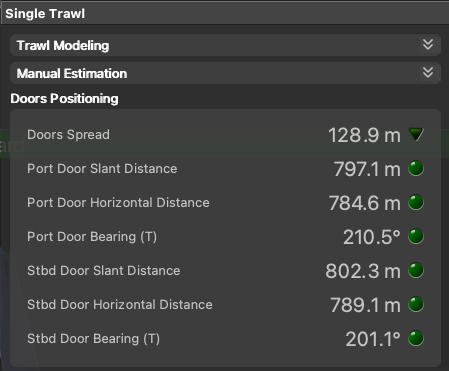 Note: If you receive neither warp lengths nor slant distances, you can select Estimate horizontal distance from depths in . You will get an estimation of the horizontal distance between the door sensors and the boat calculated from the depth of the sensors.
Note: If you receive neither warp lengths nor slant distances, you can select Estimate horizontal distance from depths in . You will get an estimation of the horizontal distance between the door sensors and the boat calculated from the depth of the sensors. -
To configure the export of trawl positioning data:
- Click .
- Under the NMEA Outputs tab, click Add.
- Under Port Settings, depending on your installation select Serial port or UDP port and enter a port.
-
Under Data to Emit, select
Emit trawl positioning
sentence and choose
Best sentence for MaxSea TimeZero
($PMPT).
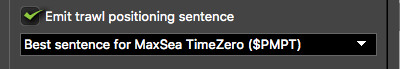
-
From TimeZero, check that you receive NMEA data from
Scala2 and data from a GPS:
-
From TimeZero, click .
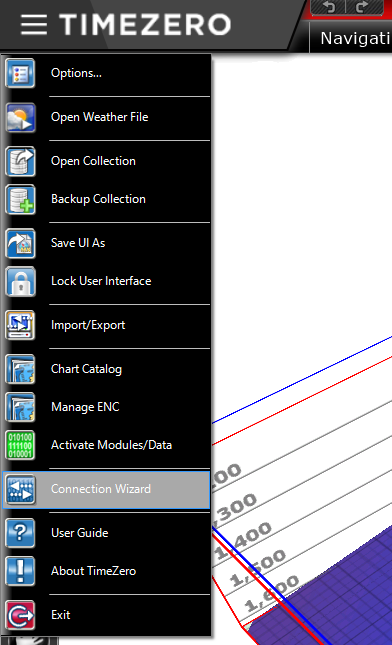
-
In the connection wizard, select Port
Monitor.
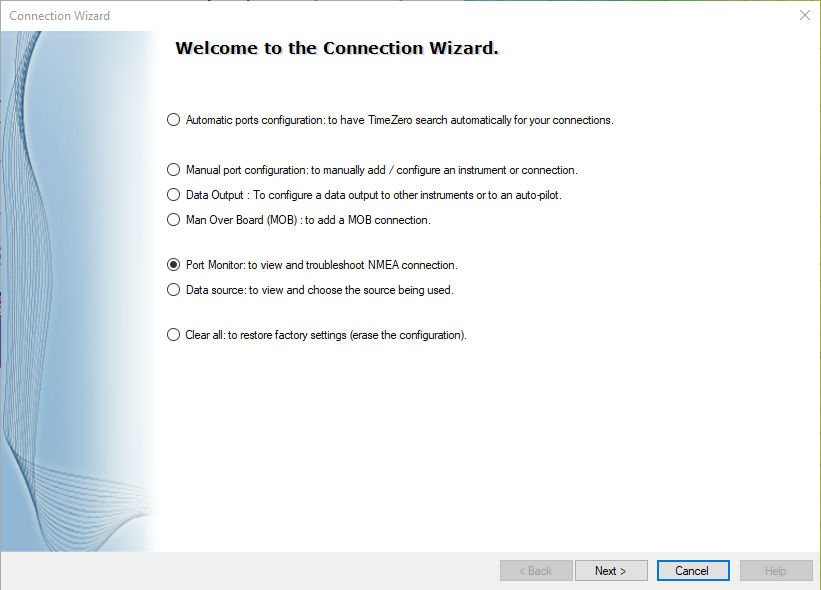
-
Select the port of the NMEA data. You should see Marport NMEA positioning data
($PMPT).
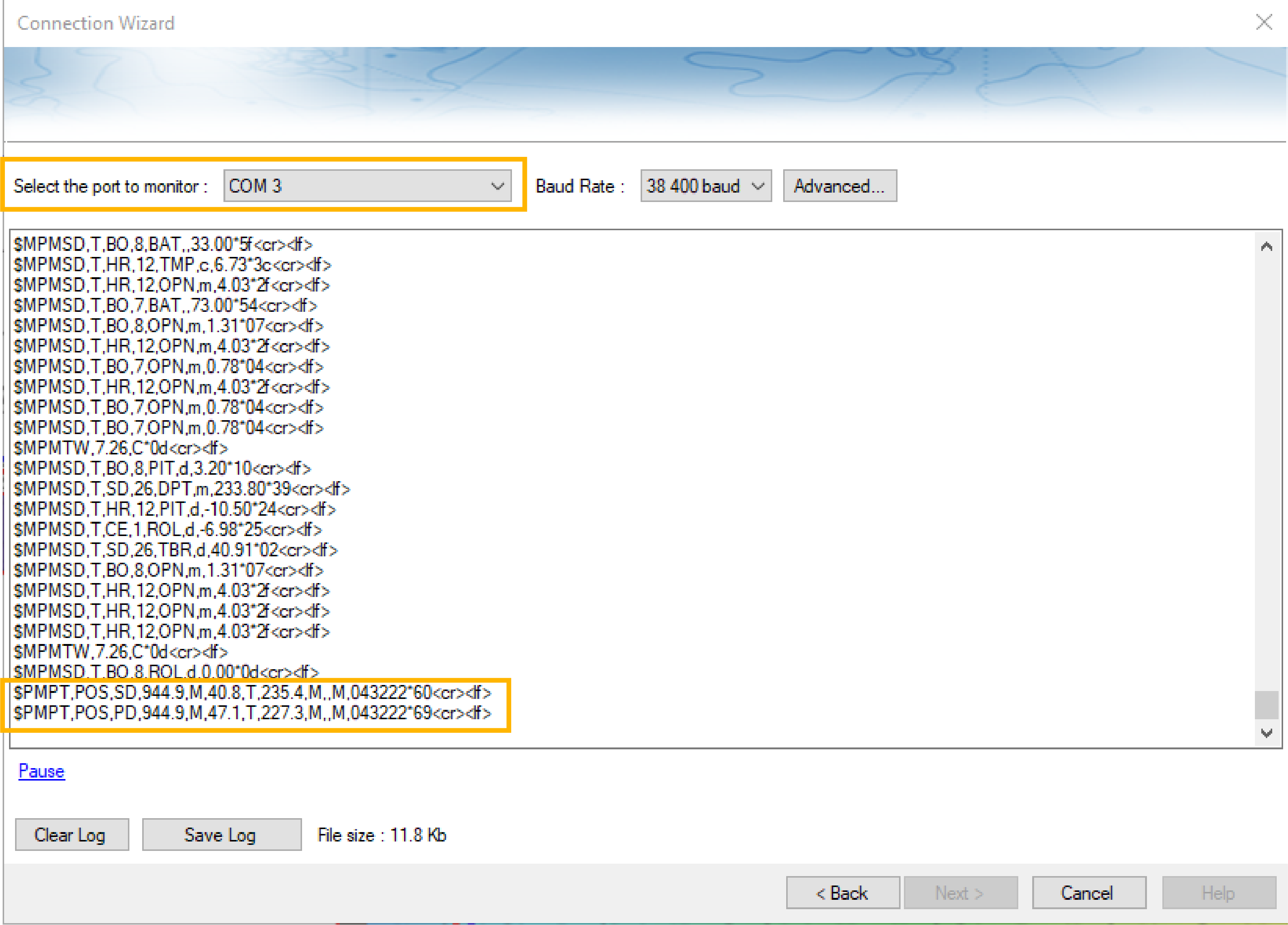
-
Select the port of the GPS. You should see incoming data.
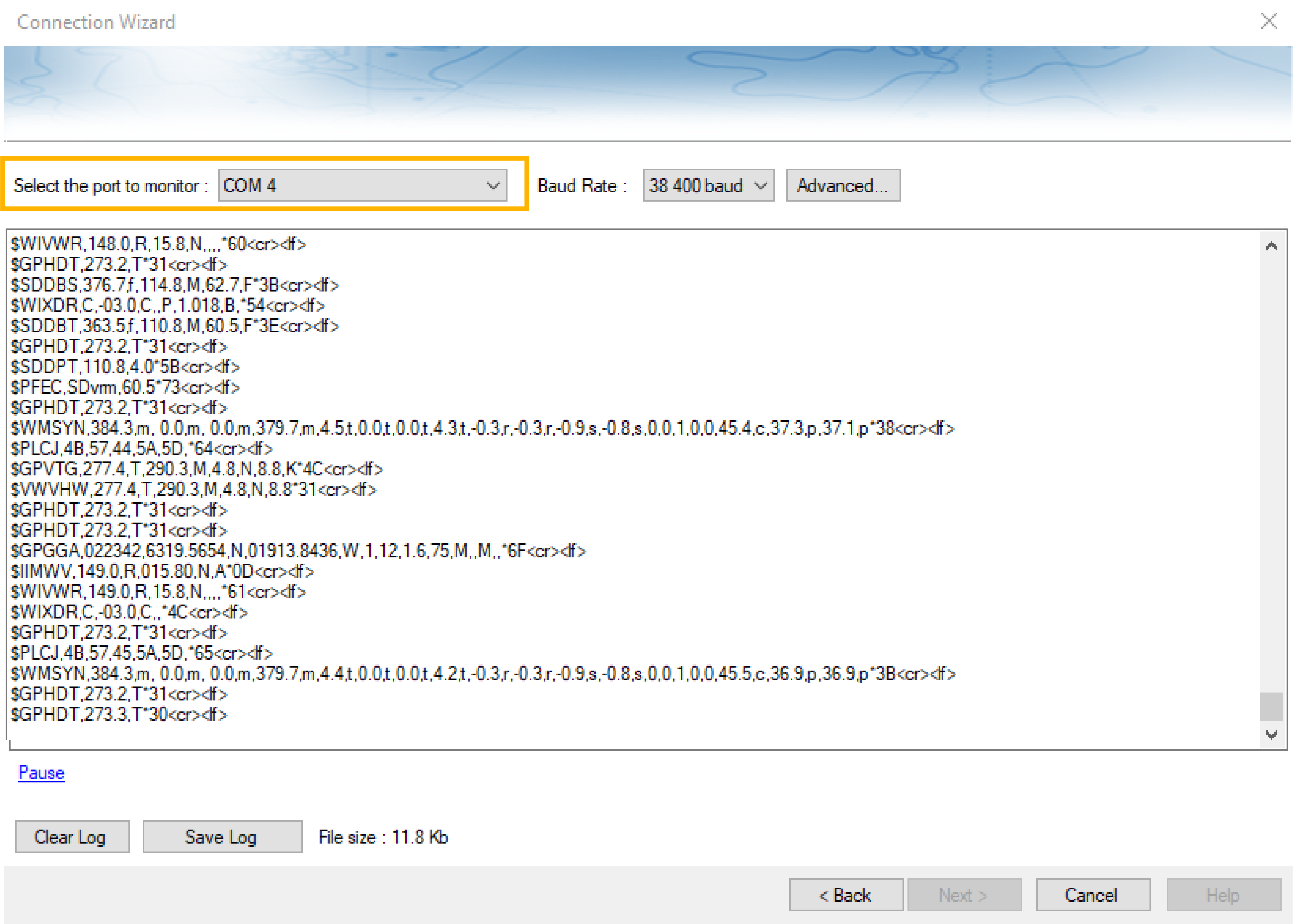
-
From TimeZero, click .
-
To add these data to TimeZero chart:
-
From TimeZero chart, check that you see the trawl
behind the vessel.
Tip: If you need to test the NMEA connection but the sensors are not in water: configure the same output settings in ScalaReplay2, then replay SDS files containing positioning data.