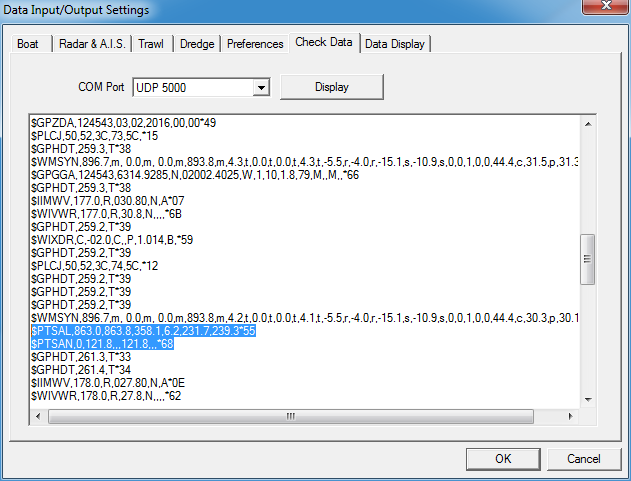Displaying Trawl Positioning from Scala2 on MaxSea Version 12
You can export trawl positioning data coming from Scala2 to MaxSea v12 application.
Before you begin
- You must have a GPS and door positioning sensors.
- Compatible MaxSea version: MaxSea version 12.
- Compatible Scala version: 01.06.06 (only PTSAL sentence) / 01.06.14 and after.
- Compatible Scala2 version: 02.00.02 and after.
About this task
To use PTSAL sentence, you need a good stability of heading values. If heading values are unstable, the trawl displayed in MaxSea will have erratic movements. If this is your case, use IIGLL instead, as it is more stable for trawl positioning.
Note: 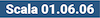 Scala v.01.06.06 can only emit PTSAL
sentence.
Scala v.01.06.06 can only emit PTSAL
sentence.
Procedure
-
In Scala2, open the control panels and in trawl
data, click . Check that you receive door positioning data.
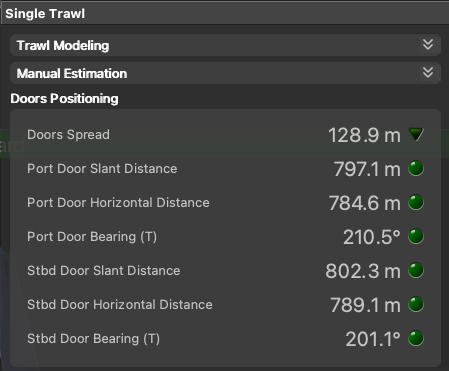 Note: If you receive neither warp lengths nor slant distances, you can select Estimate horizontal distance from depths in . You will get an estimation of the horizontal distance between the door sensors and the boat calculated from the depth of the sensors.
Note: If you receive neither warp lengths nor slant distances, you can select Estimate horizontal distance from depths in . You will get an estimation of the horizontal distance between the door sensors and the boat calculated from the depth of the sensors. -
To configure the export of trawl positioning data:
- Click .
- Under the NMEA Outputs tab, click Add.
- In Port Settings, depending on your installation select Serial port or UDP port and enter a port. If using a serial port, enter a baud rate of 19200 for PTSAL and 4800 for IIGLL to correspond with baud rates in MaxSea.
- In Data to Emit, select Emit only selected data types and deselect all the items.
-
Select Emit trawl positioning
sentence and choose
between $PTSAL or $IIGLL.
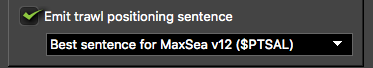
- To display the trawl when using PTSAL sentence, make sure that MaxSea receives heading data from Boat instruments. You can check from Data Display.
-
To configure Trawl parameters:
- In Data Input/Output Settings, click the Trawl tab.
-
Click Add instrument.
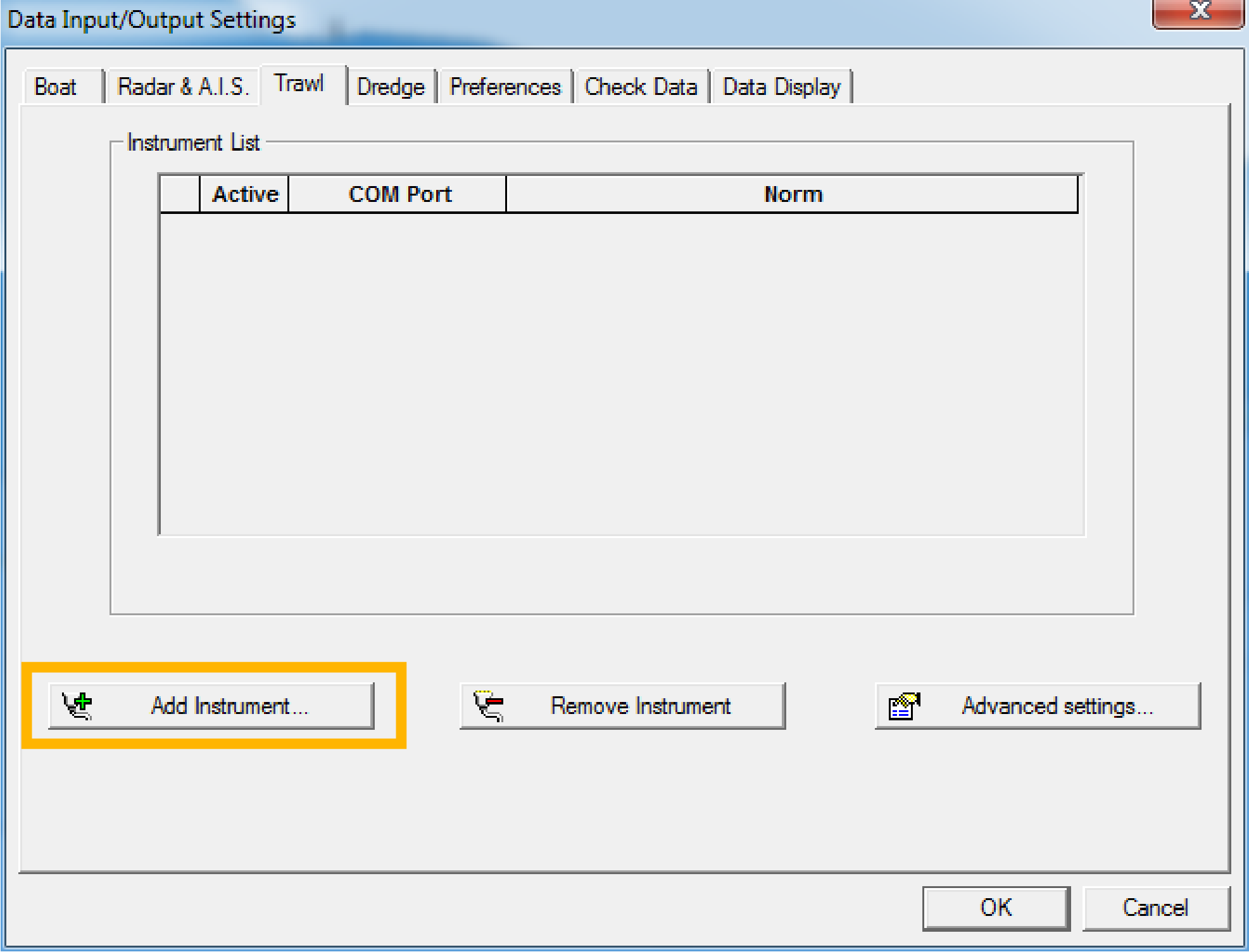
- Put the same port as configured on Scala2.
- Click Next.
- If using PTSAL sentence select PACHA/GEONET and if using IIGLL select Simrad ITI.
-
You cannot change the baud rate from MaxSea. If using a serial port, make sure you put the same baud rate in Scala2.
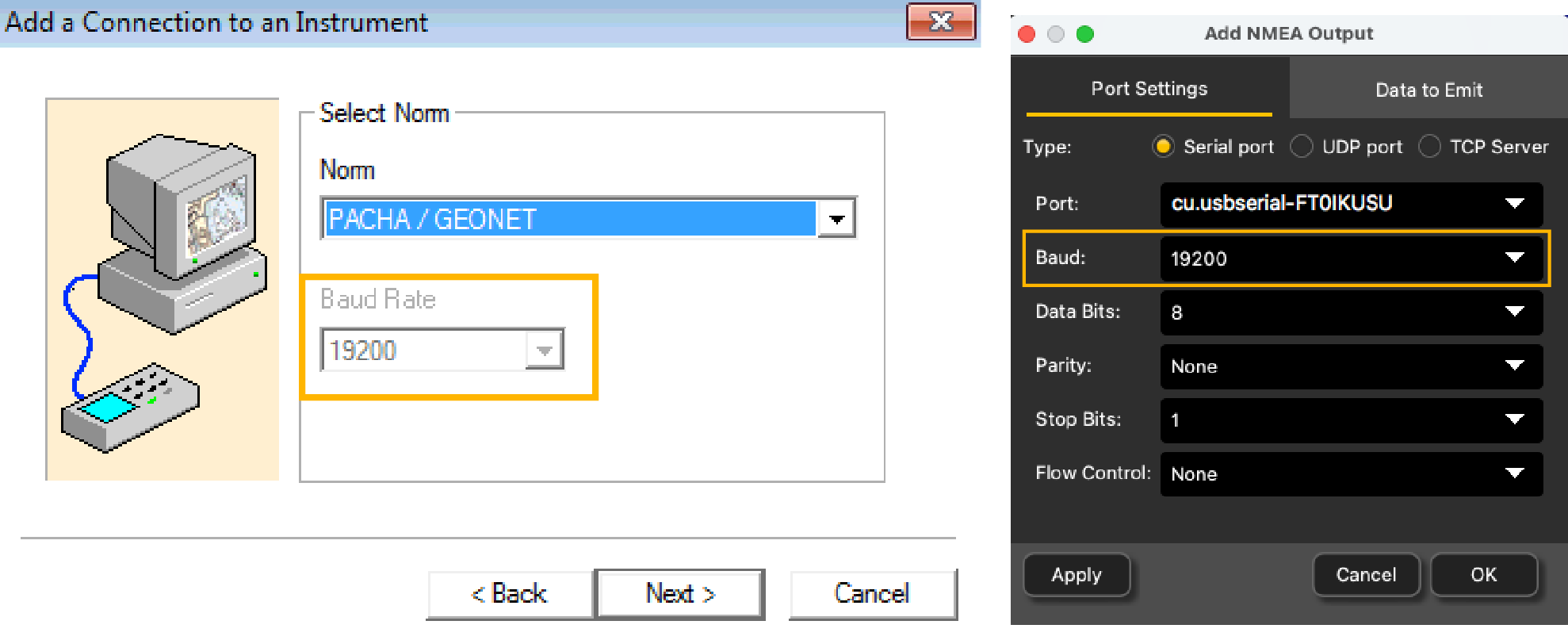
- Click Finish.
-
If using PTSAL sentence, click and in System, select
PACHA.
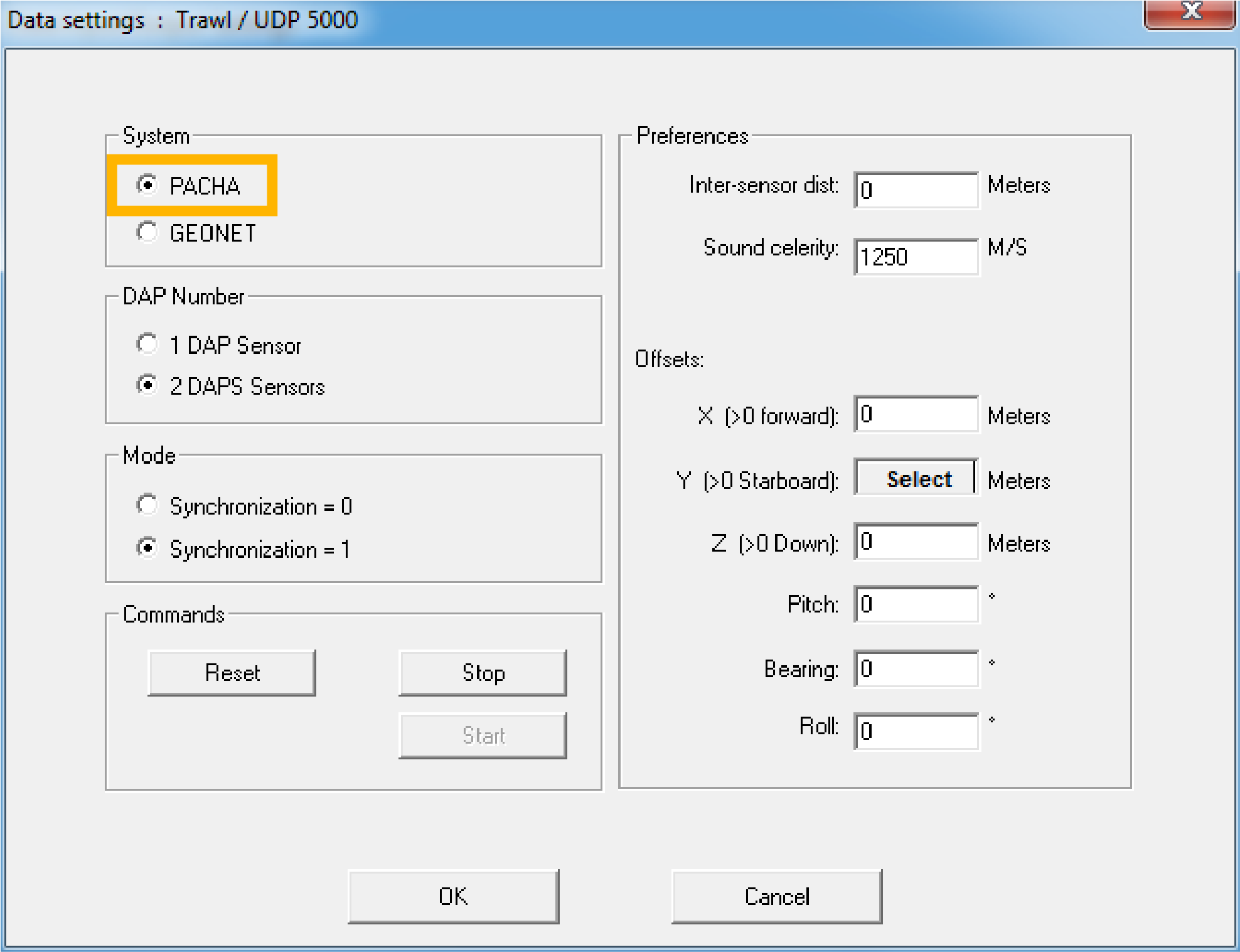
-
Click the Data Display tab and check that
you see:
- For PTSAL sentence, 3 trawl positions with latitude and longitude
data.
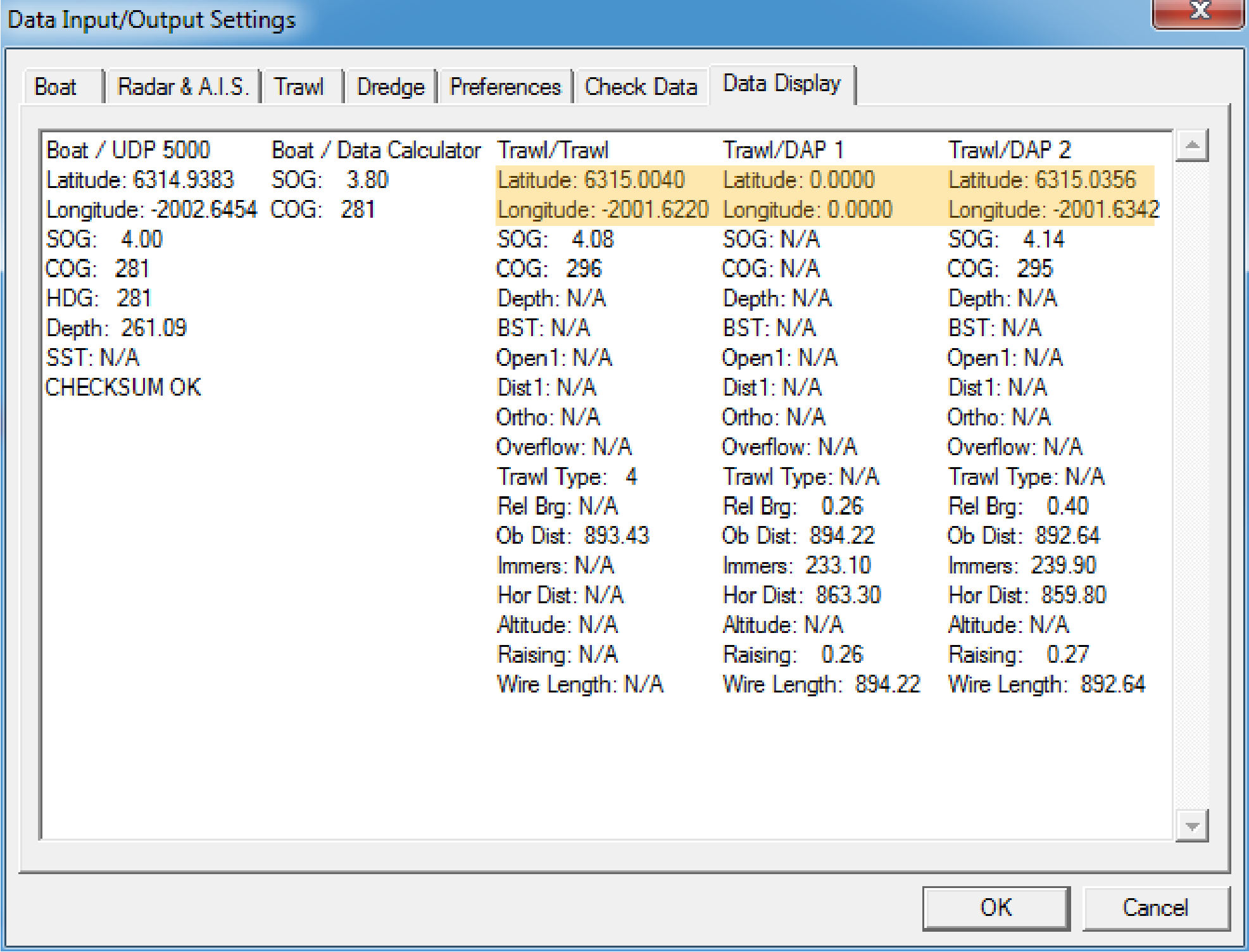
- For IIGLL sentence, 1 trawl position with latitude and longitude
data.
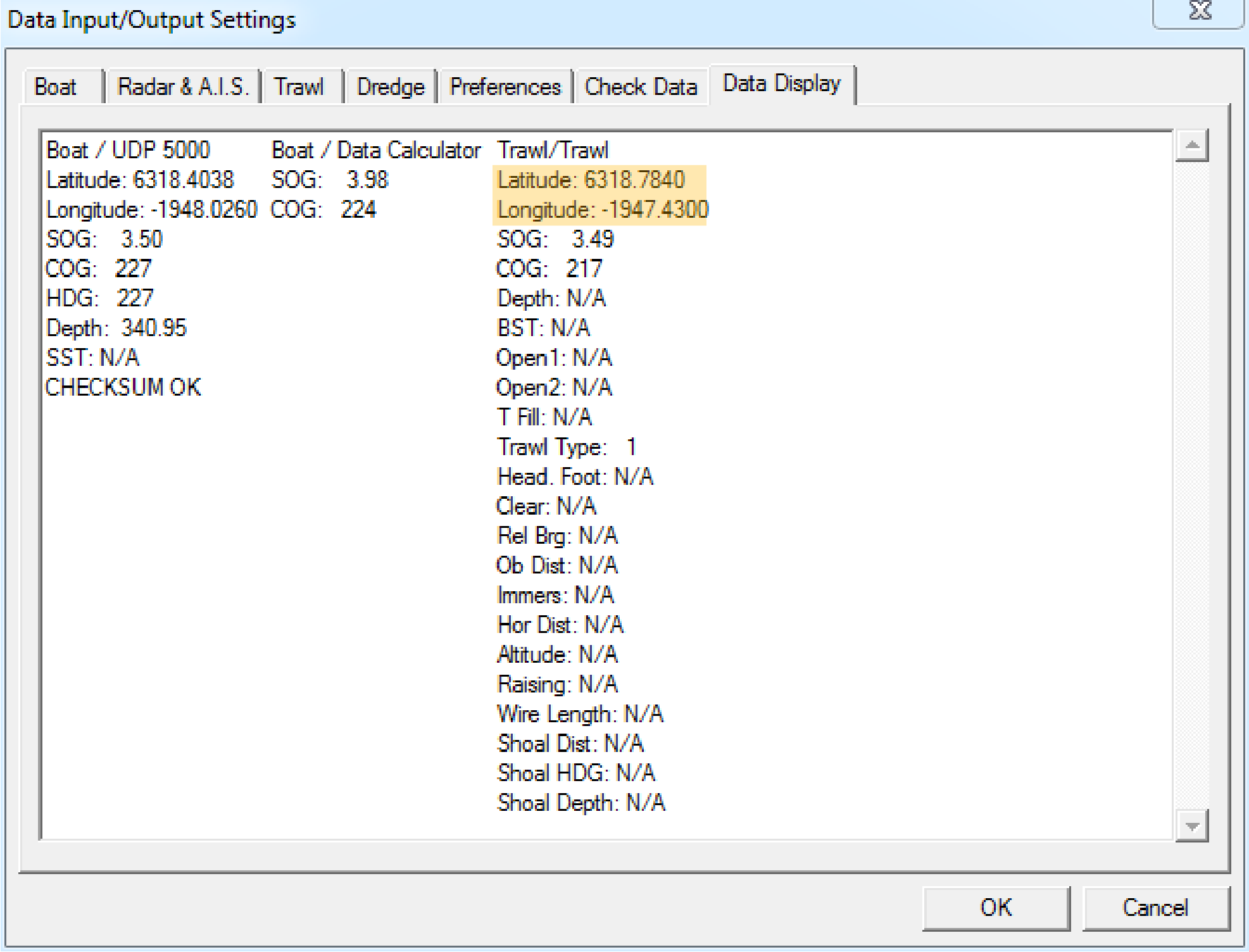
- For PTSAL sentence, 3 trawl positions with latitude and longitude
data.
-
To check incoming data:
Results
With a PTSAL sentence, there are 3 points
corresponding to the location of the 2 trawl wings and of the center between the
doors. The 3 lines are the headings of the wings and doors. 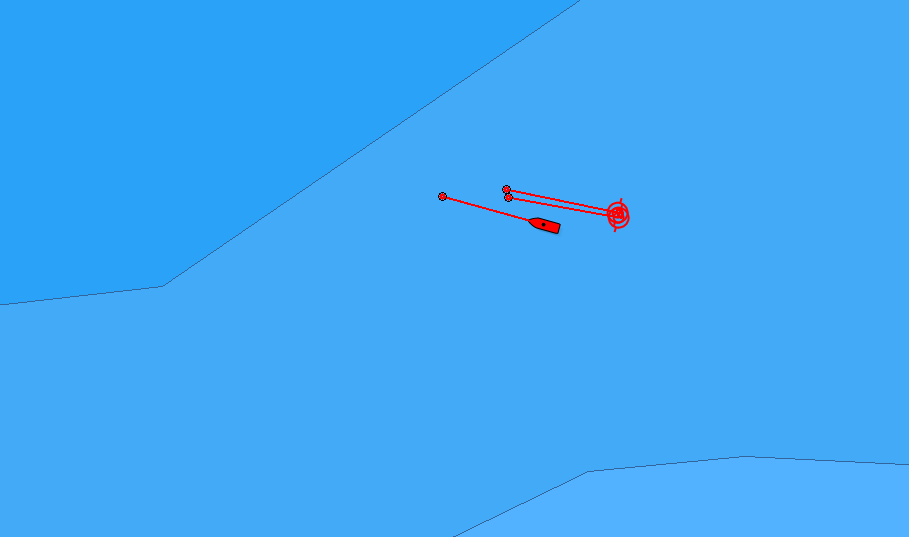
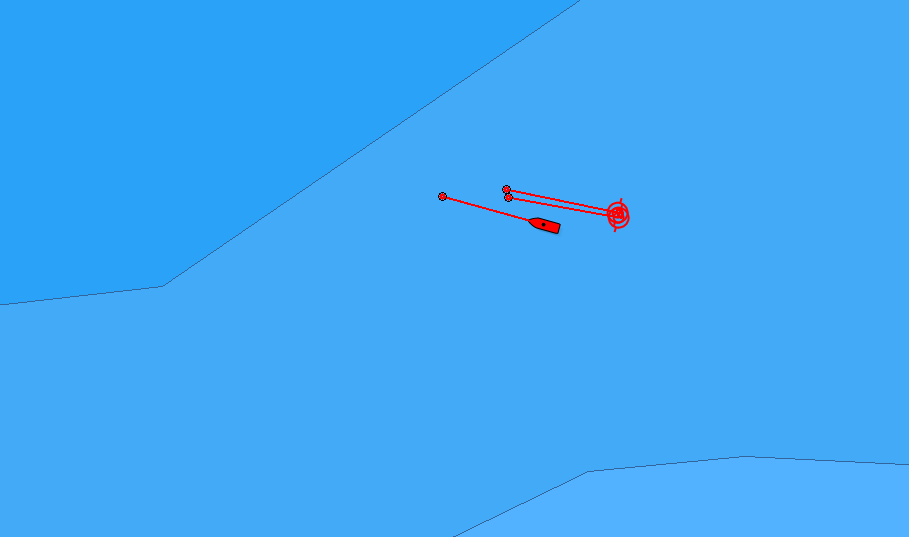
With a IIGLL sentence, there is 1 point, corresponding to
the center between the doors. The line corresponds to its heading.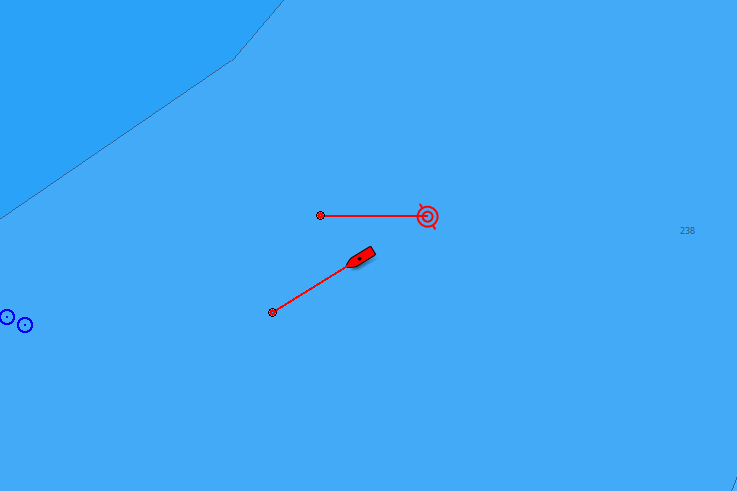
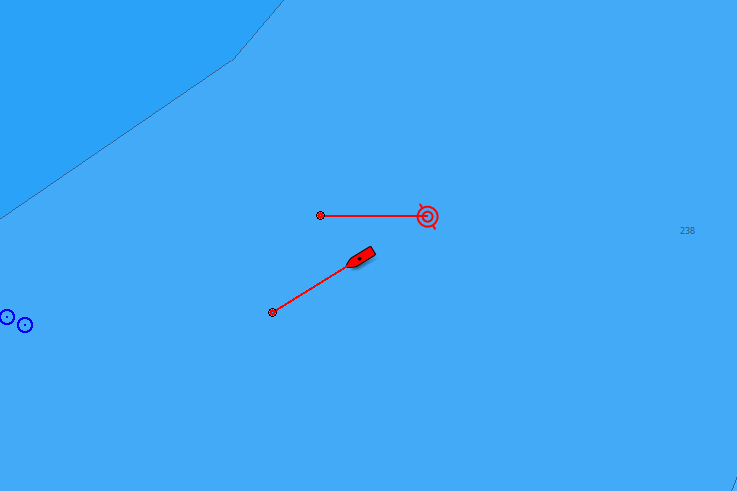
Tip: If you need to test the NMEA connection but the sensors
are not in water: configure the same output settings in ScalaReplay2, then replay SDS files containing positioning data.