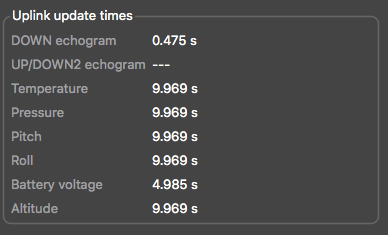Configuring Measurements Sending Sequence
You can configure the order and types of measurements (e.g. temperature, pitch, roll...) sent by the uplink to the receiver.
Before you begin
Procedure
-
From the top of the screen, click the tab User
settings.
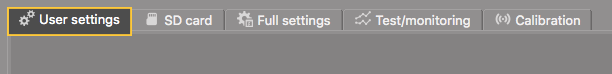
-
From the part UPLINK, click Edit
in front of Meas. sending seq.
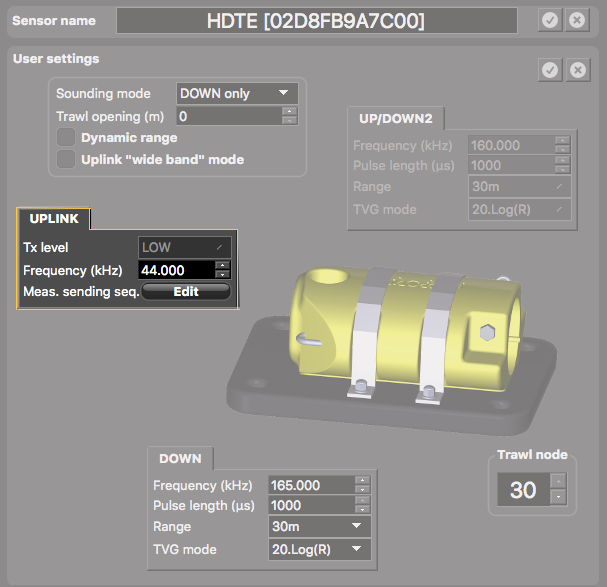 The Measurements sending sequence panel appears. You can see an ordered list of types of measurements sent by the uplink.
The Measurements sending sequence panel appears. You can see an ordered list of types of measurements sent by the uplink.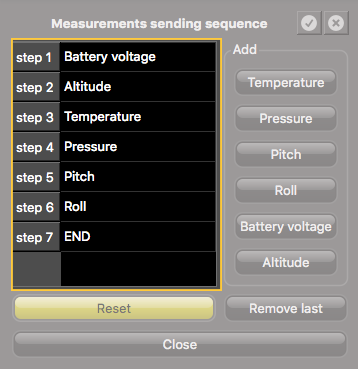 Pressure measurement corresponds to depth.
Pressure measurement corresponds to depth. -
To add a new measurement, from the right side of the panel, click a type of
measurement.
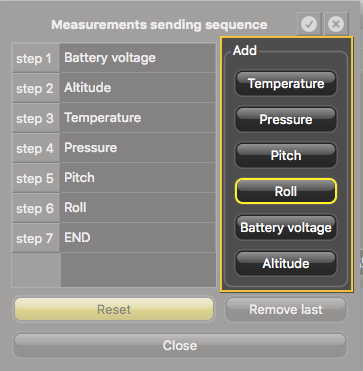 The measurement is added to the bottom of the list:
The measurement is added to the bottom of the list: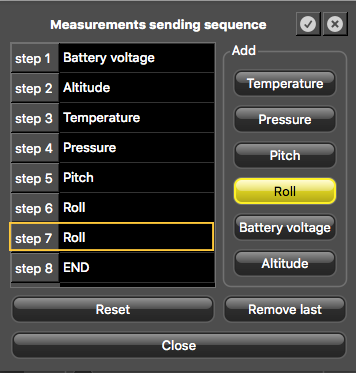 Tip: You can add a same measurement several times if these data are important. You can also place it at the beginning of the list to receive these data first.
Tip: You can add a same measurement several times if these data are important. You can also place it at the beginning of the list to receive these data first. - To remove a measurement, you can only remove the last item from the list. Click Remove last on the bottom right corner of the panel.
-
From the top right corner, click validate
 once you have finished.
once you have finished.
- Activate and deactivate the water switch to reboot the sensor in order to save the configuration changes.
-
You can check the measurement sending sequence and the refresh time of data
according to the sequence configured from the bottom left corner of the
screen.