Exporting Sensor Configuration for Receiver
You can export the sensor settings you configured on Mosa2 in an xml file. You can afterwards use this xml file when adding the sensor to a receiver.
Before you begin
- You have finished configuring the sensor.
- The sensor is connected to Mosa2.
Procedure
-
From the right side of the screen, click Build M4 xml
file.
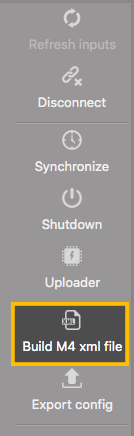
-
From the dialog box that appears, select a target folder and click
Open.
An xml file containing the sensor settings is created at the choosen location.
-
Change the xml file name.
Note: When you export the sensor settings, the xml file always has the same name. Changing its name will prevent you from overwritting it the next time you download sensor settings.