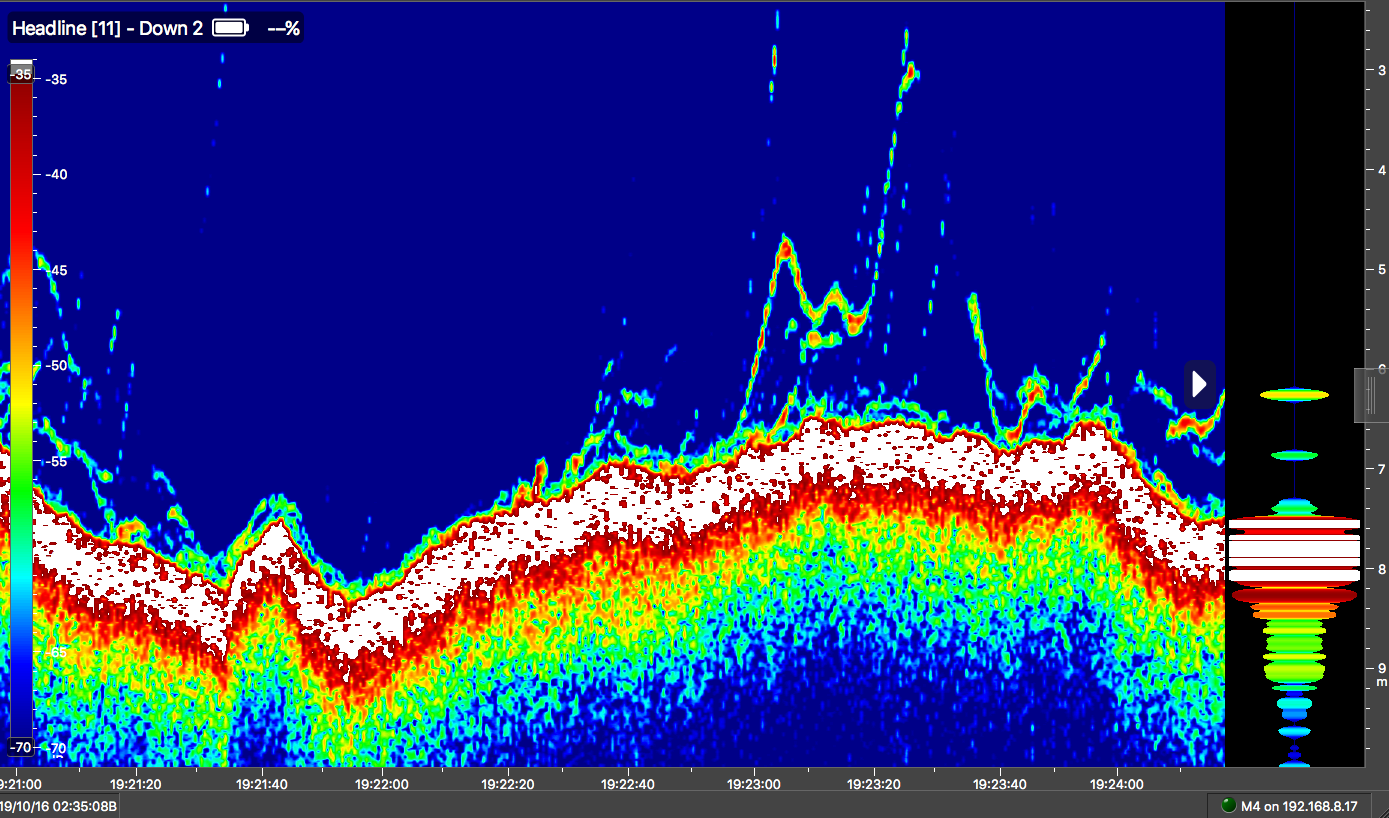Getting SD Card High Resolution Data
You can download and replay data recorded on the sensor SD card. These data are in higher resolution and you can see target strength values without uplink sound transmission loss.
Before you begin
Procedure
-
From the top of the screen, click the tab SD card.
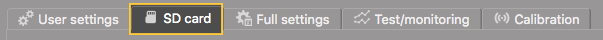
-
Click the refresh icon under the toolbar:
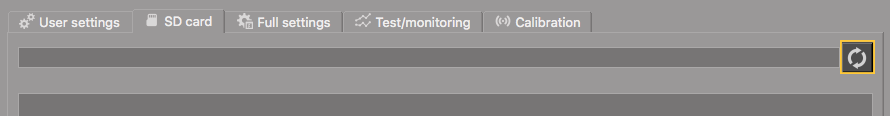 The list of files appears.
The list of files appears.One HR file corresponds to the interval of time between the moment the sensor water switch is activated (entering water) and the moment it is deactivated (exiting water). The recording date displayed in the second column is synchronized with your computer time.
There is a maximum of 99 files. Beyond that number, the older files are progressively replaced.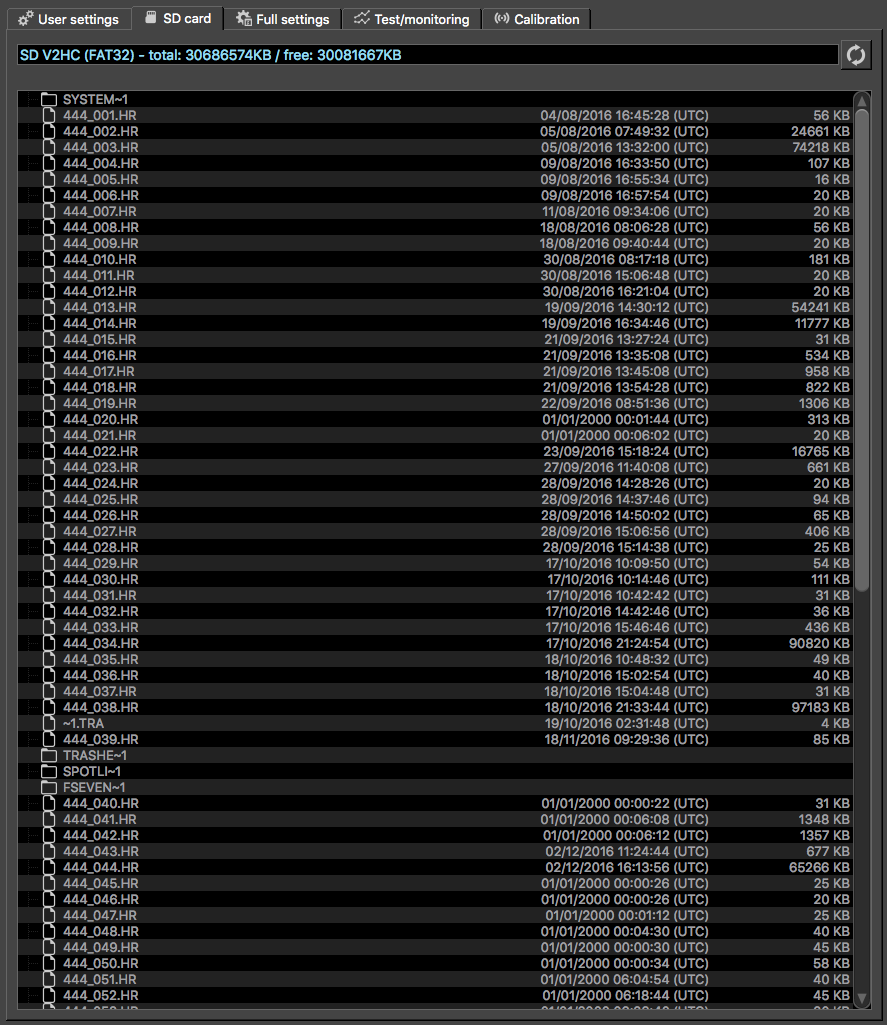
-
Double click files to download them.
Note: When you download files, their recording date is not written on them, nor on Scala2 when you replay them. You should take note of the date written in Mosa2.
-
To read the files, open Scala2 and click menu
 >
Import HRTE files.
>
Import HRTE files.
Figure 1. Example of replay of data from the SD card: haddocks seen from headrope