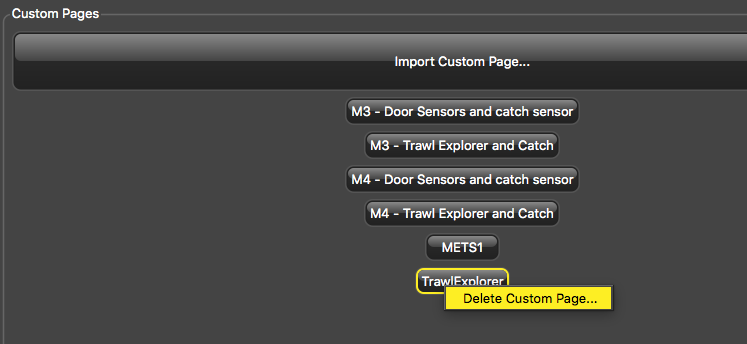Deleting a Page
You can delete pages.
Before you begin
Procedure
-
To remove a page from the tabs, right-click the page tab and click Delete.
Important: If your page has not been saved in the Custom Pages, it will be permanently deleted.
- If your page was already saved in the Custom Pages, click No in the dialog box asking you to save the page as custom page template.
-
To remove a page from the Hidden Pages
panel: