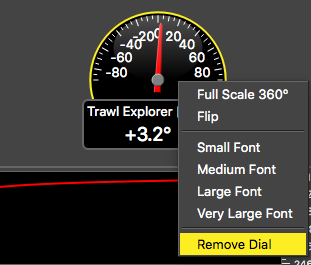Removing Data from a Page
You can remove data such as a dial, an echogram, a plot, that is displayed on a page.
Before you begin
Procedure
Right-click data and select Remove Dial
(or other data type).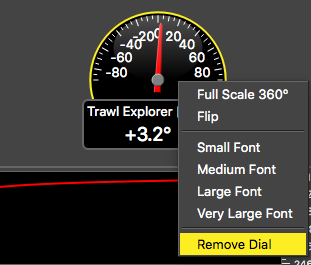
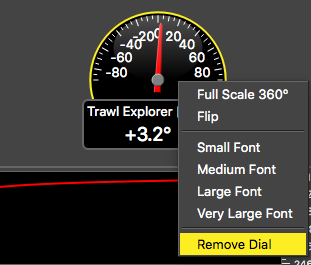
You can remove data such as a dial, an echogram, a plot, that is displayed on a page.