Adding a Range Marker
You can set a range marker at a given depth, for example if you need to ensure that your trawl net stays at this depth. It is called a Variable Range Marker (VRM).
Procedure
- Right-click the echogram and select Set VRM.
-
With the mouse cursor, select 0.0 and directly type the depth.
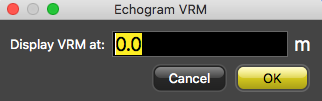
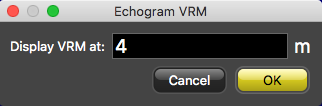
-
Click OK.
The range marker is displayed on the echogram.
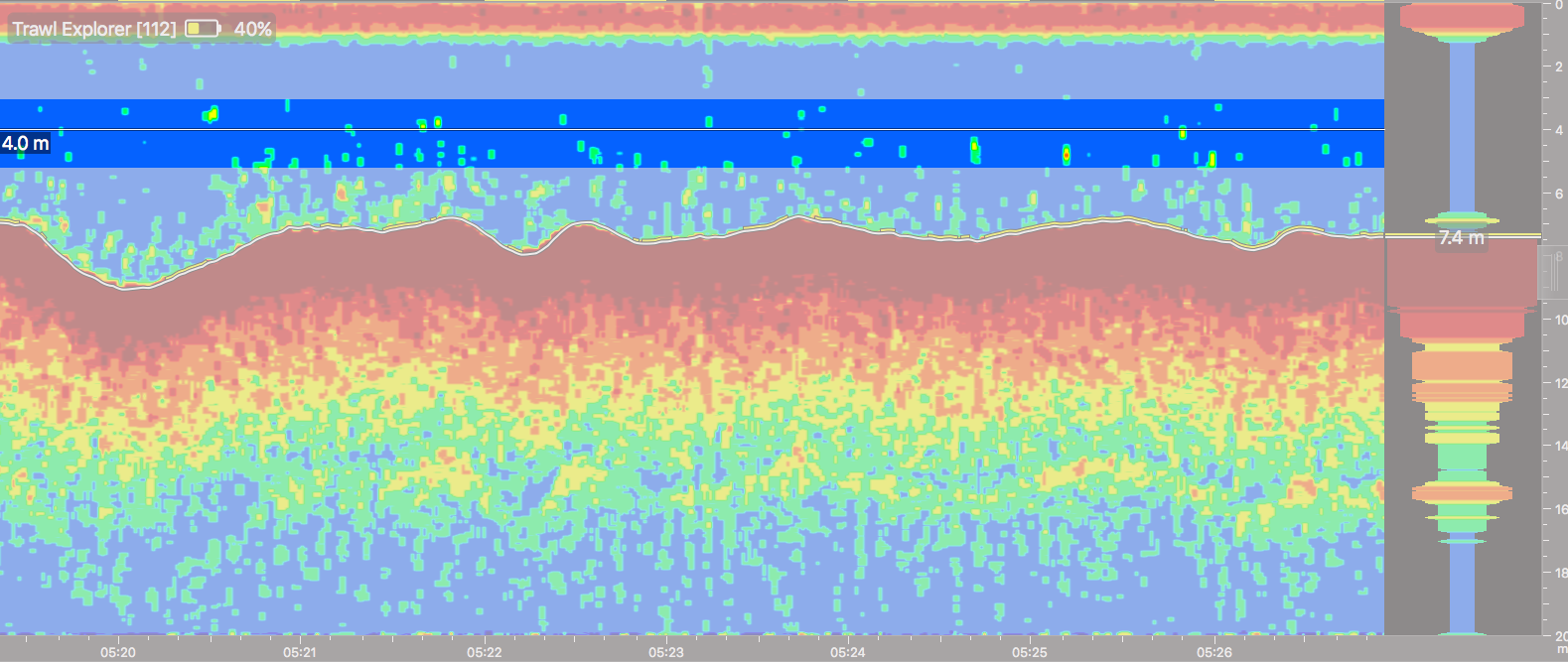
-
To remove the range marker:
- Right-click the echogram and click Set VRM.
- From the dialog box that appears, select Remove Marker.