Opening a Page in a New Window
You can open a page in a new window and drag this window to another desktop screen.
Procedure
- From the top left corner of the screen, click and enter the password eureka.
-
In the top toolbar, right-click a page name and select Move to New
Window.

A new window containing the page opens.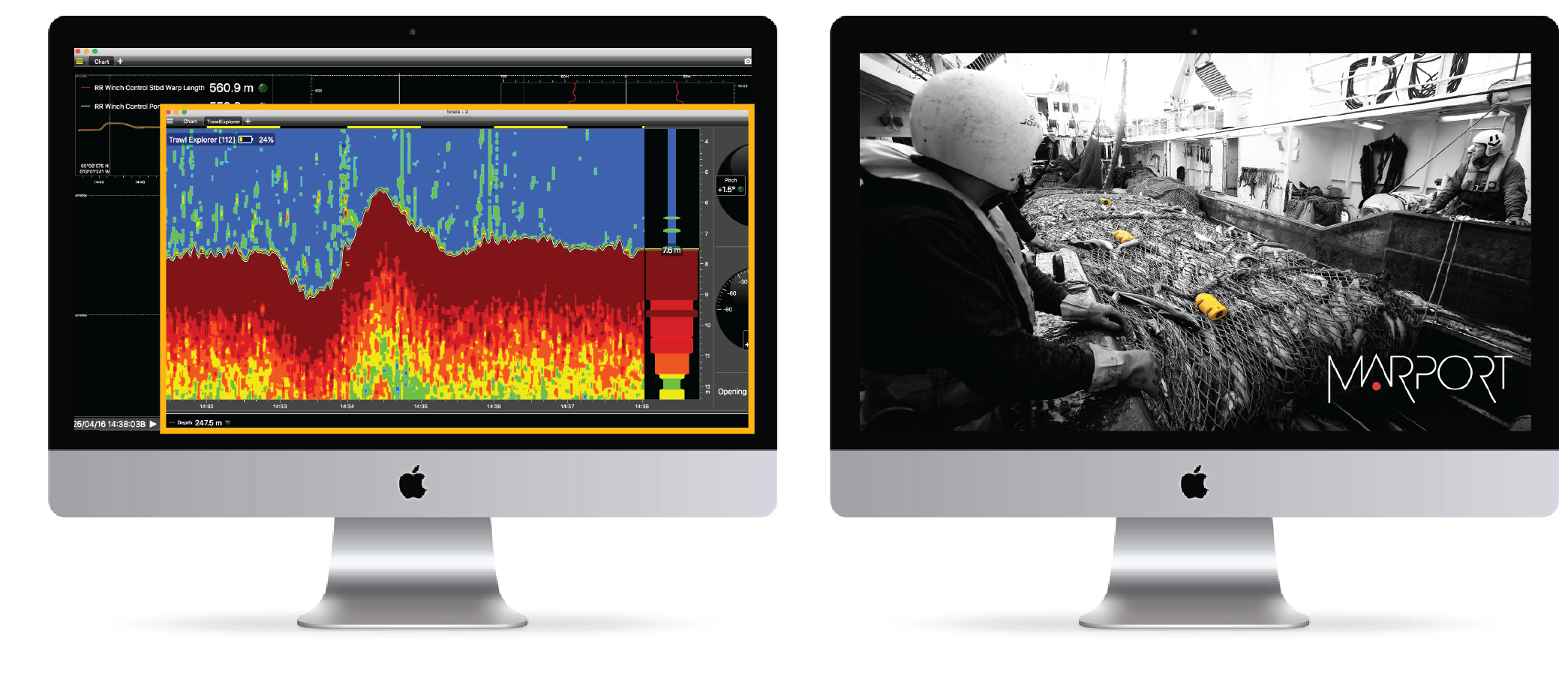
-
Drag the new window to another desktop screen.

The initial window is considered as main window and it has the control panels. The window you created is named Scala - 2. Its name is displayed on the top of the window.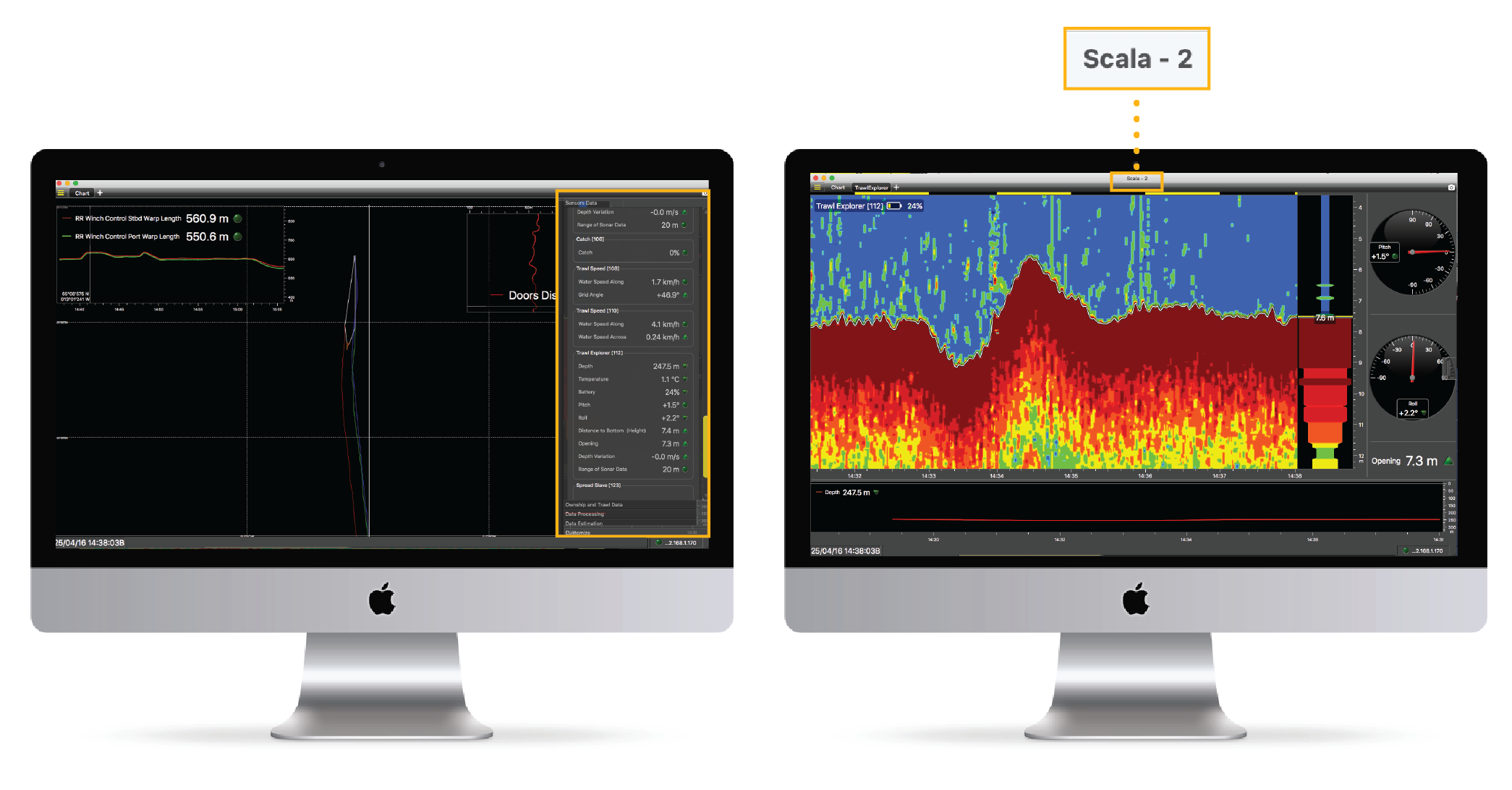
When moving pages between windows, the window you created is named Window 2 in the menu.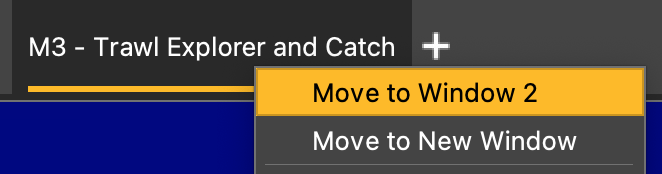
-
To create additional windows, right-click a page name and select Move to New
Window.
Each additional window you create has a number.