Configuring Autorange
You can configure the sensor so that the range of the sounding adapts automatically to the bottom distance detected. This gives you echogram images with a better quality when at shallow depths, because the range becomes smaller.
About this task
- You can use autorange only when using DOWN only sounding mode.
- We do not recommend to use this mode for pelagic fishing because setting a fixed small range will give you better quality images.
Procedure
-
From the panel at the top of the User settings, select
Dynamic range.
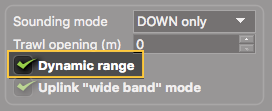
- From the DOWN panel, select the maximum range (30m).
-
From Trawl opening, enter a trawl opening distance to be
sure the sensor will search for the bottom beginning from a certain distance.
This prevent the sensor from confusing the footrope or a school of fish with the
bottom. For example, if the footrope is at 4 meters, enter a greater distance,
such as 5 meters.
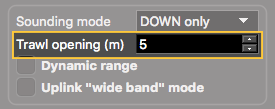
-
The range of the sounding changes according to the distance to the bottom
detected.
Distance to bottom Will emit at a range of... Beyond 20 m Range set in Down range. Between 10 and 20 m 20 m Between 5 and 10 m 10 m Less than 5 m 5 m On Scala2, echogram images will be displayed like the example below: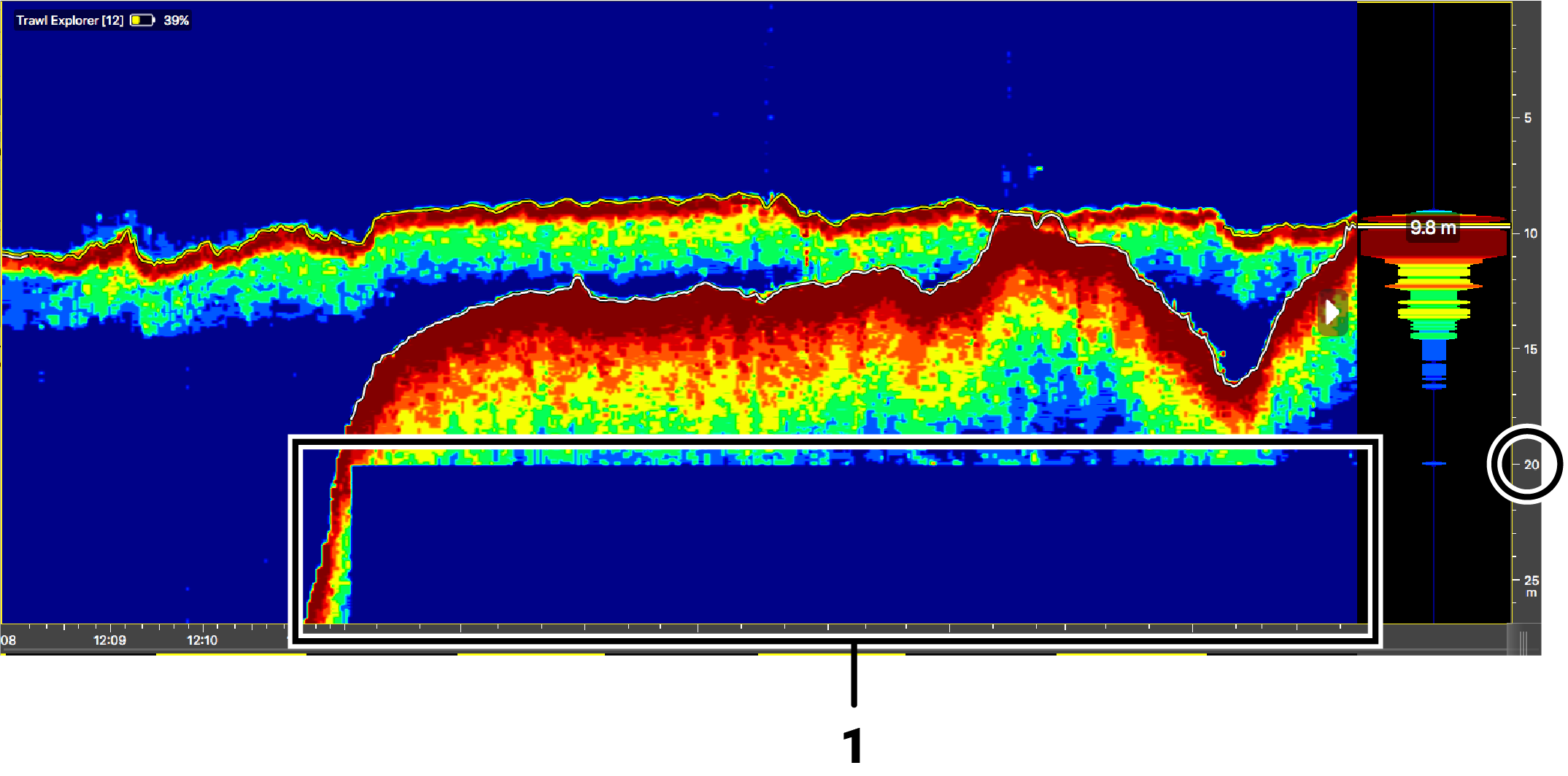
You can see that the range of the sounding adapts to the bottom detected (1). Basically, if the bottom is closer, the image on the echogram is shorter and of better quality, but if the bottom is farther, the image is longer and of lesser quality.