Displaying Single Trawl Spread
If you have a trawl with door sensors, you can display a plot to see the distance between the trawl doors. For twin trawls, you can also see the distance between both doors and the clump.
Before you begin
Procedure
-
In , click + hold distance data from spread sensors such as
Distance to Stb from a Spread
Master and drag it to the page display.
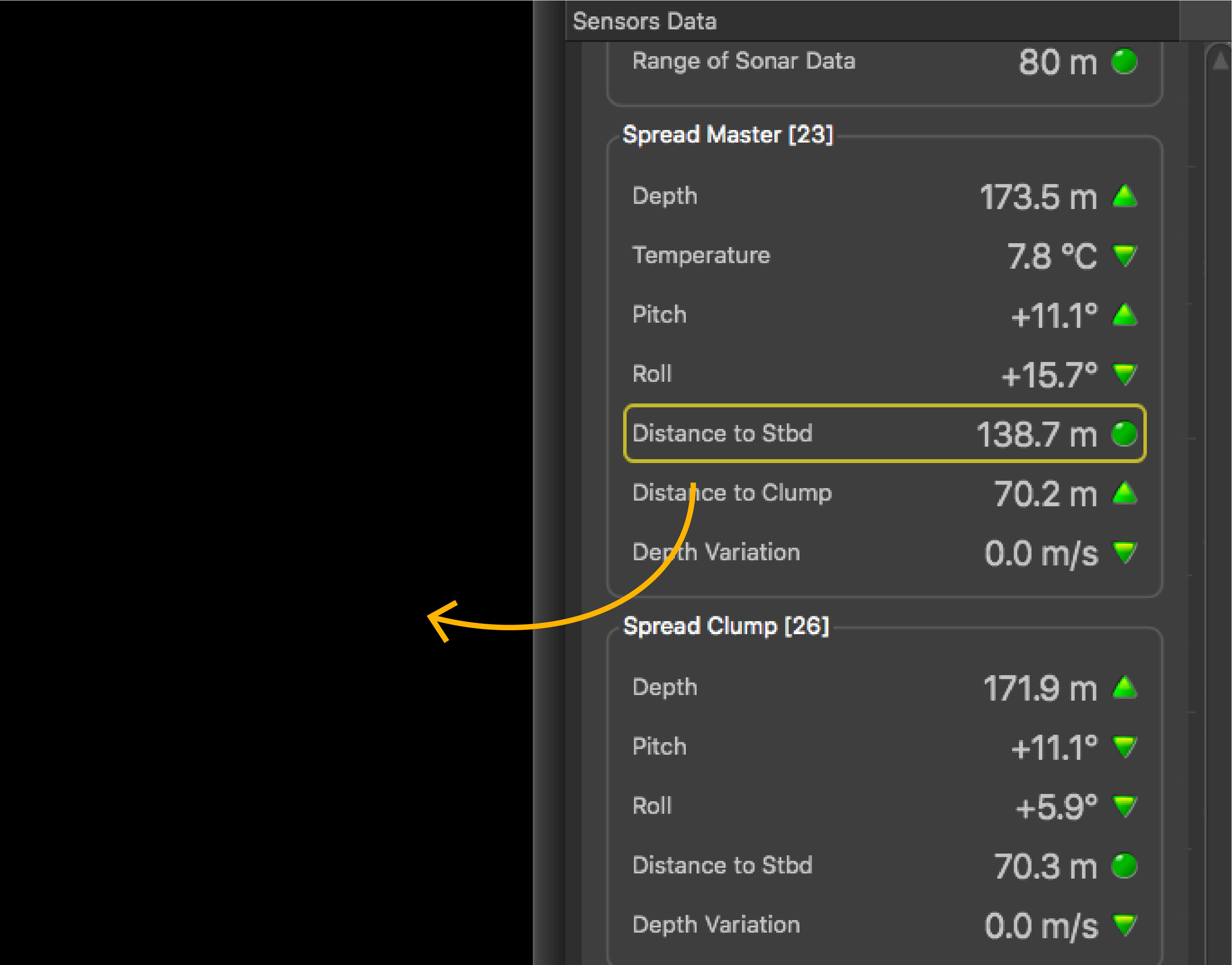
-
In Choose new Gauge
Type, select
History Plot.
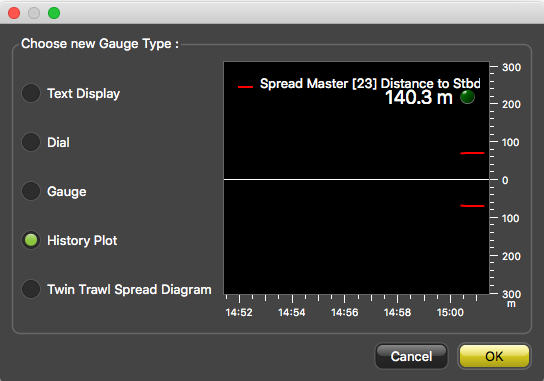
-
Right-click the history plot and select Vertical.
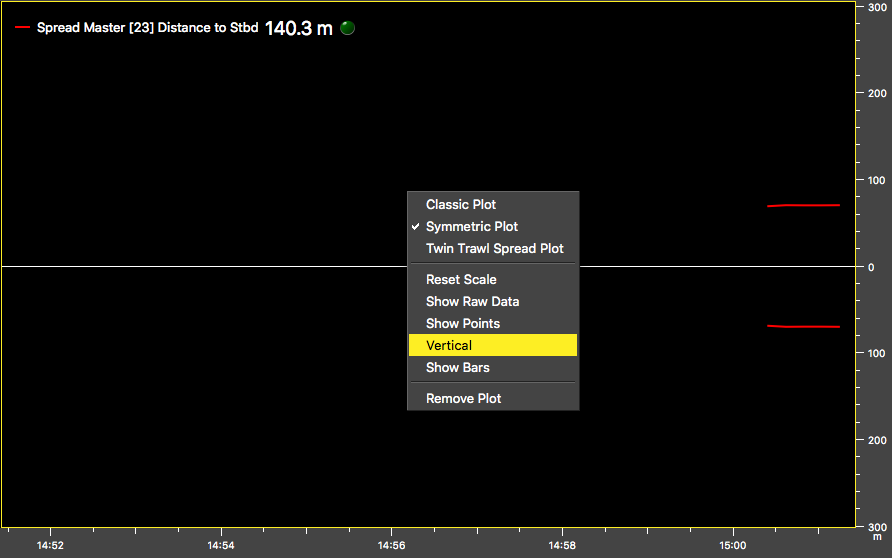 The history plot becomes vertical. You can see the distance between the port and starboard door.
The history plot becomes vertical. You can see the distance between the port and starboard door.