Displaying Vessel System 3D View
You can display a 3D overview of the vessel system if you have the Scala Full version. To know if you have the 3D enabled, check in .
Before you begin
You must be in Customize mode to do this task.
You need to have incoming data from:- GPS (position, heading)
- Sensors with positioning
- Warp lengths or Slant Range sensors giving distance to vessel
Procedure
- Open the customization panel, then go to Geographic.
-
Click + drag the 3D Overview to the
page.
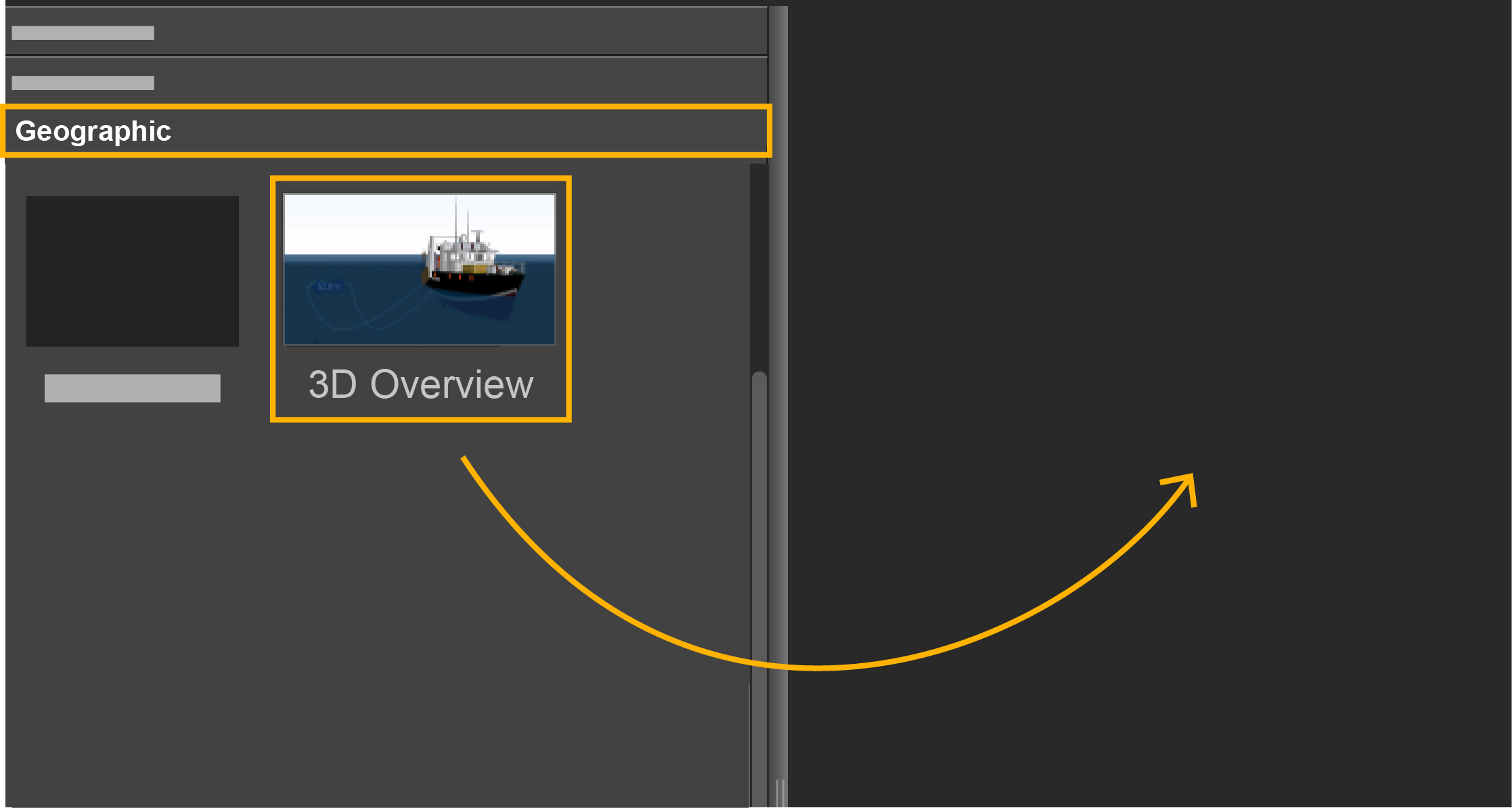
A 3D view of the vessel and trawl is displayed.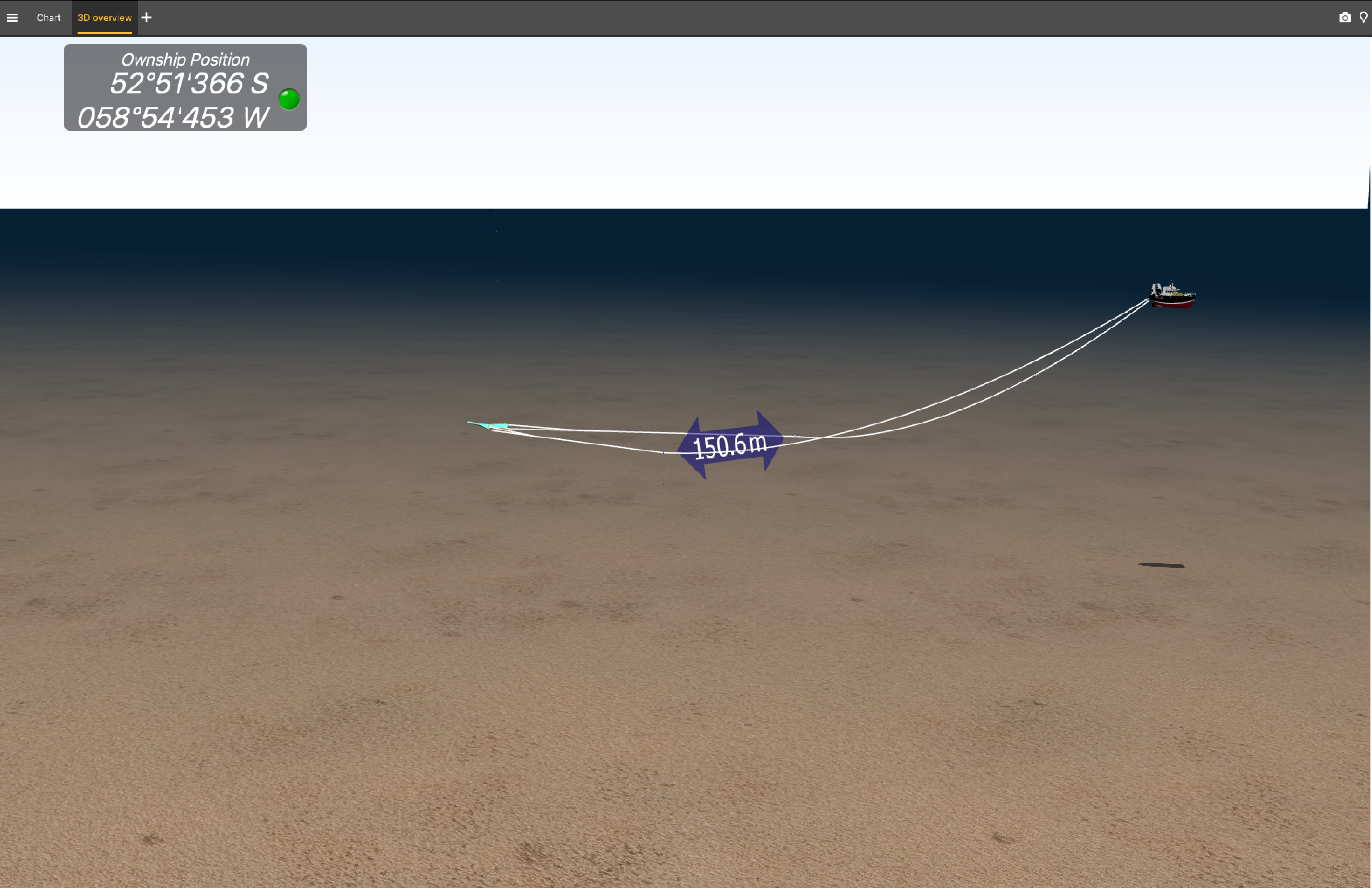
If you have twin trawls, you can see it on the 3D view as well. Make sure you have configured twin trawls in the receiver settings.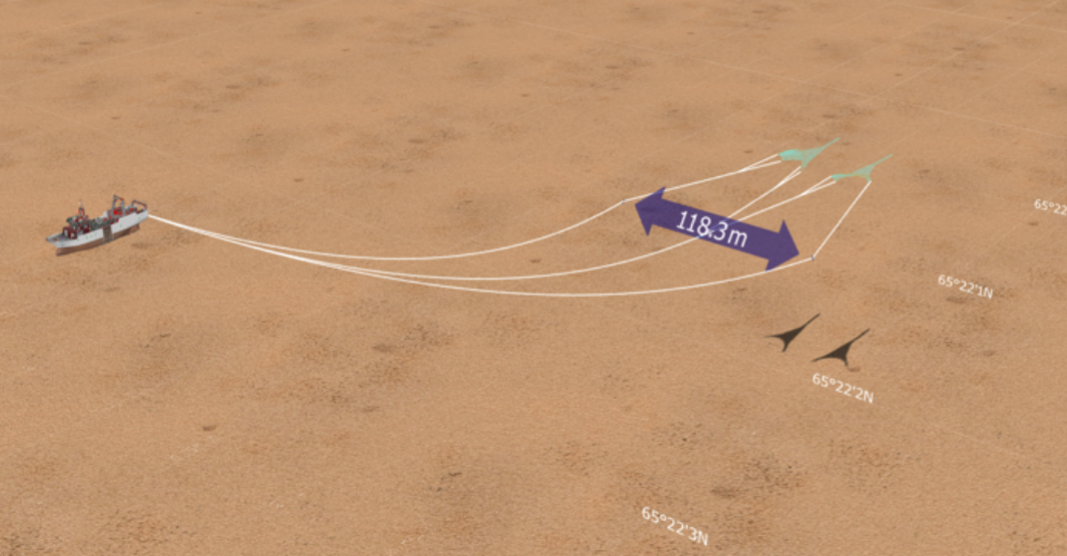
- To change the vessel 3D model, from the upper left corner of the screen click and click the Ownship tab.
- To change the view, you can use the numeric keypad: press 5 to see the vessel from above, press the digits around to make the vessel turn accordingly (2 being front view and 8 back view).
- Right-click the 3D view and click Center on Ownship to focus on the vessel or Center on Trawl to focus on the trawl.