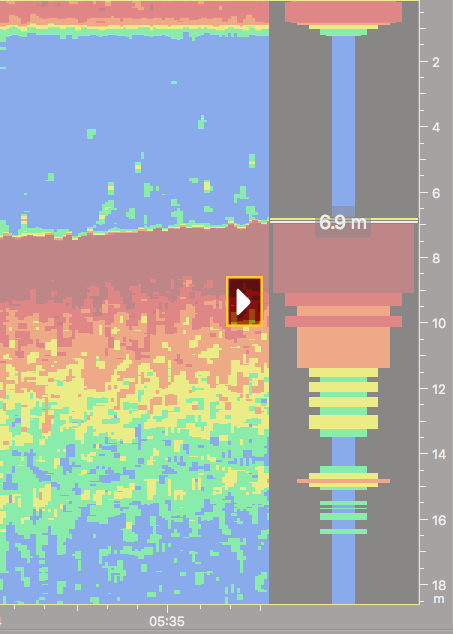Zooming on Timestamp and Distance Scale
In echograms and history plots, you can zoom in and out on the distance scale and timestamp and move them along.
Procedure
- To zoom in and out of the distance scale, place your cursor on the vertical axis of the echogram or history plot and scroll.
-
To zoom in and out of the time stamp, place the cursor on the horizontal axis
and scroll.
Note:When two echograms or two history plots are displayed one above the other, their time stamp is synchronized by default. So if you zoom on one, the other will also zoom. If you do not want the echograms or plots to be synchronized, click on the top left corner of the echogram or right-click the plot, then deselect Time Synchronization.
-
Drag the scale to move along the time stamp or distance scale.
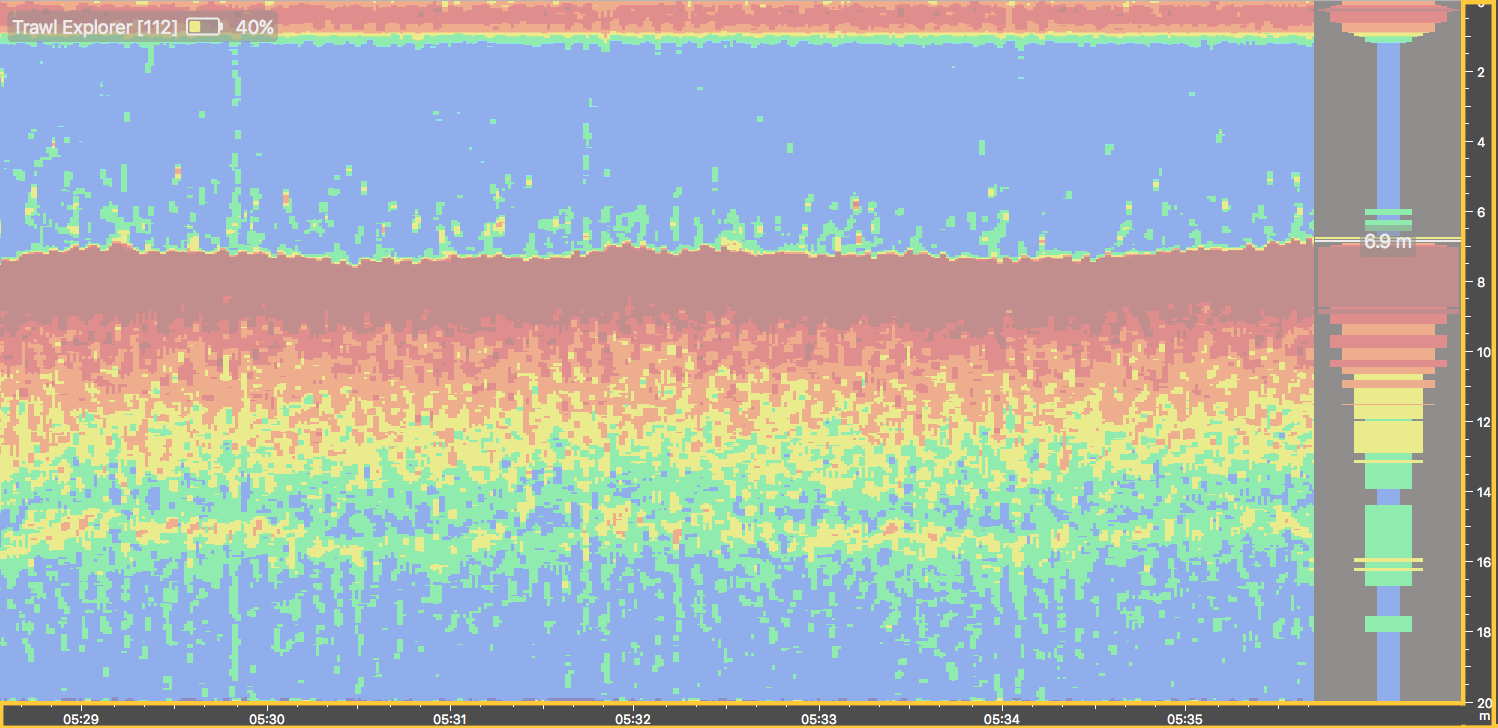
-
To come back in the time stamp to data currently being received, click the
arrow on the right.