Creating a New Page
You can create a new page from scratch or from a template.
Procedure
-
From the top left corner of the screen, click .
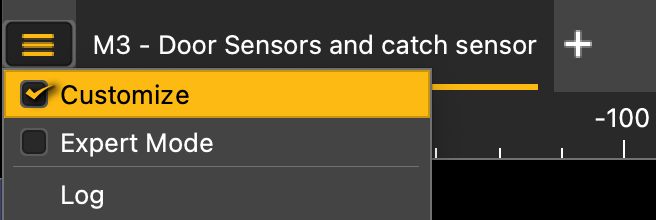
-
Enter the password eureka.
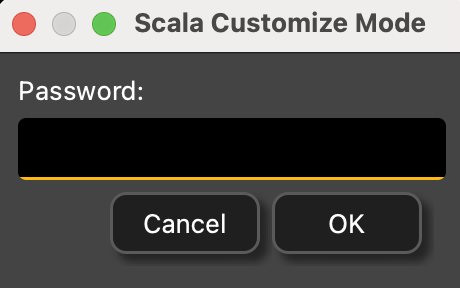
-
From the top toolbar, click the add icon
 .
Page Templates and Hidden Pages panels are displayed.
.
Page Templates and Hidden Pages panels are displayed. -
Select a type of page.
- To open a blank page, select Empty Page.
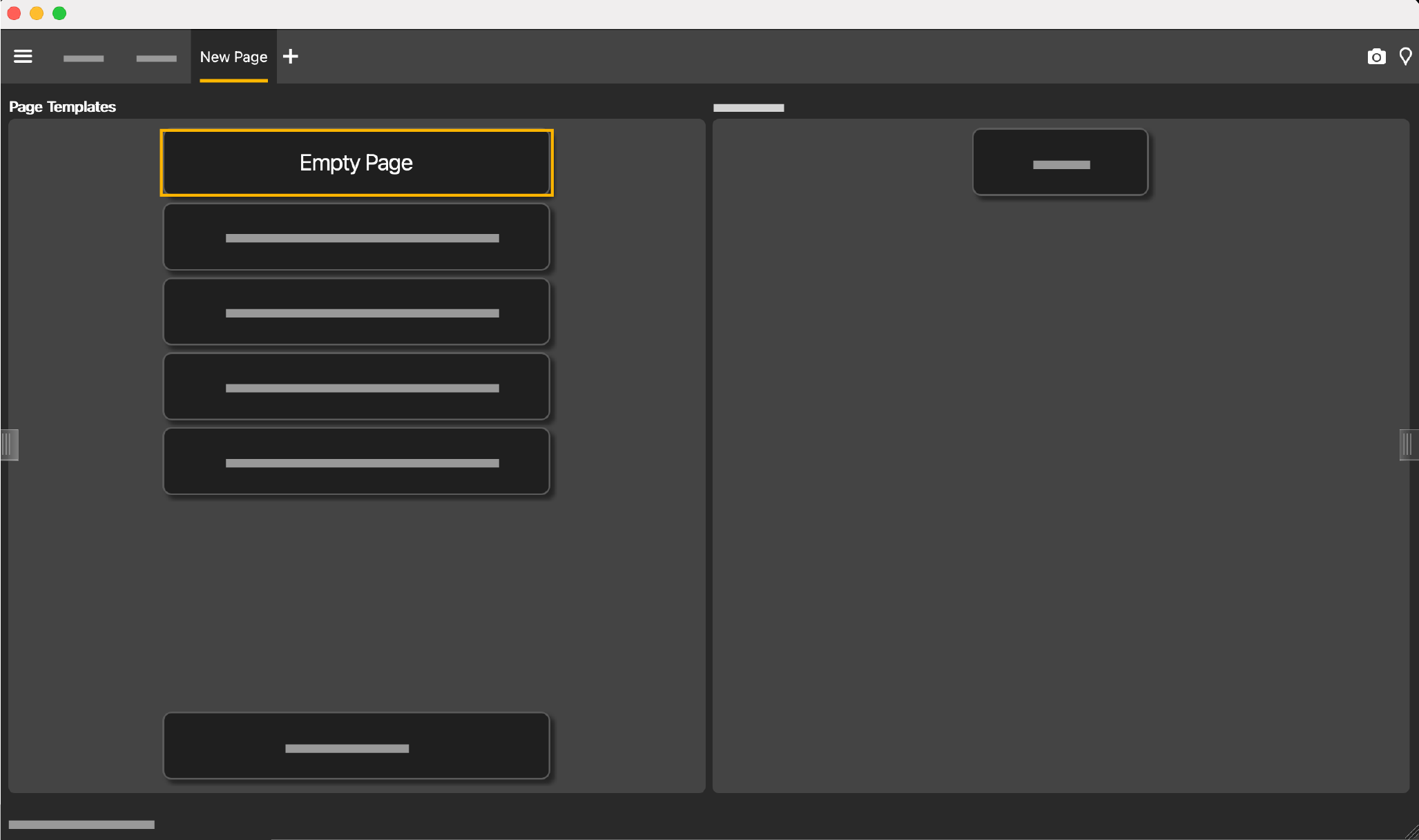
- To open a page with data already displayed, select a page from the
Page Templates.
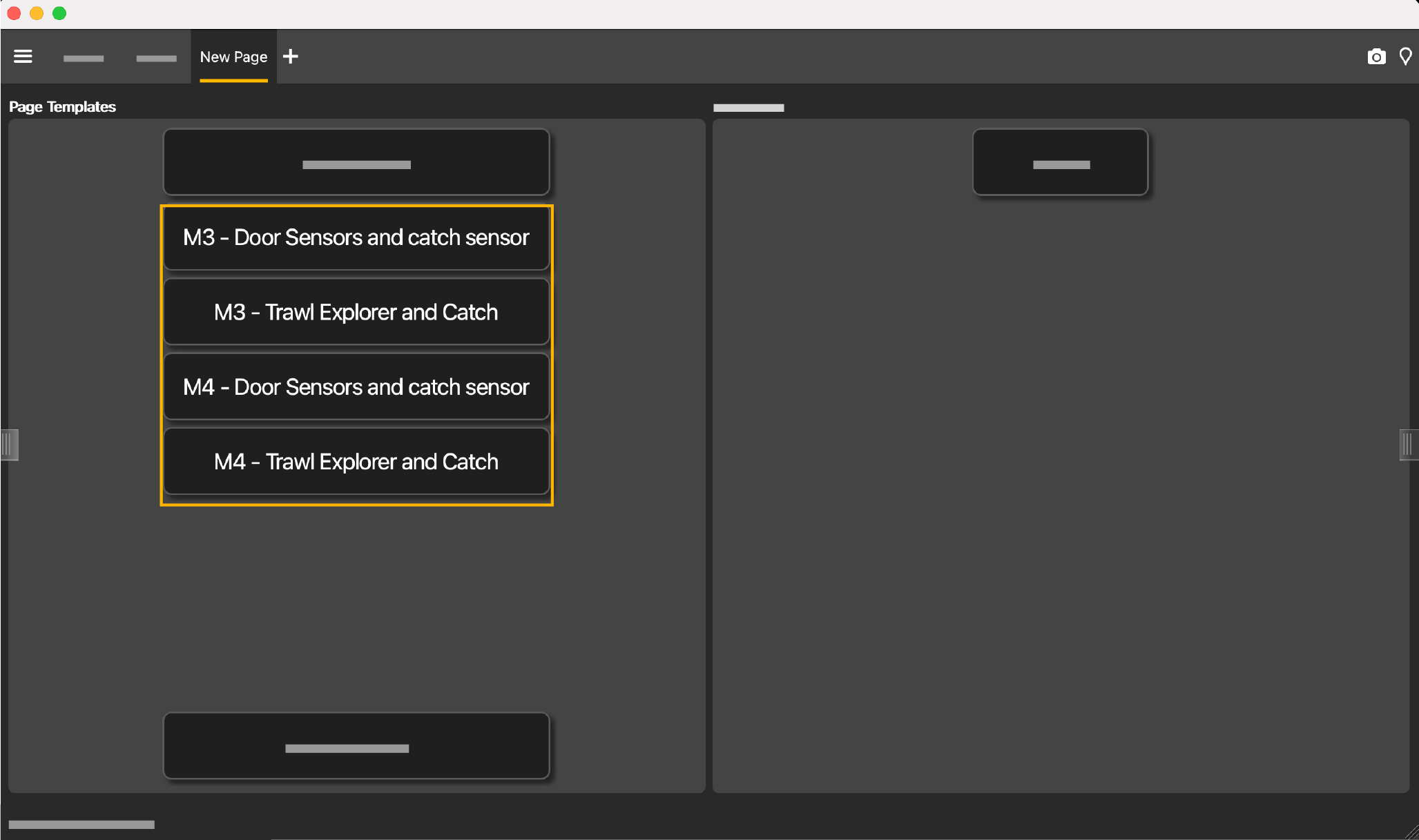
Tip:You can use these pages as a basis and add other data.- To display a page that was previously saved as an XML file (see Exporting a Page), click Import Template.
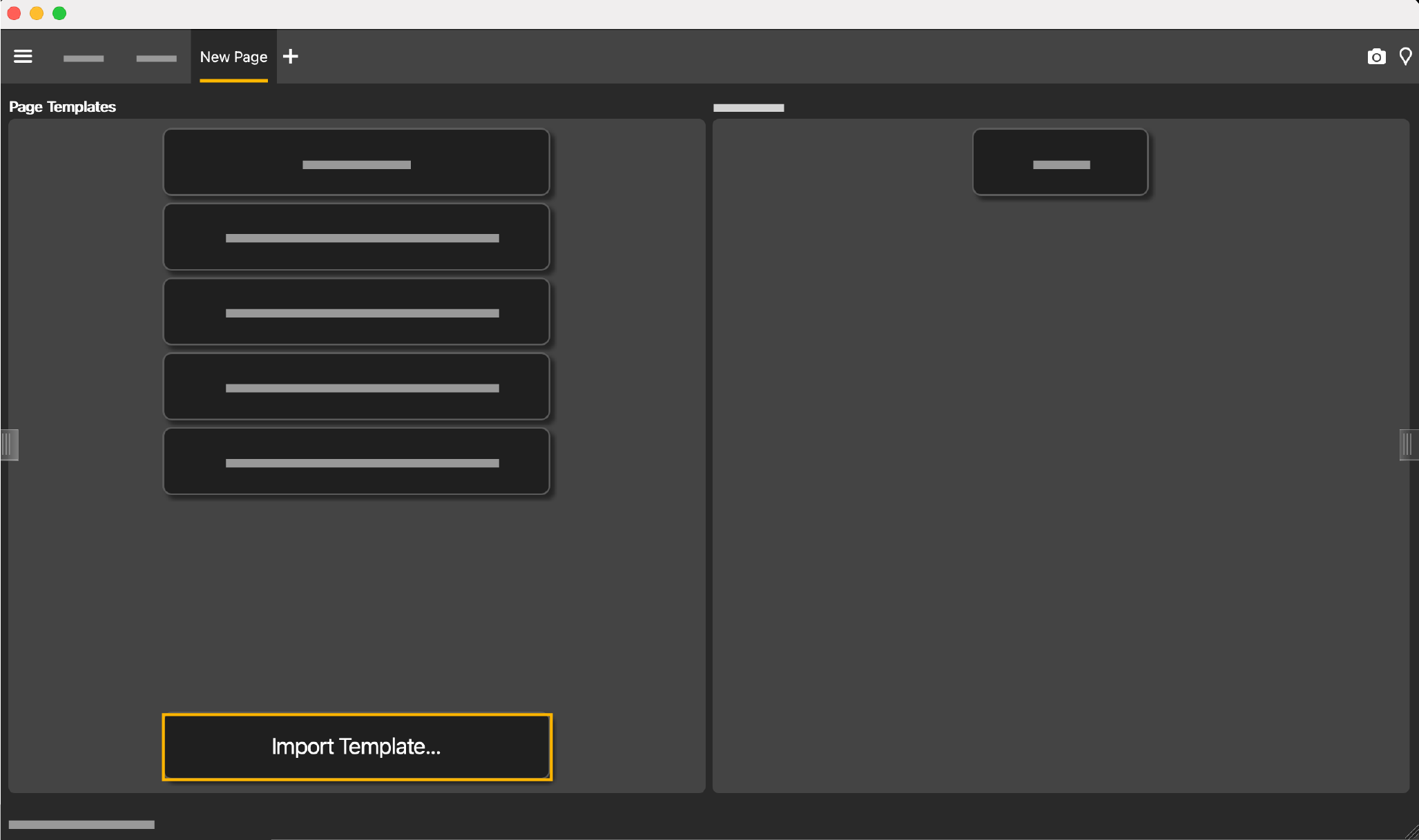
The new page appears in a new tab. - To open a blank page, select Empty Page.
-
Right-click the new page tab and select Rename.
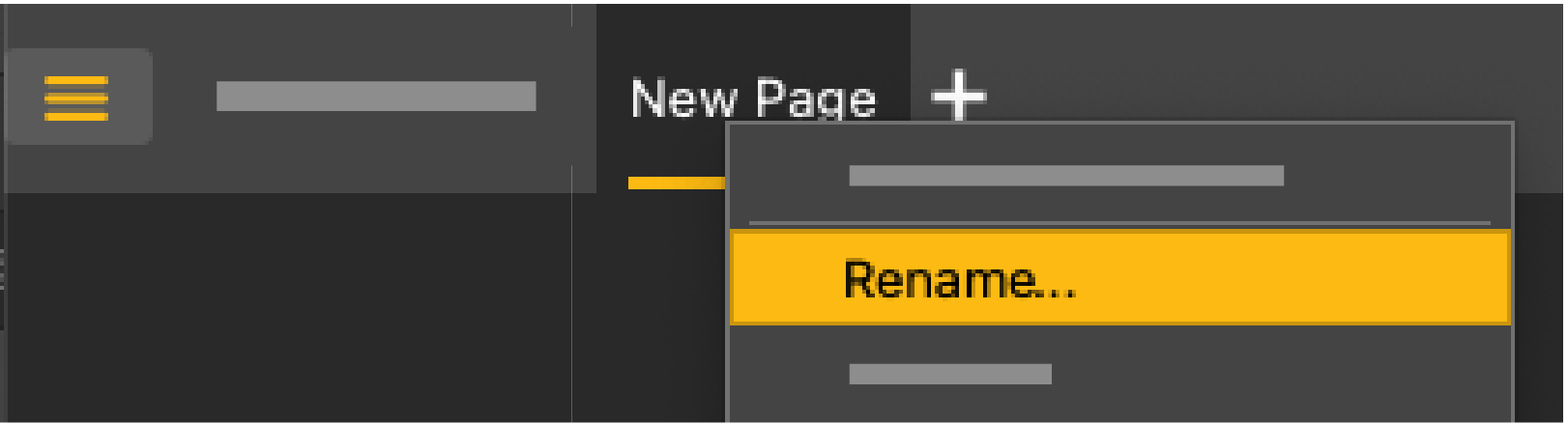
-
Type a name and press Enter.
The new page name appears.
- To change the order of the page tabs in the toolbar, click the page name and drag it before or after the other page tabs.