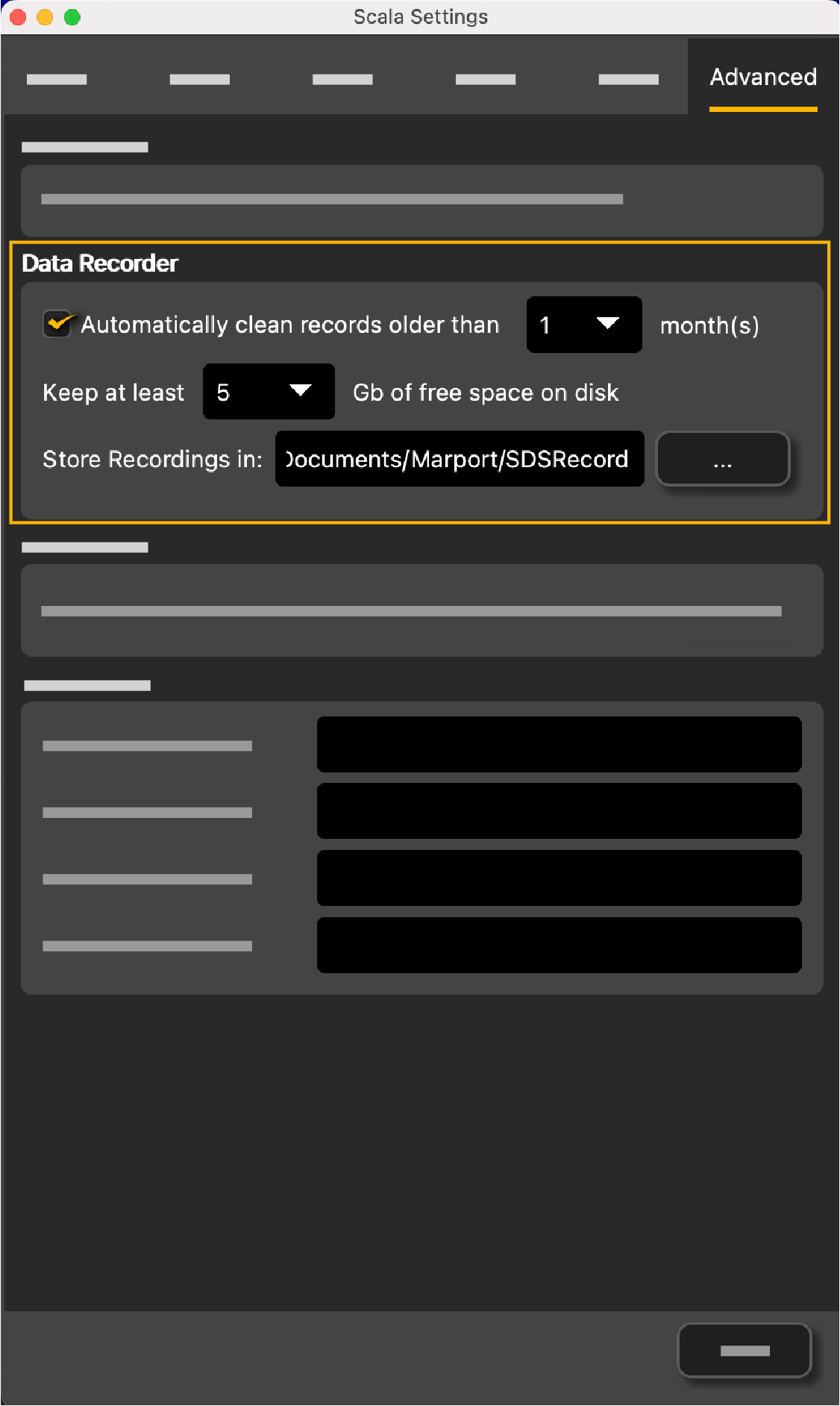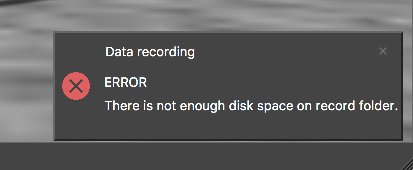Recording of Incoming Data
Data received by Scala2 can be recorded on your computer.
By default, when you first install Scala2, data are automatically recorded.
If you want to stop or start the recording of data, click or Start Recording.
All incoming data is by default recorded in Documents/Marport/SDSRecord/SDS.
The name of the SDS files indicates the year, month, day and hour of the beginning of the record, in GMT timezone.
To access data recording settings, connect in Expert Mode, then click .
You can change the folder where recorded data are saved.
Data recorded can take a significant amount of space on your computer. Set how much disk space need to remain available on the computer. This will avoid disk overload. When the maximum disk space is reached, the oldest files are deleted as new files are created.
By default, the recording interval is set to 1 month. This means that files older than 1 month are automatically deleted as new files are recorded.