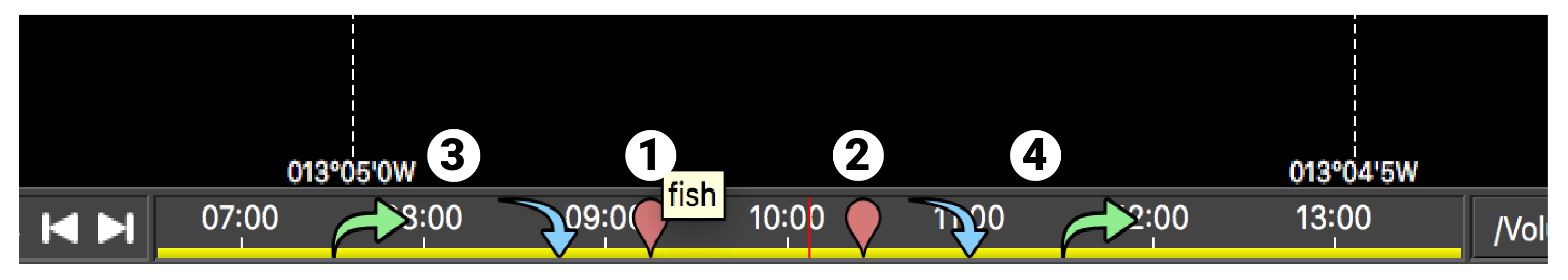Adding Events
You can mark a specific moment when receiving live data to find it back when replaying data with ScalaReplay2.
Procedure
- Make sure the recording of data is activated.
-
On Scala2, click
 on the top
right corner of the screen when you want to mark an event.
on the top
right corner of the screen when you want to mark an event.
- Add a legend.
-
Open the corresponding SDS files on ScalaReplay2.
You can see a marker on the timeline at the time at which you created the event.
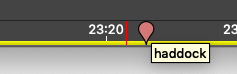
-
You can also manually add events to the timeline of replay files: mark a
specific moment in the replay, or jump forward or backward in the
timeline:
- Create an XML document named Markers.xml and put it in the same folder as the SDS files you are replaying. The document must begin by <Markers> and end by </Markers>.
- To add a marker (1, 2), enter the following line: <Marker date="YYYY-MM-DDTHH:MM:SSZ" text="xxx"/>. The time is in UTC time zone. The content of "text" appears when hovering over the marker in the timeline (1).
- To add jumps, enter the following line: <Jump from="YYYY-MM-DDTHH:MM:SSZ" to "YYYY-MM-DDTHH:MM:SSZ". Jumps allow you to directly jump from a given position (green arrow) to another location (blue arrow). You can jump forward (3) or backward (4) in the timeline.
Here is an example of a code and the result.Figure 1. Example of XML file 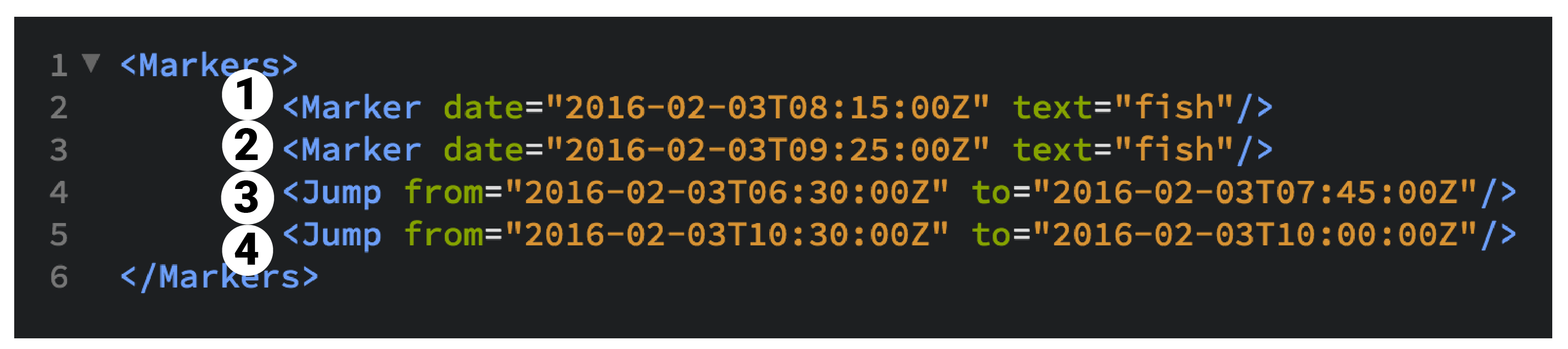
Figure 2. Example of display in the timeline