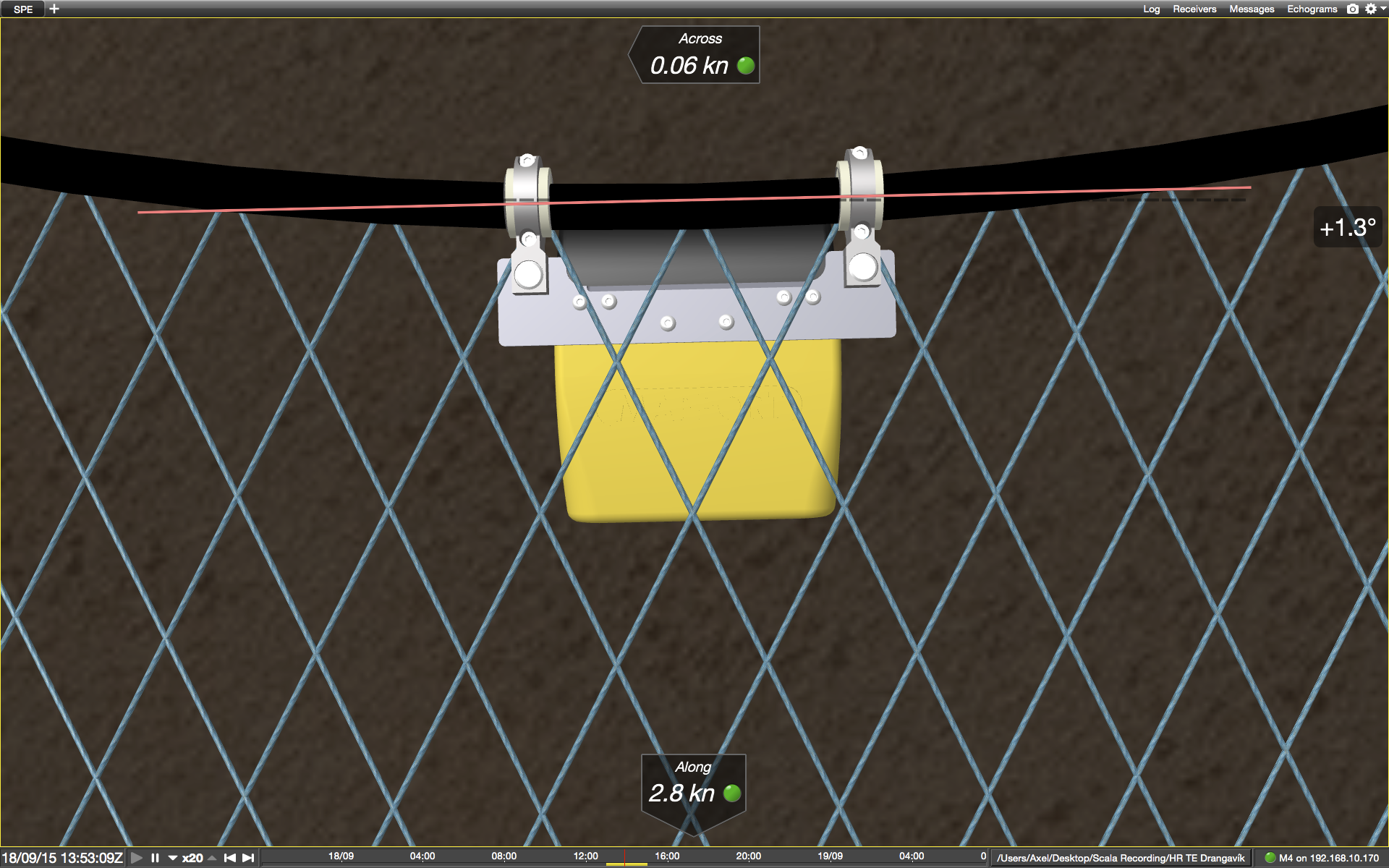Displaying Trawl Speed 3D View
You can display a 3D view of the trawl speed sensor to see the positioning of the trawl and the across and along water speeds. You can use this view instead of the dial display, as this is more intuitive.
Before you begin
Procedure
- Open the customization panel and go to the Mx panel.
-
Click + drag the TS 3D to the page.
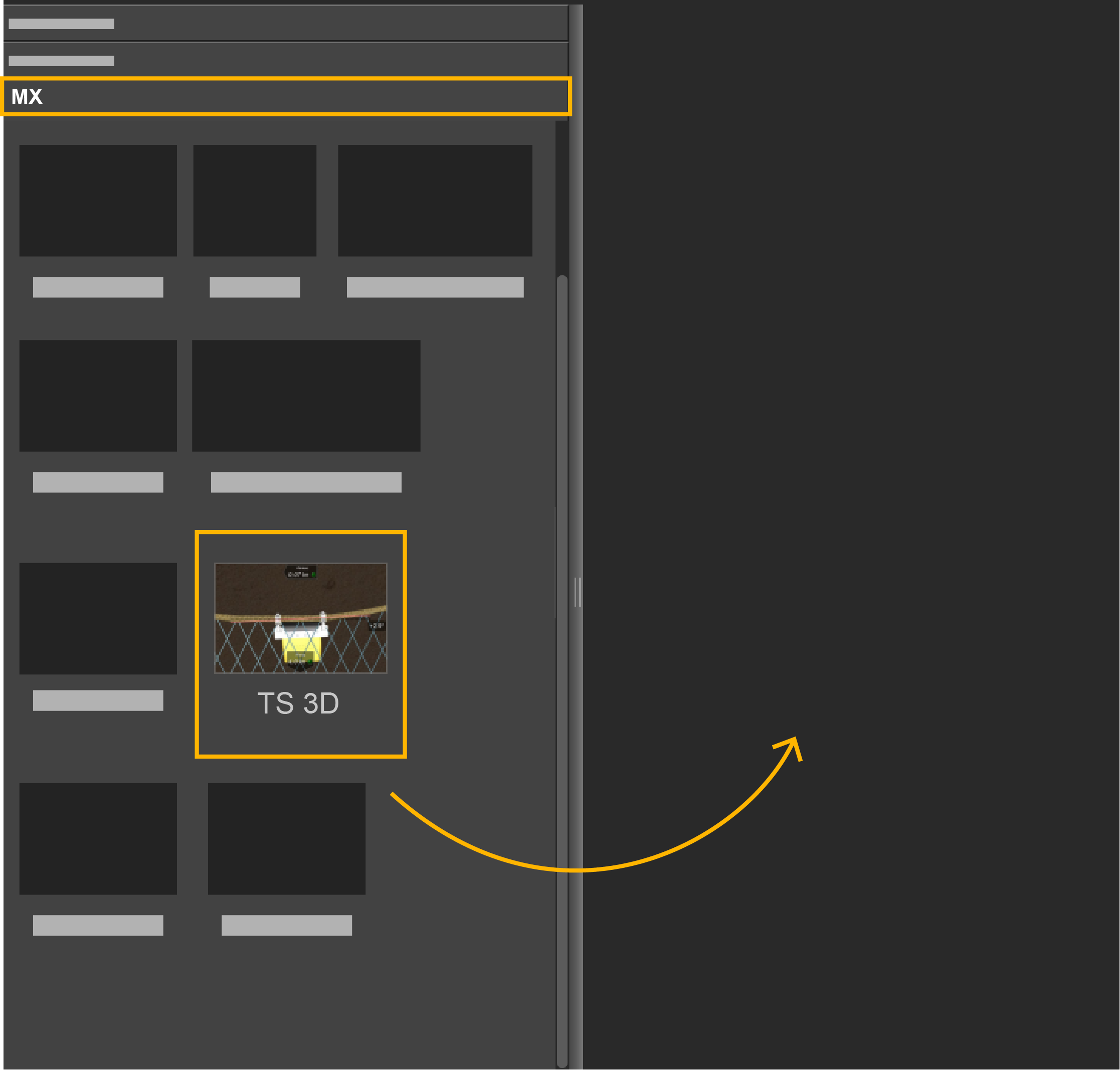
- Drop it in a yellow area.
-
In the dialog box that appears, select the location of the trawl speed
sensor.
The 3D view of the trawl speed sensor is displayed. You can see the along and across speeds and the positioning angle of the trawl.