Echogram Display Settings
You can apply different display settings to the echogram.
- On the echogram, click the wheel icon
 next to the name of the sensor to open the
display settings.
next to the name of the sensor to open the
display settings.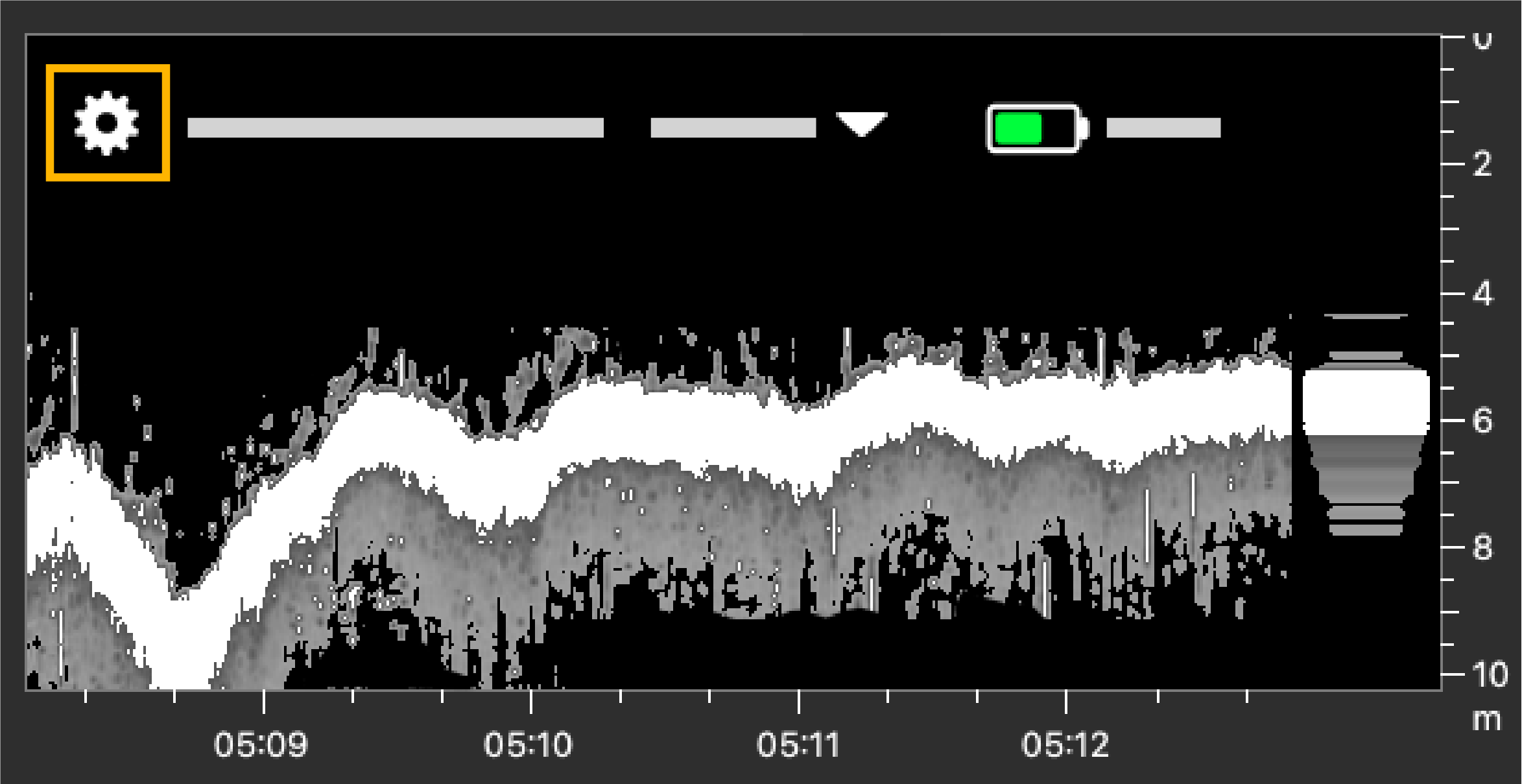
| Filtered Data | Activated by default. The system applies filters to data to smooth the measures received. |
| Show Palettes | Changes the default colors of the echogram. See Changing the Echogram Colors for more details. |
| Vertical Display | Suited for Seine Explorer with side-looking sounding. |
| Fixed beam Width | Changes the method of displaying the echogram. Read About the Echogram Display for more information. |
| Beam Width Correction | This feature should always be activated. It homogenizes the beam widths displayed on the echogram. |
| Standard Mode | The echogram is displayed beginning from the sensor position. |
| True Mode | The echogram is displayed beginning from the water surface. See Displaying the View from Surface to Seabed for more details. |
| Bottom Expansion | Displays a more precise view of the bottom to better see fish close to the bottom. |
| Show A-Scope / Hide A-Scope | Shown on the right side of the echogram by default. The scope displays the latest received sonar data. |
| Set VRM | Sets a range marker at a given depth. |
| Draw Bottom Line | Displays a yellow line at the bottom of the trawl and a white line at the beginning of the seabed. |
| Thick Bottom Line | Displays a thick white line at the beginning of the seabed. |
| Z-Scale Synchronization | Synchronizes the depth scale on echograms placed one next to each other horizontally. |
| Time Synchronization | Synchronizes the time stamp and zoom on echograms and history plots placed one above each other. |
| Manual Z Scale | Manually adjust the depth scale. |
| Z Scale Follow Bottom | Keep the zoom you set on the depth scale and follow the bottom to always keep it on the image. |
| Z Scale Auto Range | Keep the depth value that you set on the top of the scale and adjust the zooming to always keep the bottom on the first third of the image. |
| Z Scale Follow Sensor | Use with Door Sounder or Door Explorer sensors to keep the view of the door on the echogram. Available only when True Mode is activated. |
| Vertical Smoothing / Horizontal Smoothing (Expert Mode) | Displays smoother transitions between the colors in the echogram. |