Displaying the View from Surface to Seabed
You can choose to display the echogram beginning from the water surface instead of the default view from the sensor position. Depending on the type of fishery, this is useful to see the trawl descent from the sea surface to the seabed.
Procedure
-
On the echogram, click the wheel icon
 next to the name of the sensor to open the
display settings. Click .
When True Mode option is activated, the echogram is displayed beginning from the water surface (1). When the option is deactivated, the echogram is displayed beginning from the sensor position (2).
next to the name of the sensor to open the
display settings. Click .
When True Mode option is activated, the echogram is displayed beginning from the water surface (1). When the option is deactivated, the echogram is displayed beginning from the sensor position (2).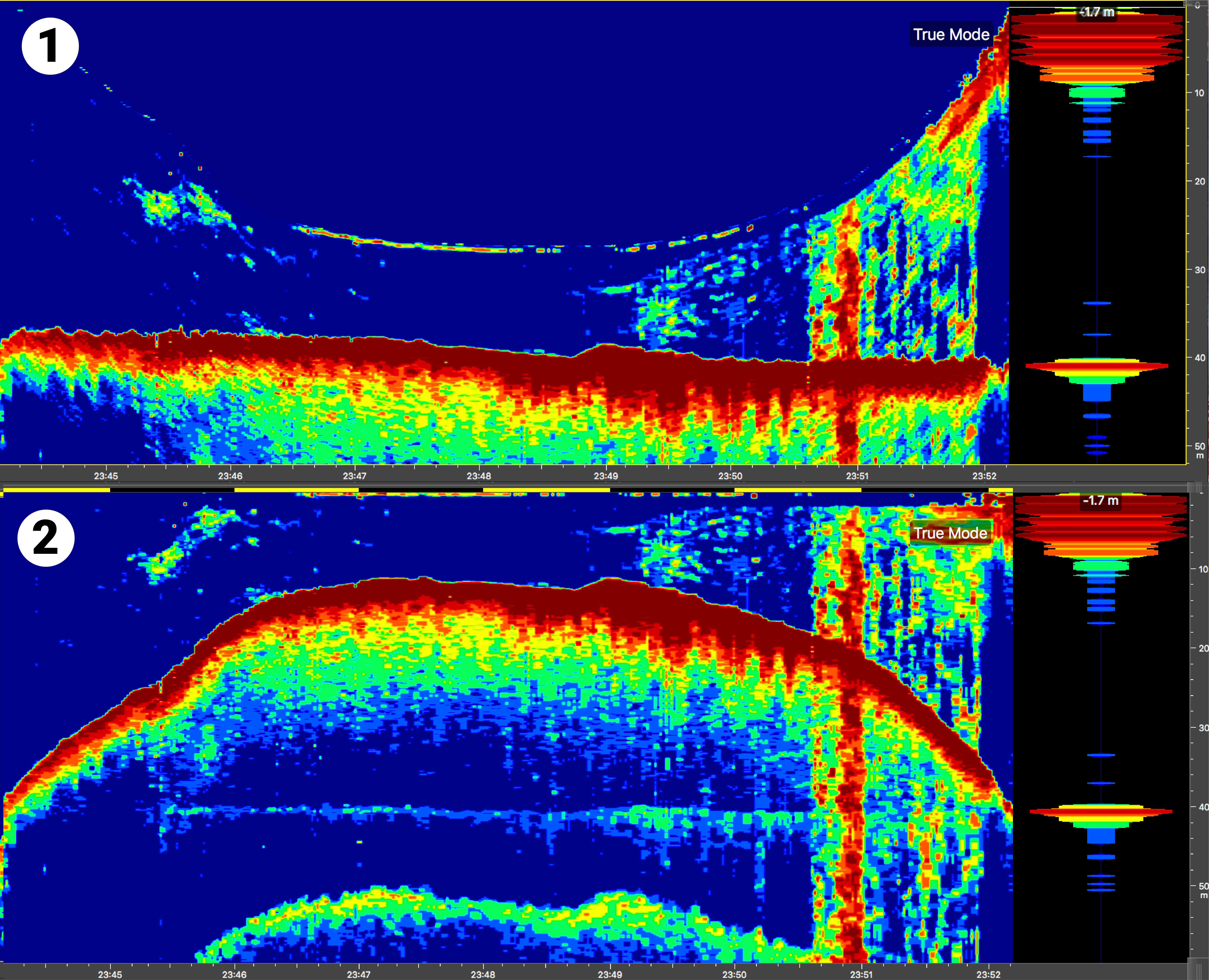
-
You can set the depth scale to automatically follow the position of the sensor
on the screen.
For example, this option can be useful when using a Door Explorer. The echogram will follow its position, so you can keep an eye on its distance to the bottom without having to scroll on the depth scale.