Display Options
You can change the display of the MultiDepth view using a setting panel. Click the arrow on the right side of the view to show the display options.
Controls
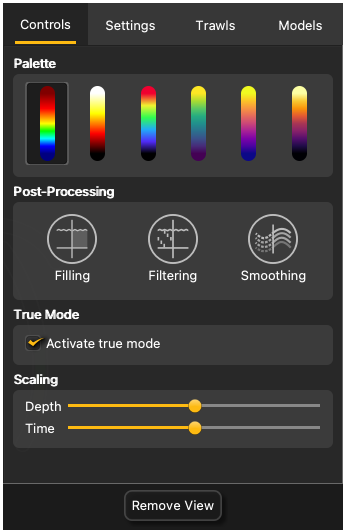 |
|
Settings
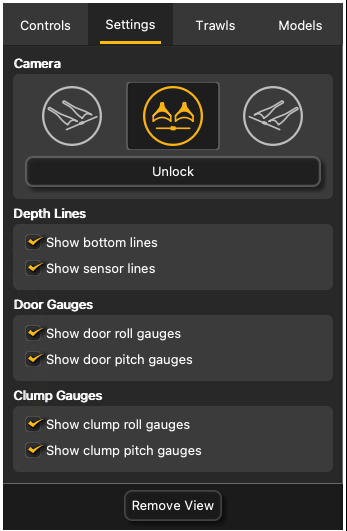 |
|
Trawls
 |
Trawl Setup: select Auto to automatically detect the number of trawls or select manually the type of trawl gear in use. If you change the trawl gear, change this setting accordingly. |
Important: To have correct door spread values
displayed on Scala2, you need to be careful when
you reduce the number of trawls.See Changing the Number of Trawls.
Models
 |
You can change the model of trawl doors
or clumps. Click the arrows to select the model. The 3D view will change accordingly. |