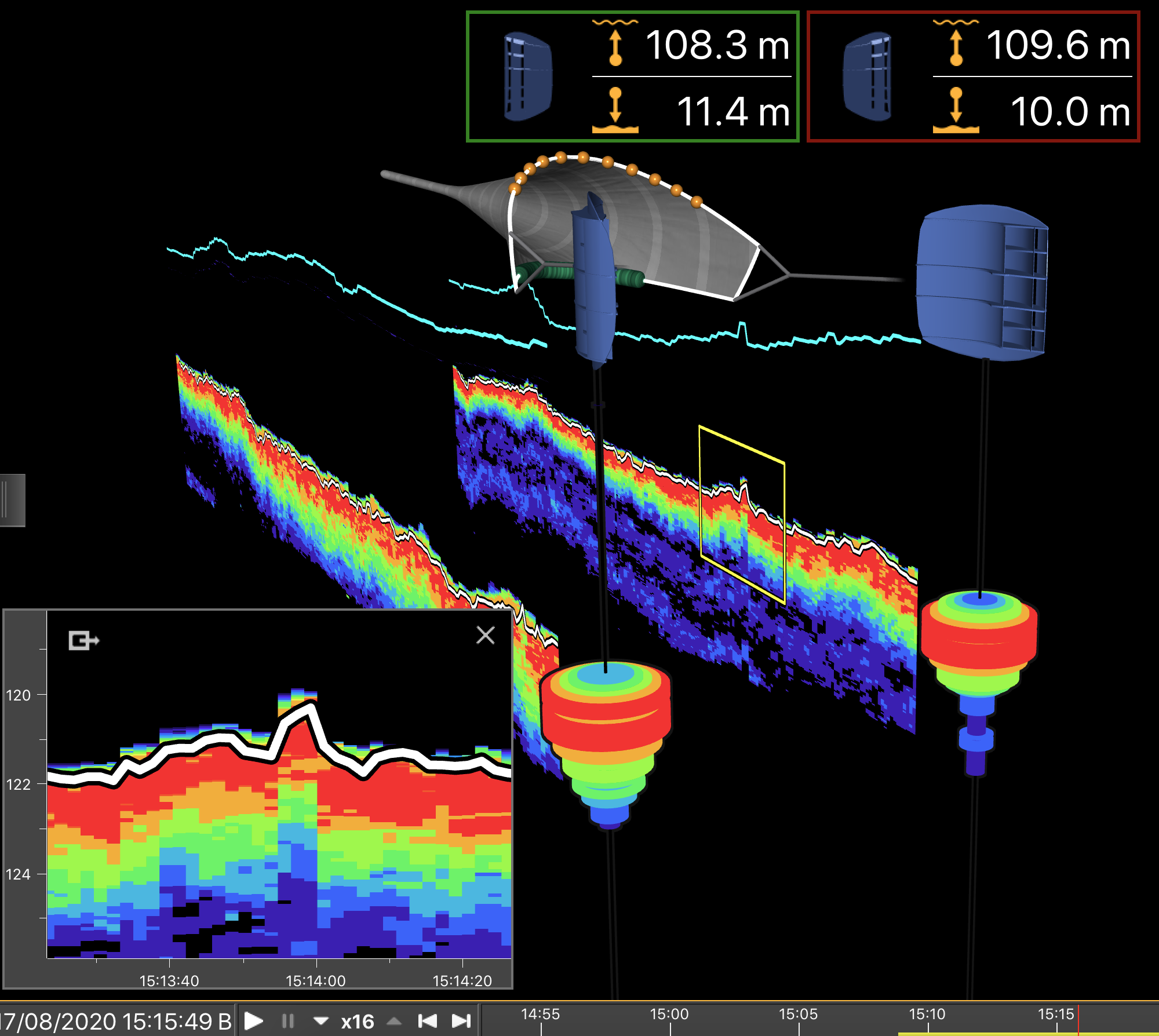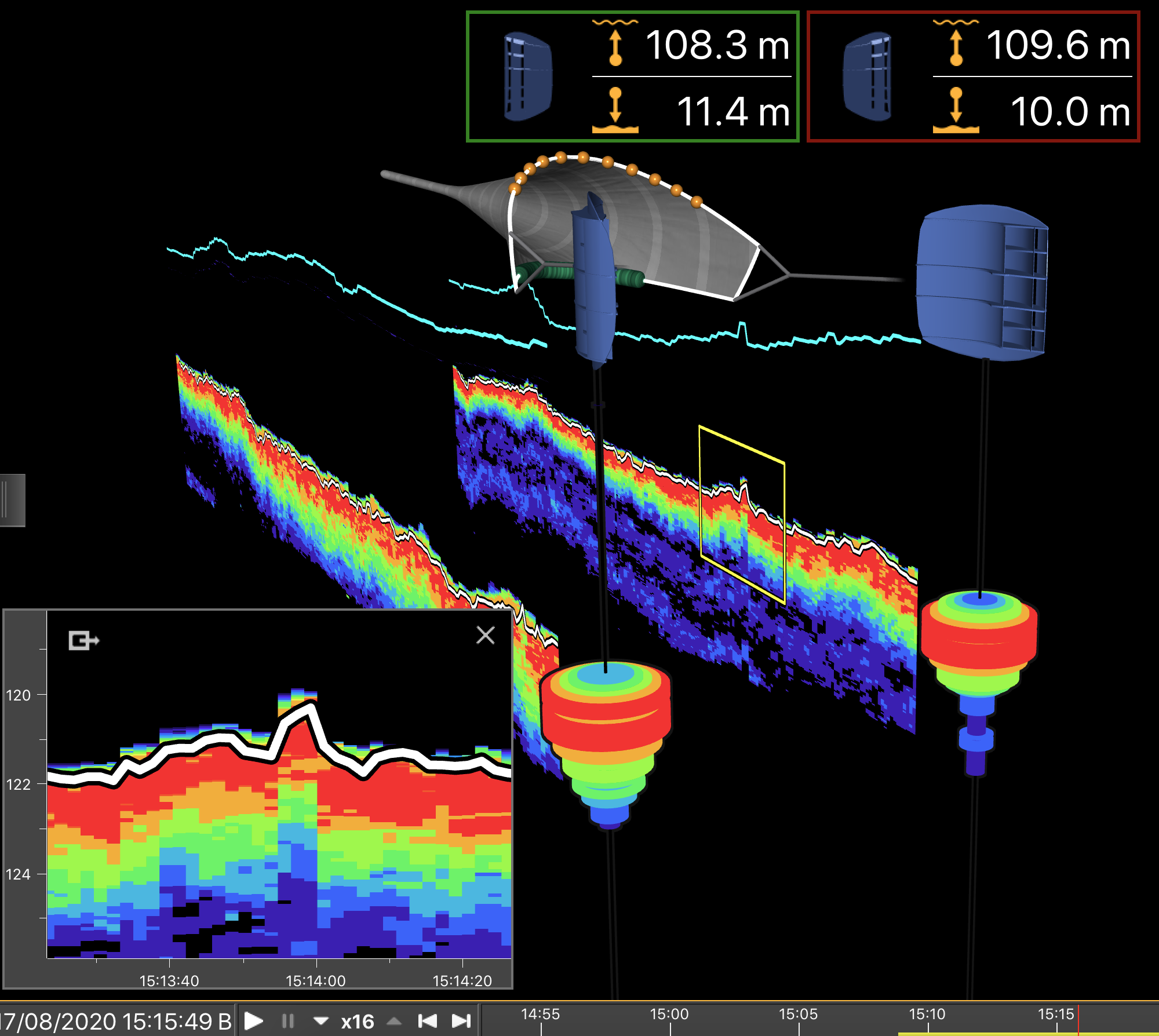Displaying the MultiDepth View
Before you begin
Procedure
- Click and enter the password eureka.
-
Open the Customize panel on the left side
of the screen, then drag MultiDepth to a
page.
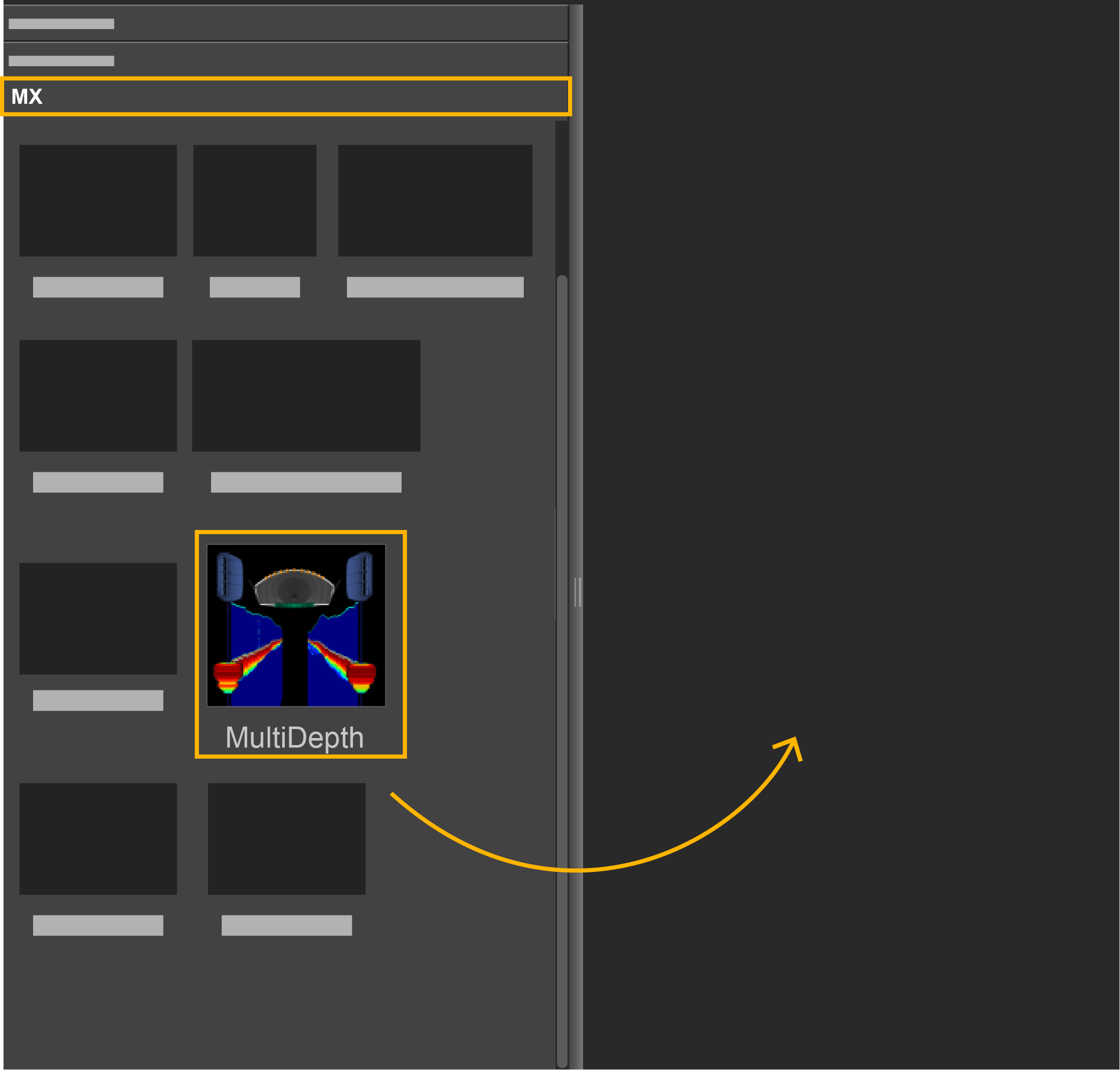
Results
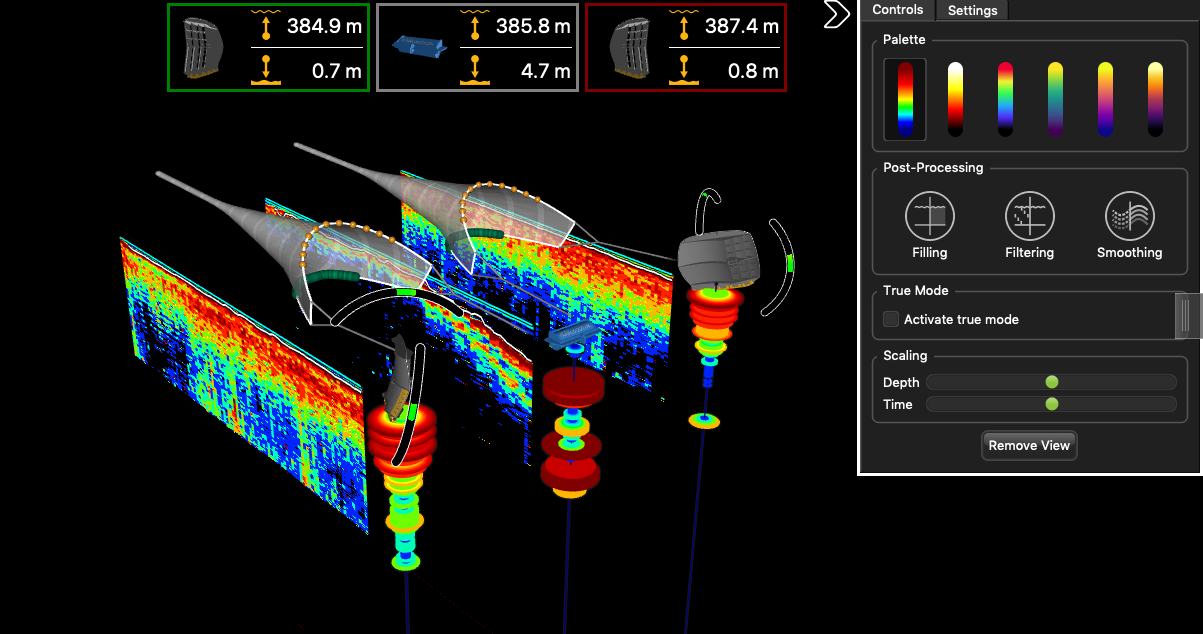
To zoom on specific
area of the echogram, deactivate the Customizemode, then right-click the echogram and move the mouse while you hold down the
right button.